 Adobe Community
Adobe Community
- Home
- Acrobat Reader
- Discussions
- Reader automatically launching at startup - why?
- Reader automatically launching at startup - why?
Reader automatically launching at startup - why?
Copy link to clipboard
Copied
Suddenly yesterday, Reader is launching automatically when I boot up by MacBook Pro. Anyone know why -- and how to stop it??
Copy link to clipboard
Copied
Hi Rebecc,
Sorry for the delay in response to your query.
As shared that Reader is launching at startup all of the sudden, so there could be a possibility that the system preferences has picked the Reader to be launch automatically at startup.
You can change the setting by following the steps suggested below-
- Click the black Apple icon in the upper-left corner of the screen.
- System Preferences>Users & Groups
- Click on Users & Groups. It's near the bottom of the dialog box.
- Click on the Login Items tab.
- Click on the application you want to stop from opening at startup. The applications are listed in the right pane of the dialog box.
- Click on :heavy_minus_sign: beneath the applications list. The application will be removed and will not run the next time you launch your Mac.
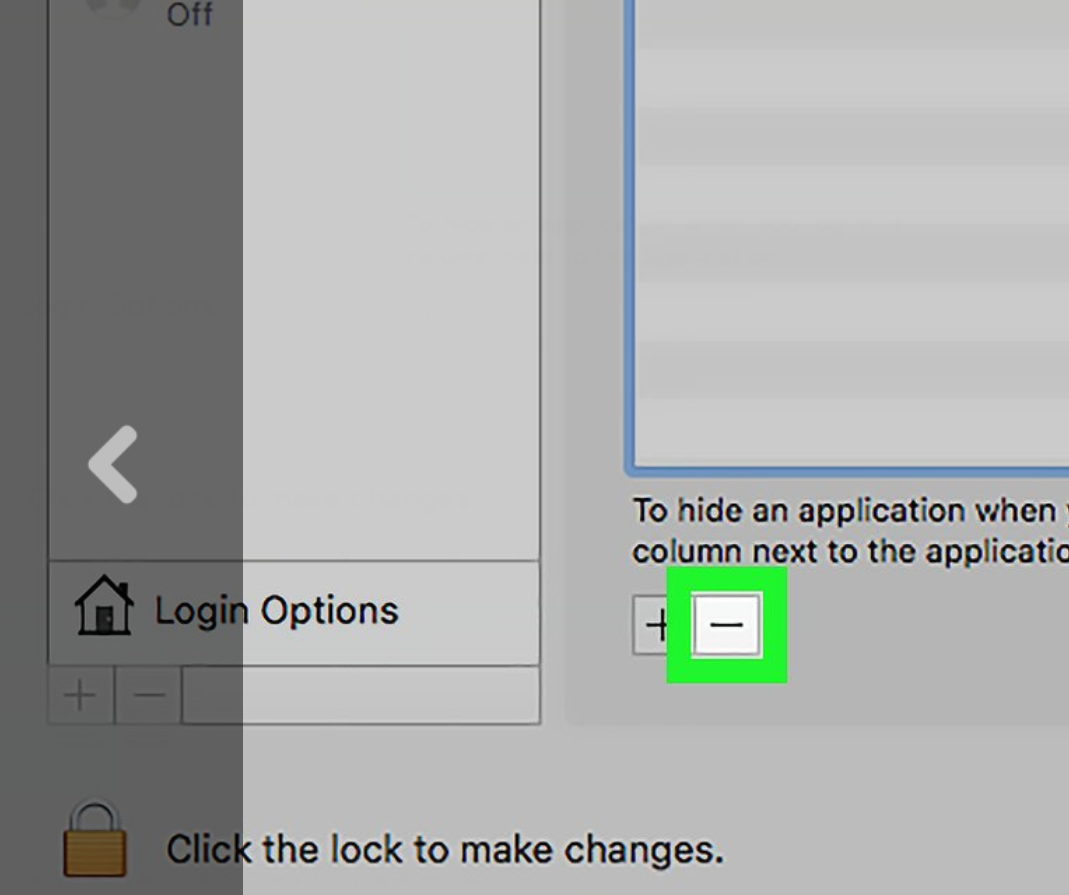
Hope this helps.
Regards,
Akanchha
Copy link to clipboard
Copied
Hi Akanchha
I am replying to a post from just over a year ago. Hope you are still there! I understand your explanation above, how to allow or dis-allow apps to log in at start up. Adobe Reader is not in the list (in that panel on the right) in fact there are no apps listed in the panel on the rightso I can't delete it, yet it still loads up every time I log into my iMac. If I quit the program it stays quit unless I open a PDF, or restart my computer. It has a mind of it's own. I have checked the Adobe Reader preferences and Log in at Start up is nowhere to be seen either. Not causing a problem it's just irritating not to be able to solve it.
Copy link to clipboard
Copied
Hi I am running Catalina o/s on my mac. Recently I believe I was coerced into downloading a bad Adobe Flash Player. I deleted the player but noticed I have the following file in my login folder ( LaunchAgents). The file name is com.adobe.ARMDhelper.cc24aef4...1fb65e1bf9c8e43c37a23d420d.plist
Is this file legit?
CAn I delete it with out any negative consequences.
Thx