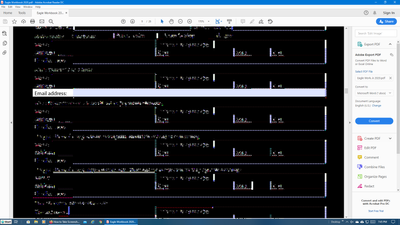Adobe Community
Adobe Community
- Home
- Acrobat Reader
- Discussions
- Reader Blinks, Goes Black and Pixelated
- Reader Blinks, Goes Black and Pixelated
Reader Blinks, Goes Black and Pixelated
Copy link to clipboard
Copied
When I open a PDF in Acrobat Reader DC, the field turns black, pixelates, and starts blinking. If I click in a field I can edit, the field will appear correctly, but the moment I navigate away from the field, it's black again. I have uninstalled and reinstalled the newest version on my Windows 10 machine. My problem looks like the attached picture. If there is a solution, I would appreciate some help. Thanks.
Copy link to clipboard
Copied
Me too - what on earth is going on here?
Copy link to clipboard
Copied
Apparement ca arrive avec les cartes graphiques vega d'AMD, j'ai réussi en épluchant le forum à trouver une solution donnée par un employé Adobe, qui fonctionne chez moi:
Hey Peter
We are sorry for the trouble. The issue is due to a rendering feature VSYNC.
Please try the following registry setting to disable VSYNC:
[HKEY_LOCAL_MACHINE\SOFTWARE\Policies\Adobe\Acrobat Reader\DC\FeatureLockDown]
"bEnableVSYNC"=dword:00000000
Regards
Amal"
En gros il faut creer une clé DWORD dans le registre Windows qui desactive la synchro verticale de l'ecran dans Adobe (VSync)
Certains disent aussi qu'il sufft de lancer adobe en mode de compatibilité Windows 7
J'espere que ca va vous aider