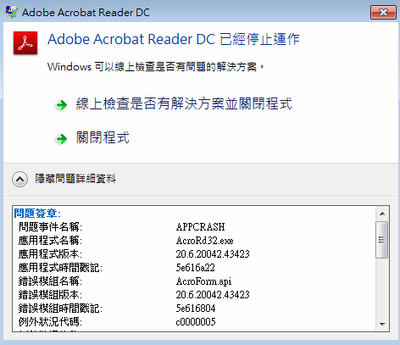Adobe Community
Adobe Community
- Home
- Acrobat Reader
- Discussions
- Reader DC crashes when opening a pdf in form type
- Reader DC crashes when opening a pdf in form type
Copy link to clipboard
Copied
Reader DC crashes when opening a pdf in form type.
Please see the image below.
 1 Correct answer
1 Correct answer
Hi,
Could you please repair the installed Adobe Reader and see if it works.
If Acrobat still crashes, we need crash dump to look into it further.
Steps to create the crash dump:-
When Adobe Acrobat Reader DC crashes , open Windows Task Manager
Got To “Processes” tab
Right click on the process "Adobe Acrobat Reader DC" and click "Create dump file"
Dump file will be created in the Temp folder of user (as specified on the dialog you get after creating dump files).
Upload this DMP file on Adobe Docume
Copy link to clipboard
Copied
Hi,
Could you please repair the installed Adobe Reader and see if it works.
If Acrobat still crashes, we need crash dump to look into it further.
Steps to create the crash dump:-
When Adobe Acrobat Reader DC crashes , open Windows Task Manager
Got To “Processes” tab
Right click on the process "Adobe Acrobat Reader DC" and click "Create dump file"
Dump file will be created in the Temp folder of user (as specified on the dialog you get after creating dump files).
Upload this DMP file on Adobe Document Cloud or any Cloud Storage and share the link of the uploaded DMP.
We will investigate it once you share the info with us.
Thanks,
Gaurav
Copy link to clipboard
Copied
Copy link to clipboard
Copied
Hello,
Thanks for sharing the process dumps.
But to analyze it deeper, can you please share the crash logs as per the process mentioned in below WIKI ?
It will be really helpful.
https://helpx.adobe.com/in/acrobat/kb/collect-logs-crash-freeze.html
Check the steps under the head "Collecting logs when Acrobat/Reader DC crashes in Windows".
Thanks,
Gaurav
Copy link to clipboard
Copied
Copy link to clipboard
Copied
No these are the same process dumps you have shared earlier.
Actually you need to share the crash logs as per the steps mentioned under this heading "Collecting logs when Acrobat/Reader DC crashes in Windows" in below link :-
https://helpx.adobe.com/in/acrobat/kb/collect-logs-crash-freeze.html
Copy link to clipboard
Copied
Sorry, I linked the wrong url previously. Please check this out.
Copy link to clipboard
Copied
Thanks for sharing.
This is what we are looking for.
Will forward the dumps to engineering team for further investigation.
Thanks,
Gaurav
Copy link to clipboard
Copied
Any updates? Thanks.