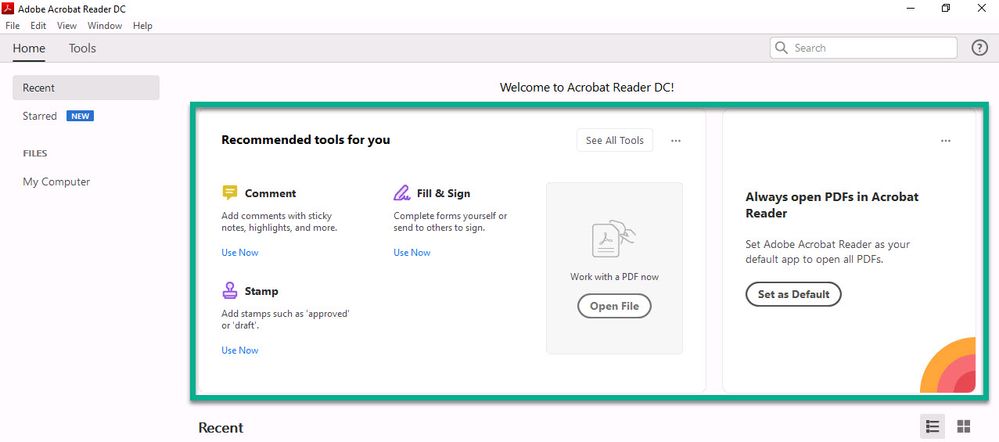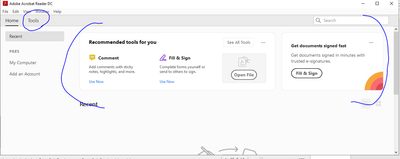Adobe Community
Adobe Community
- Home
- Acrobat Reader
- Discussions
- Re: Reader DC - Disable Home screen Welcome to Acr...
- Re: Reader DC - Disable Home screen Welcome to Acr...
Reader DC - Disable Home screen Welcome to Acrobat Reader DC!
Copy link to clipboard
Copied
Is there a way to disable Recommended tools for you and Always open PDF's in Acrobat reader tiles on Home tab in Reader DC 19? I have tried using FTEDialog, bShowWelcomeScreen, bHideUnreadMsgAtLaunch, and bUsageMeasurement but nothing has worked.
Copy link to clipboard
Copied
Hi!
+1. Any ideas?
Terv, Alar.
Copy link to clipboard
Copied
Hi,
Thanks for raising your consern here.
You can always minimize this section. Using three dots on the top of cards/tiles choose to Collapse All.
Do let me know if this is helpful.
Thanks,
Charu Karwa
Copy link to clipboard
Copied
I have the same issue but still no resolution. I already have a 'Tools' Tab for my users so, is there a way to remove the Tool Suggestions listed at the top of the recent files pane?
Copy link to clipboard
Copied
Hi,
Sorry for inconvenience.
You can minimize this section using three dots on the top of cards/tiles, choose to Collapse All.
Do let me know if this is helpful.
Thanks,
Charu Karwa
Copy link to clipboard
Copied
Charu - thank you for your suggestion but I'd like to just hide these. As I mentioned, I have a Tools tab for my users to access the tools so I don't want these to appear at all.
You are an Adobe Employee so, can you tell me how to completely hide this?
Copy link to clipboard
Copied
No, apparently Adobe cannot do that, even though it should be simple.
It is 2020, and Adobe's official answer is "train each user to do it manually".