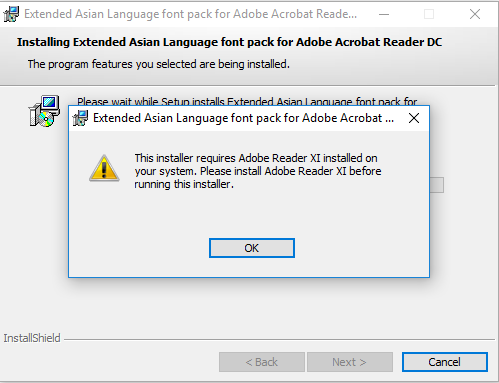Adobe Community
Adobe Community
- Home
- Acrobat Reader
- Discussions
- Reader DC Language Pack msi errors to say Reader X...
- Reader DC Language Pack msi errors to say Reader X...
Reader DC Language Pack msi errors to say Reader XI is required
Copy link to clipboard
Copied
Having downloaded the Font Pack from here:
https://supportdownloads.adobe.com/thankyou.jsp?ftpID=5877&fileID=5913
(implying it's for Reader DC)
I have run the msi and get the error:
It appears that a previous attempt to install an XI language pack on the machine prevents the DC pack from installing. I'm looking for a solution to this that can be done silently through SCCM as scrubbing all Adobe products from the machine first is not a feasible option.
Thanks
Copy link to clipboard
Copied
That's certainly a confusing message. I wonder if repackaging means that it can't find the base product. What version number is shown for Acrobat Reader (e.g. 2019.213.34344)?
Copy link to clipboard
Copied
The Reader ver is: 19.021.20047.26424
The msi, I ran just regularly to see how it reacted - Reader has been installed via a package though. I think because I tried another package that was the XI language pack first (to replicate a user's issue) that somehow the DC pack detected some scrap of that XI one and decided it was incompatible.