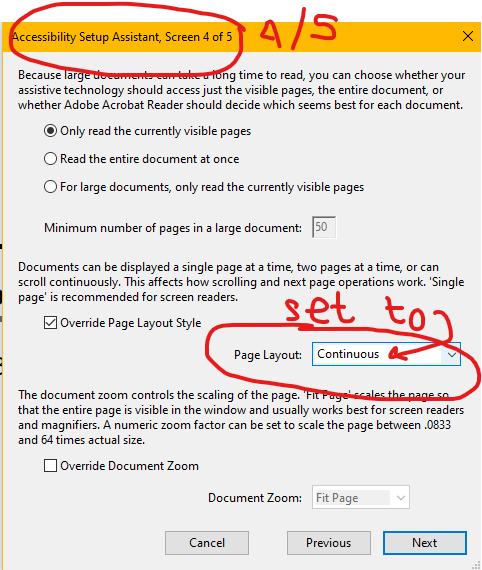Adobe Community
Adobe Community
- Home
- Acrobat Reader
- Discussions
- Scrolling with mouse wheel is too slow (but with m...
- Scrolling with mouse wheel is too slow (but with m...
Scrolling with mouse wheel is too slow (but with mouse pad is just fine)
Copy link to clipboard
Copied
Hi.
I just realized that the scrolling speed is slower than it used to be. This is not due to rendering problems or processing delay, rather it seems to be part of the design.
Let me explain what I mean by “slower”: When I scroll a PDF file in Adobe Reader, using the mouse wheel, the distance that the page scrolls with each full wheel rotation is considerably less than what it used to be. As a result, if I want to scroll over a few pages using the mouse wheel, I need to scroll the wheel more times.
I am sure that Adobe Reader was not like this a few weeks ago. Is there a setting that I can change, to make the scrolling fast again?
UPDATE: Scrolling is not slow with the mouse pad; it is slow only with the mouse wheel.
Please note that my system settings and mouse settings have not changed, because the scrolling behavior of all other apps is the same—for instance, Firefox and Chrome scroll with the same speed as before.
System info:
Adobe Acrobat Reader DC version 2018.009.20050
Windows 10, version 1709
Some related Adobe Reader settings:
Page Display → Rendering:
Smooth Text: For Laptop/LCD Screens
[Unchecked] Smooth line art
[Checked] Enhance thin lines
[Checked] Smooth images
[Checked] Use page cache
[Checked] Use local fonts
Accessibility → Override Page Display:
[Checked] Always use Page Layout Style: Single Page Continuous
Copy link to clipboard
Copied
It's been more than a month and still no replies? Can someone comment please?
Copy link to clipboard
Copied
Folllow:
Edit > Aaccessibility > Setup Assistant
Now, select your preffered settings till Accessibility Setup Screen 3/5.
When you reach Accessibility Setup Screen 4/5 in this diialogue box, set ppage layout to continuous.