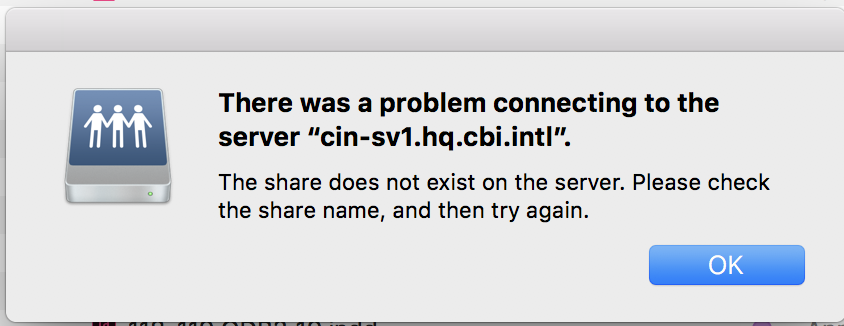Adobe Community
Adobe Community
Copy link to clipboard
Copied
Is there a program out there that will allow me to track shared PDFs for review without having to open individual programs? If so, which are best?
 1 Correct answer
1 Correct answer
Hi Hunterr,
You can try Adobe Acrobat DC, because what you are looking for can be achieve using Document Cloud review link via web browser.
Download Adobe Acrobat free trial | Acrobat Pro DC
You can track and manage reviews using the following methods: Tracking and managing PDF reviews
Hope this helps!
Thanks,
Akanchha
Copy link to clipboard
Copied
Hi Hunterr,
You can try Adobe Acrobat DC, because what you are looking for can be achieve using Document Cloud review link via web browser.
Download Adobe Acrobat free trial | Acrobat Pro DC
You can track and manage reviews using the following methods: Tracking and managing PDF reviews
Hope this helps!
Thanks,
Akanchha
Copy link to clipboard
Copied
Thank you, Akancha!
Another Question: When I try to send out a PDF for review, I get a prompt reading that the address cannot be found in address book. We use Microsoft Office where I work. What preference and/or default settings do I need to set up to make it work?
Copy link to clipboard
Copied
Hi Hunterr,
If I understood your further query correctly, you are unable to find the email address in Address Book of MS Office?
You need to add that email in the address book manually, as Acrobat shared review automatically picks the email available by default in your MS address book.
This article might help: Add a contact - Outlook
Thanks,
Akanchha
Copy link to clipboard
Copied
I have contacts set up in MS Outlook, it's just that when I use the Acrobat "Send For Comments" wizard, it does not see my contacts (see attached) and I will otherwise have to add them manually every time.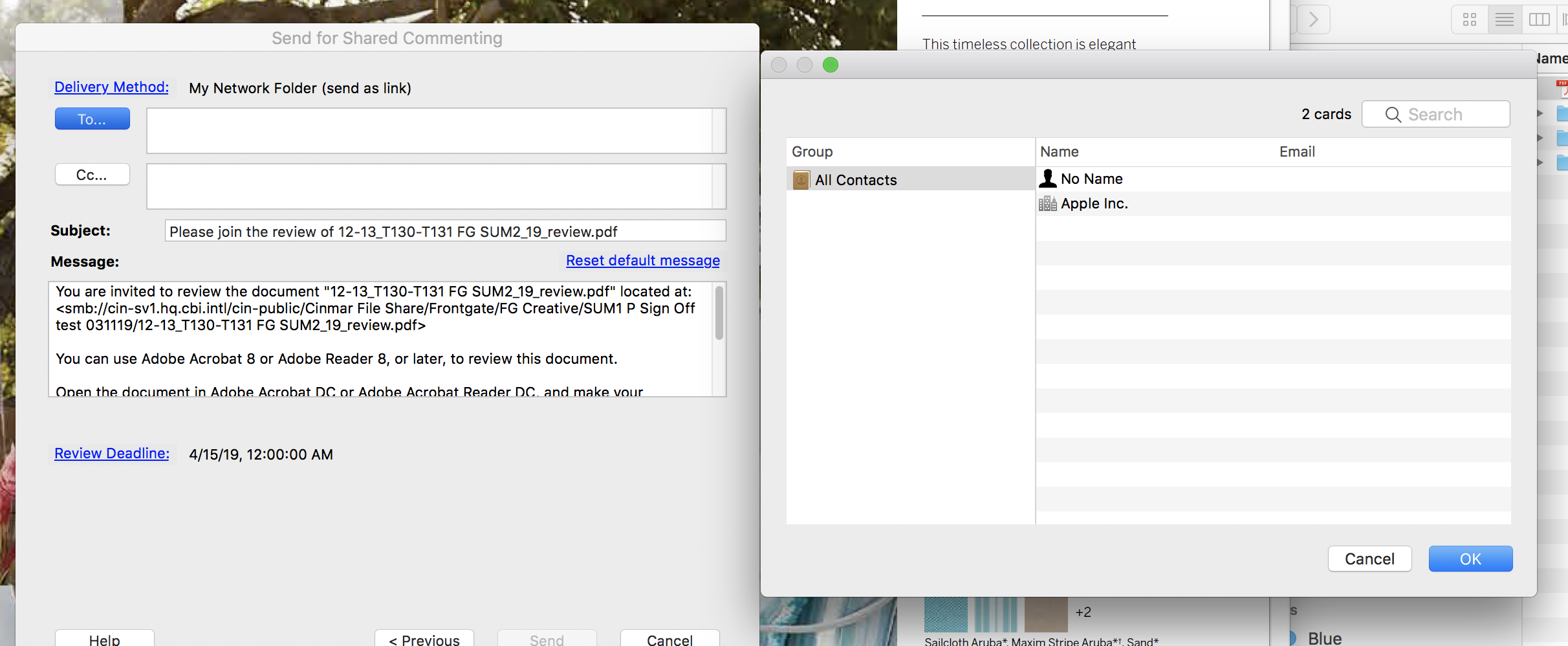
Copy link to clipboard
Copied
I have contacts set up already, it's just that they are not showing up. I'll try to create a new contact and see what happens.
I was able to enter emails in manually and when the outgoing email is generated, the link it creates is incomplete and creates a prompt (see attached). Any thoughts?