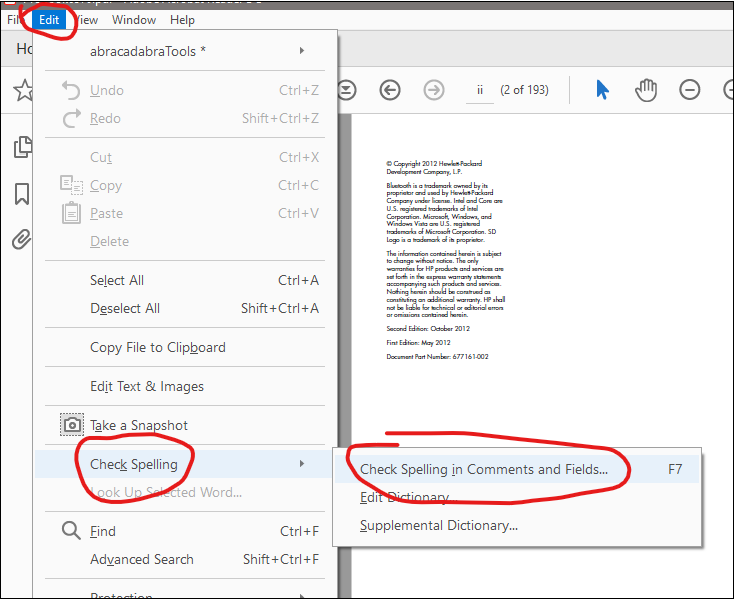Adobe Community
Adobe Community
Turn on suggestions
Auto-suggest helps you quickly narrow down your search results by suggesting possible matches as you type.
Exit
- Home
- Acrobat Reader
- Discussions
- Re: SPELL CHECK ins't even an OPTION in my Adobe A...
- Re: SPELL CHECK ins't even an OPTION in my Adobe A...
0
SPELL CHECK ins't even an OPTION in my Adobe Acrobat Reader DC!
New Here
,
/t5/acrobat-reader-discussions/spell-check-ins-t-even-an-option-in-my-adobe-acrobat-reader-dc/td-p/10950737
Feb 27, 2020
Feb 27, 2020
Copy link to clipboard
Copied
I am filling in a PDF form by typing into it, which works 100% fine. But spelling errors are not flagged and there is NO spell check option anywhere! Not in EDIT. Not if I search for "spell" under options or whatever it's called. If I look under Adobe Plug Ins it says Acrobat Spelling plug-in is loaded. BUT THERE IS NO SPELL CHECK OPTION!!! UGGGHHHH!!
TOPICS
Edit and convert PDFs
Community guidelines
Be kind and respectful, give credit to the original source of content, and search for duplicates before posting.
Learn more
Community Expert
,
/t5/acrobat-reader-discussions/spell-check-ins-t-even-an-option-in-my-adobe-acrobat-reader-dc/m-p/10952214#M63613
Feb 28, 2020
Feb 28, 2020
Copy link to clipboard
Copied
Can't you see it in the Edit menu?
Community guidelines
Be kind and respectful, give credit to the original source of content, and search for duplicates before posting.
Learn more
LEGEND
,
LATEST
/t5/acrobat-reader-discussions/spell-check-ins-t-even-an-option-in-my-adobe-acrobat-reader-dc/m-p/10954045#M63632
Feb 28, 2020
Feb 28, 2020
Copy link to clipboard
Copied
Check your preferences:
Edit > Preferences > Spelling > Check spelling while typing
Community guidelines
Be kind and respectful, give credit to the original source of content, and search for duplicates before posting.
Learn more
Resources
About Acrobat Reader
Reader Help
FAQs
Copyright © 2024 Adobe. All rights reserved.