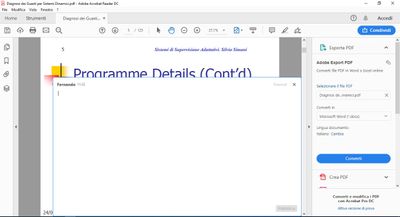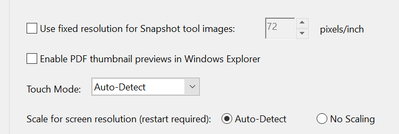Adobe Community
Adobe Community
Turn on suggestions
Auto-suggest helps you quickly narrow down your search results by suggesting possible matches as you type.
Exit
1
Sticky note are too large
New Here
,
/t5/acrobat-reader-discussions/sticky-note-are-too-large/td-p/11468984
Sep 29, 2020
Sep 29, 2020
Copy link to clipboard
Copied
Hi, when I create a new note, the window that opens is very large. I have already change the option in "General" -->"resize for screen resolution" and "repair installation" but the problem is not solved.
Also when I open some documents, the print window opens. Can it be solved?
windows 10
latest Adobe version installed
thank to all
.
TOPICS
General troubleshooting
Community guidelines
Be kind and respectful, give credit to the original source of content, and search for duplicates before posting.
Learn more
Explorer
,
LATEST
/t5/acrobat-reader-discussions/sticky-note-are-too-large/m-p/11469647#M71156
Sep 29, 2020
Sep 29, 2020
Copy link to clipboard
Copied
Hey Giacomo,
Can you post pictures of where these settings are? The only setting in "general" I can find labelled as "resize for screen resolution" is here:
As for your issue with the exporting, do any of these documents have a common ground, such as file type or size? This may be a clue into solving the mystery. Perhaps they were once imported documents?
Community guidelines
Be kind and respectful, give credit to the original source of content, and search for duplicates before posting.
Learn more
Resources
About Acrobat Reader
Reader Help
FAQs
Copyright © 2024 Adobe. All rights reserved.