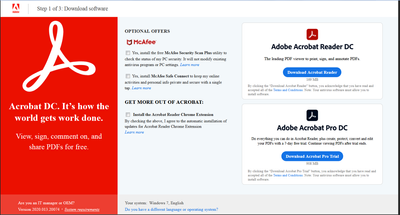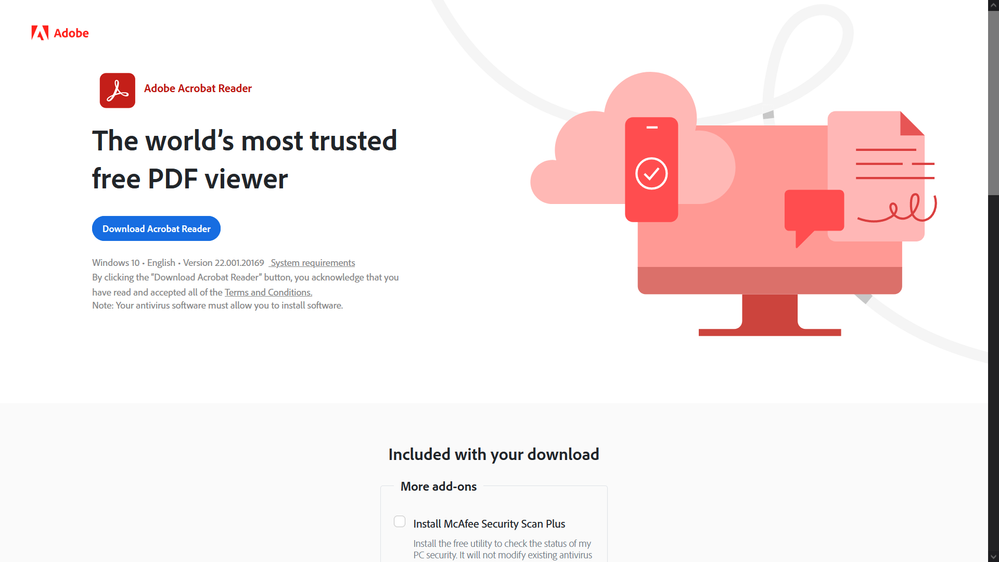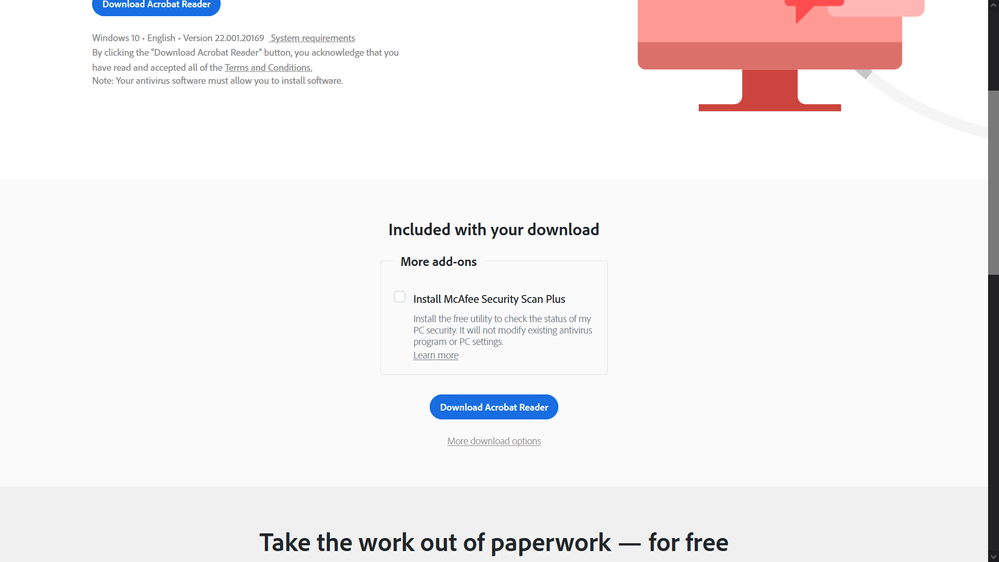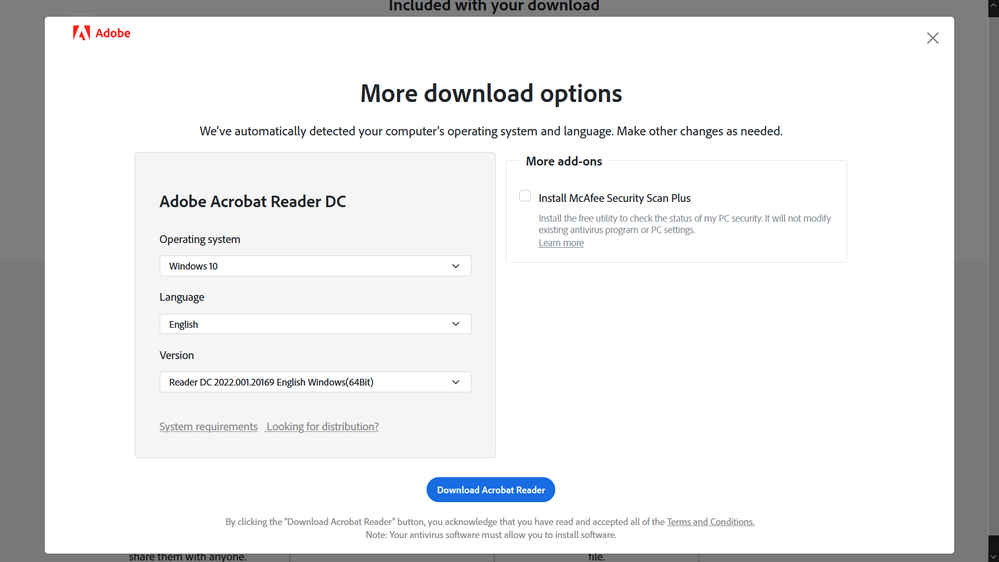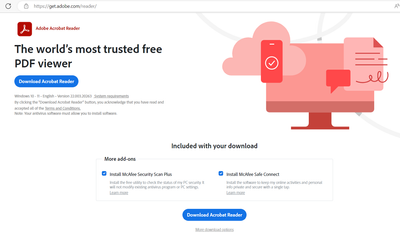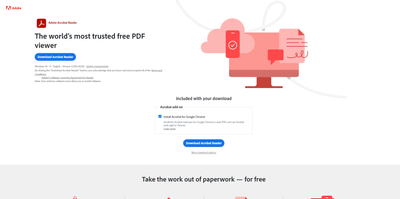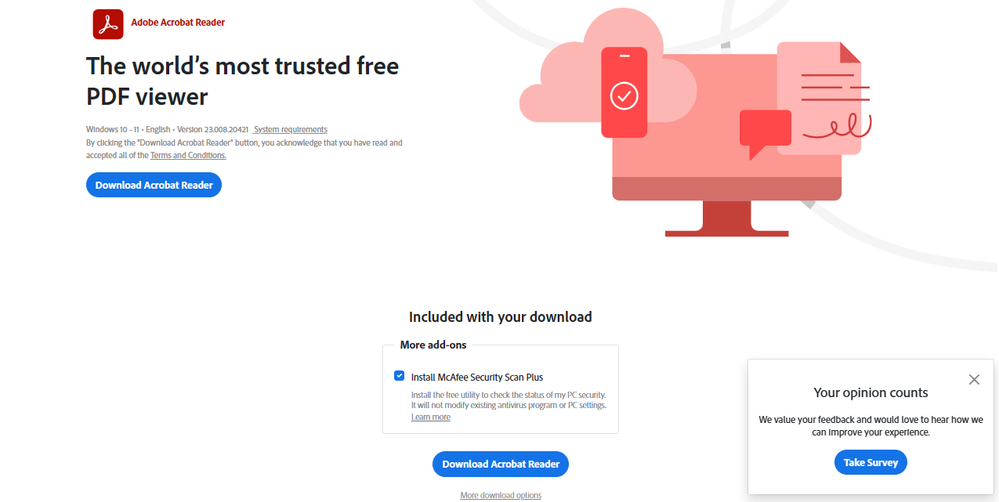Adobe Community
Adobe Community
- Home
- Acrobat Reader
- Discussions
- Re: Thanks Adobe, for installing putrid McAfee on ...
- Re: Thanks Adobe, for installing putrid McAfee on ...
Copy link to clipboard
Copied
Acrobat Reader was running poorly (spinning wheel), so I decided to reinstall it from their site. No problem right because I am a loyal Cloud customer and we can trust Adobe! Wrong.
The devious installer put "McAfee Safe Connect" GARBAGE software on my Win10 PC, without my permission. It is a god awful experience trying to get rid of it and I have not done so yet.
McAfee are complete LIARS, their advertised uninstall via Windows usual methods is BS that just removes the reference to the name of the program from a list. Wtf Adobe are you not making enough $$ that you have to screw with long time Cloud subscribers??
 1 Correct answer
1 Correct answer
The McAffee installer is an optional download with Reader, and is not selected by default, so unless you ticked those boxes at some point it should not have been installed on your computer:
I agree it's not very good software, but that's neither here nor there, and Adobe has the right to recuperate its investment in the free Reader by partnering up with third-parties and bundling their software with theirs. This is a very common practice, and I personally prefer it over having ads in the
...Copy link to clipboard
Copied
The McAffee installer is an optional download with Reader, and is not selected by default, so unless you ticked those boxes at some point it should not have been installed on your computer:
I agree it's not very good software, but that's neither here nor there, and Adobe has the right to recuperate its investment in the free Reader by partnering up with third-parties and bundling their software with theirs. This is a very common practice, and I personally prefer it over having ads in the application itself, for example.
Copy link to clipboard
Copied
So, now you've gone and hid it from the consumer COMPLETELY?! Where is the tick box?! Nowhere on this screen does it even mention McAfee. It's not even mentioned in the terms and conditions! I ran the install and it just forced the program onto my system. It wouldn't let me cancel! This is disgusting and deceitful! Now I can't get this trash off my laptop. The windows uninstall does jack squat! All of the files are still there and so is the desktop shortcut. I want this garbage gone now! I have already removed all Adobe products from my laptop. How do I remove this? I am LIVID!
Copy link to clipboard
Copied
I agree !!! There is NO button the you can leave unclicked. I already have antivirus and to NOT want 2 programs running. Adobe ma have the right to OFFER McAfee but jamming it down our throat will generate a LOT of backlash!! for both Adobe and McAfee,
Copy link to clipboard
Copied
There is NO option to not include Mcafee. The only option is clicking the chrome extension tab. There is not any warning whatsoever about the affiliate installation UNTIL it happens! Grr....devious and shifty.
Copy link to clipboard
Copied
You are simply incorrect. I never wanted McAfeee, nor would I ever willingly install McAfee, the tickbox was automatically checked, even after revisiting the Adobe Reader it remained checked. Why misinform other users, especially when we have a common problem?
Copy link to clipboard
Copied
I didn't intend to misinform anyone. Was just sharing my experience.
I've seen many reports of these check-boxes being ticked by default, but have never experienced it myself, including not when using a new browser in Private mode, so it's not a cookies issue.
I believe it's related to where you're accessing the site from. I'm based in Europe, where having a default opt-in option is not allowed. I think that's not the case in the US, which might explain the difference in behavior some people are seeing.
Copy link to clipboard
Copied
On my most recent download of the free reader, there was no choice, and now I can't get rid of it. It interferes with ther things.
Copy link to clipboard
Copied
I just tried to download free Reader after previous trial of Adobe Pro DC, and not only were there not any boxes to uncheck, but I even tried to cancel the download and files STILL kept downloading. So then I clicked both Yes and No...and McAfee just kept right on downloading.
If you're sooo certain it includes boxes to uncheck, then please provide the download URL so we can all have the same experience for Acrobat Reader, free version. Thank you.
Copy link to clipboard
Copied
It seems Adobe just revamped the download page (which is the same URL as before: https://get.adobe.com/reader/ ) . The box to include McAfee is more visible now, and at least for me it's not ticked by default. You do have to scroll down to see it, though...
New landing page:
When you scroll down a bit:
And a similar interface on the More Download Options page, too:
Copy link to clipboard
Copied
Even the new landing page ticks ALL the bloatware by default.
Accessed from Australia and everything was ticked!!
Complete dick move Adobe!!!
Copy link to clipboard
Copied
Copy link to clipboard
Copied
Copy link to clipboard
Copied
Ok, so I just found a URL where you can download Acrobat Reader Free, and free of McAfee.
1. Go here https://get.adobe.com/reader/
2. DO NOT CLICK BLUE DOWNLOAD BUTTON AT TOP!!
3. Scroll down to the bottom to "Included with your download."
4. UNCHECK "Install McAfee Security Scan Plus"
5. Click "More download options" (teeny tiny grey font)
6. UNCHECK "Install McAfee Security Scan Plus" Yes, again. Sigh.
7. Change any other settings necessary.
8. NOW you can click the blue "Download Acrobat Reader" button.
Also see my Snippet, for the visually oriented. 🙂 ❤️
Copy link to clipboard
Copied
The steps to install Adobe Reader should look like this...
1. Go here https://get.adobe.com/reader/
2. DO NOT CLICK BLUE DOWNLOAD BUTTON AT TOP!!
3. Scroll down to the bottom to "Included with your download."
4. UNCHECK "Install McAfee Security Scan Plus"
5. Click "More download options" (teeny tiny grey font)
6. UNCHECK "Install McAfee Security Scan Plus" Yes, again. Sigh.
7. Change any other settings necessary.
8. NOW you can click the blue "Download Acrobat Reader" button.
If users want McAfee (which I don't know why you would), they can go to McAfee's site and get it themselves. Adobe is almost certianly being paid to bundel this download with Acrobat, they are making the profit and their customers are the ones paying the price.
Copy link to clipboard
Copied
it is SELECTED as TRUE by default, go try it yourselves and see.
https://get.adobe.com/uk/reader/
(Abusive remarks removed by moderator)
Copy link to clipboard
Copied
Over a year later it is still clicked by defualt.
Copy link to clipboard
Copied
The option is not selected by default.
Copy link to clipboard
Copied
It depends on where you live. In the EU it's not selected. It seems in the US (and elsewhere) it is.
It depends on the local legislation.
Copy link to clipboard
Copied
My screenshot was taken on the webpage to download Adobe Reader, on a brand new company laptop, the very first time it had ever to that webpage, and not only was it selected by defualt, I had to maximize the page and zoom out to be able to capture the screenshot so it would show the check box selected becuase the page was cut off right at "Included with your download."
So yes, IT WAS slected by defualt.
Just becuase it was not sleected by defualt for you does not mean it's not slected by defualt for other people and just becuase you have the title community expert under your name doesn't mean you can just come onto a post and state that other people are wrong when they have provided evidence, while including no evidence of your own.
Copy link to clipboard
Copied
I've provided plenty of evidence to support my claims, and have bot seen a single report to contradict my theory about how it works, but I don't really owe you any explanations or work for you.
Copy link to clipboard
Copied
Was replying to Bernd Alheit
Copy link to clipboard
Copied
I guess this is what you get when it's not clear on a forums platform to what message a reply was sent to... My apologies for the harsh response, but be aware that everyone posting here without the "Adobe Employee" tag is a fellow-user, just like you, volunteering their time in an effort to help others, and since we don't have any insights into Adobe's algorithms or business practices we can make mistakes. To err is human, after all.
Copy link to clipboard
Copied
I guess this is what you get when it's not clear on a forums platform to what message a reply was sent to... My apologies for the harsh response, but be aware that everyone posting here without the "Adobe Employee" tag is a fellow-user, just like you, volunteering their time in an effort to help others, and since we don't have any insights into Adobe's algorithms or business practices we can make mistakes. To err is human, after all.
By @try67
Yeah, they should definitly include the username of the person you are replying to when you click reply under their response. No worries. I have some thoughts on company's, espcially ones worth hundreds of billions of dollars, using "community support forums" filled with unpaid volunteers, but I will keep them to myself.
Copy link to clipboard
Copied
Yeah, they should definitly include the username of the person you are replying to when you click reply under their response. No worries. I have some thoughts on company's, espcially ones worth hundreds of billions of dollars, using "community support forums" filled with unpaid volunteers, but I will keep them to myself.
By @scottp-acmevnt
you can do so by using the at character, and making your choice, or by quoting part of the message.
It's not ideal, because you need to do something, instead of an automatic indicator, but it helps.
As for the community volunteers, it's what it is, and we all could stop volunteering. Users, normaly, have user experience with the product, that is more valuable to the community than anything else. Some, like @try67 , also offer for paid services, so that gives them invaluable experience, and why not, the one or other customer. It's a good system, at the end of the day, for all of us.
-
- 1
- 2