 Adobe Community
Adobe Community
- Home
- Acrobat Reader
- Discussions
- This document could not be saved. There was a prob...
- This document could not be saved. There was a prob...
This document could not be saved. There was a problem reading this document (111)
Copy link to clipboard
Copied
Hello, tried to do a search on the forums for this error code with the similar number but i could not find anything. I am trying to save a large file and saving works for other files large or small.
Copy link to clipboard
Copied
Hi Treetrunksss,
This error message is a generic message and there could number of reasons for it.
If you have Acrobat on your machine you may use some predefined test using the Preflight tool on this file. Try saving the file with different name and check if that helps.
Also, is this happening with other files as well?
If you want us to have a look at the document, you may share the file using Adobe Send: How to share a document
-Tariq Dar
Copy link to clipboard
Copied
Thank you, this is my file
Copy link to clipboard
Copied
Hi Treetrunksss,
I ran preflight(Tool in Acrobat) and I found font and syntax issues with the file.
If you have Acrobat installed on your machine you may try to print(Flatten it) and then run OCR on it. Else, you may have to check with the author of the file and try to optimize the file using Acrobat.
- Open file in Acrobat>File>Print, choose Adobe PDF as a printer from the list and print the file. This will flatten it.
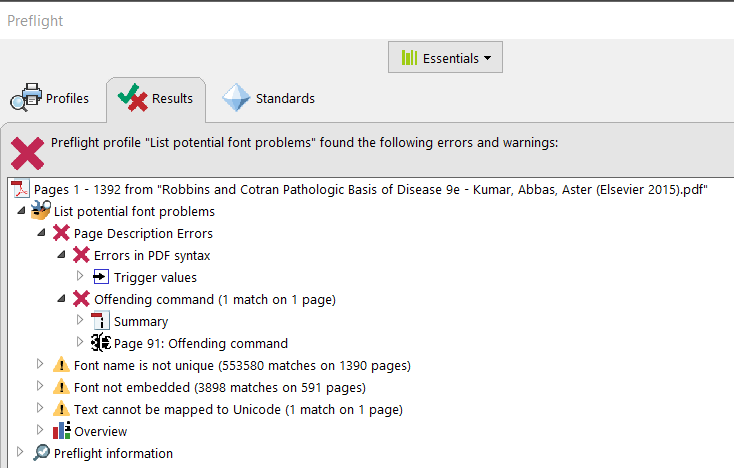
And if the file is sensitive, I would suggest editing your previous post and delete the link from your post.
-Tariq Dar
