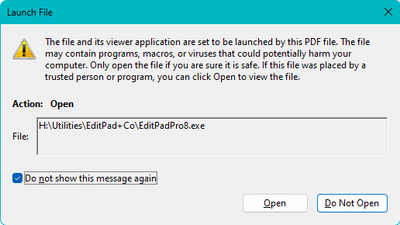Adobe Community
Adobe Community
- Home
- Acrobat Reader
- Discussions
- This file is set to be launched by the PDF File. T...
- This file is set to be launched by the PDF File. T...
Copy link to clipboard
Copied
After an adobe update I'm having this problem suddenly:
This file is set to be launched by the PDF File. This is currently disallowed by you system administrator.
How do I fix this? Can someone help ?????
 1 Correct answer
1 Correct answer
Hi,
This is a deliberate fix by Adobe to prevent your system from being vulnerable to security attacks. Hence, any link that tries opening any executable file has been blocked with the error message you just mentioned.
The following links have more details on the same:
http://news.softpedia.com/news/Adobe-Finally-Fixes-Launch-Bug-145757.shtml
http://www.adobe.com/support/security/bulletins/apsb10-15.html
Ankit
Copy link to clipboard
Copied
We should not be having to go to so much trouble for something that was working just fine.
Copy link to clipboard
Copied
Hi,
How exactly are you accessing the URL mentioned from the PDF? Does the PDF have Links (more like buttons anywhere on the PDF performing a specified action) to goto the URL or does the PDF have hyperlinks (i.e. a text which is treated as a URL).
I ask this, since the error message you have received is displayed when Adobe Reader/Acrobat tries to launch a file and not a URL. As far as I can understand, the PDF in question here, has links and not hyperlinks. Also, the link in the PDF do not have their corresponding action set to "Launching a Web Page"
Can you please try the following steps to ensure the same:
1. Create a blank PDF and type in "https:\\www.rmoj.com\membersonly\ViewArticle.aspx?ArticleId=3758&Issue Id=582".
2. Select the hand tool and try clicking on the text just entered. You should be able to see a dialog box asking for permissions whether or not to allow access to the URL.
3. Select Allow. You should be able to view the URL.
In case this works, then the issue might be with the links created in the sense that the links might be pointing to a file rather than a web page.
Copy link to clipboard
Copied
The second way you suggest allows this but only opens a browser to the default page, Nothing more. The former method did work and now does not.
![function(){return A.apply(null,[this].concat($A(arguments)))} Adobe_Dumb_Message2.png](/legacyfs/online/58058_Adobe_Dumb_Message2.png)
Copy link to clipboard
Copied
Thanks for trying the suggestion. That helped things a lot.
The image that you have posted says that the link you are trying to access is: file:\\......, so when you will be clicking on the link it will try to open a file with the name as https://www.rmoj.com..... And hence, unexpected behavior from the browser.
Can you please rectify the URL and check again.
Also, since the URL to the link mentioned is working, the issue that you mentioned earlier i.e. the error message stating "This file is set to be launched by the PDF File. This is currently disallowed by you system administrator" was being displayed since, in all probability your PDF has LINKS which have the action set to launch a file and not a web page. Yes you are right in saying that this was working prior to Adobe Reader 9.3.3, BUT this feature (i.e. to launch EXEs from within a PDF) was blocked to help protect your system from being vulnerable to rogue PDFs.
Ankit
Copy link to clipboard
Copied
Your keywords are "you are right in saying that this was working prior to Adobe Reader 9.3.3". Now it works under no conditions. Adobe Reader is becoming less and less relevant because Adobe is not answering its users. Adobe is Mubaruk in the Software world. See how long that works. No responses other than continuing questions... questions.... questions... repeating the same answer over and over and over... This is not a proper response, only the inability to affect any change whatsoever.... ENOUGH!!!!
Copy link to clipboard
Copied
*"We should not be having to go to so much trouble for something that was working just fine."
I agree with this. I have tried to fix the problem after I 'updated' Adobe. Then I gave up and switched to Foxit. I'm very happy with the switch.
*
Copy link to clipboard
Copied
Unfortunately, Foxit does not handle Geopdf enabled PDF files or I would recommend.
I just tested the PDF's that FAIL ON 9.4 and 10, WORK SPLENDIDLY ON 9.3.1. GOOD WORK ADOBE! I'm going to look for another alternative to Adobe's reader. Does anyone know of an alternative that will work with GeoPDF Enabled files?
Copy link to clipboard
Copied
A Fix that worked for me: Hopefully you to!
If you go into the registry (regedit) and look under hkey_LOCAL_MACHINE - Software - Policies - Adobe - Acrobat (which ever version you have) - (version Number) - FeatureLockDown and then in cDefaultLaunchAttachmentPerms you will see the registry key tBuiltInPermList. You can edit the data in that field to open which ever type of file extension you may have a link for.
For Example: I had someone who coudlent open a .txt file. So i went in and added |.txt:2 to the list (the | is the shift \). i am not sure what the 2 really means but it then gave me the are you sure you want to open the file and i clicked okay and it went through fine. I tried putting a 3 instead of a 2 but that didnt allow for it to open.
I hope this helps everyone who has been having this issue. i found many pages saying there was a registry fix for this but untill i went through myself i have yet to see them. Let me know if this works for you also
Copy link to clipboard
Copied
Thanks jmkolb! It worked for me. I remove ".exe:3|" from the string and now I can run .exe from within ,pdf files.
I used Adobe Reader X v10.1.2
Copy link to clipboard
Copied
jmkolb wrote:
A Fix that worked for me: Hopefully you to!
If you go into the registry (regedit) and look under hkey_LOCAL_MACHINE - Software - Policies - Adobe - Acrobat (which ever version you have) - (version Number) - FeatureLockDown and then in cDefaultLaunchAttachmentPerms you will see the registry key tBuiltInPermList. You can edit the data in that field to open which ever type of file extension you may have a link for.
For Example: I had someone who coudlent open a .txt file. So i went in and added |.txt:2 to the list (the | is the shift \). i am not sure what the 2 really means but it then gave me the are you sure you want to open the file and i clicked okay and it went through fine. I tried putting a 3 instead of a 2 but that didnt allow for it to open.
I hope this helps everyone who has been having this issue. i found many pages saying there was a registry fix for this but untill i went through myself i have yet to see them. Let me know if this works for you also
Awesome! I read through this whole article thinking "Good lord, I'm going to have to find a different solution to roll out instead of Adobe Reader now". You saved me a lot of time and headache jmkolb, really appreciate it.
Copy link to clipboard
Copied
An easy fix is under the edit tab, go to preferences and security(enhanced) category. Add the folder path or file you wish to open via the pdf document and then click ok. It should work now. You can also disable enhanced security so that you would not have to specify trusted locations, I think.
Copy link to clipboard
Copied
Extremely helpful! Thank you so much!
A Fix that worked for me: Hopefully you to!
If you go into the registry (regedit) and look under hkey_LOCAL_MACHINE - Software - Policies - Adobe - Acrobat (which ever version you have) - (version Number) - FeatureLockDown and then in cDefaultLaunchAttachmentPerms you will see the registry key tBuiltInPermList. You can edit the data in that field to open which ever type of file extension you may have a link for.
For Example: I had someone who coudlent open a .txt file. So i went in and added |.txt:2 to the list (the | is the shift \). i am not sure what the 2 really means but it then gave me the are you sure you want to open the file and i clicked okay and it went through fine. I tried putting a 3 instead of a 2 but that didnt allow for it to open.
I hope this helps everyone who has been having this issue. i found many pages saying there was a registry fix for this but untill i went through myself i have yet to see them. Let me know if this works for you also
Remove .exe:3|
Copy link to clipboard
Copied
Hi.
One work around:
- Upload your source document, ie Word.doc into Google Docs.
- Within Google Docs open the document and insert your link.
- Click -> File -> Download as -> PDF document.
- Open the downloaded PDF file from your desktop.
- Click on your link - works fine.
Its a phaf, but one way round the problem.
![]()
Copy link to clipboard
Copied
The problem stroke again on Windows 11. Links in a PDF did not work any more - so I applied the following what was proposed in this thread:
Regedit: HKLM\SOFTWARE\Policies\Adobe\Adobe Acrobat\2017\FeatureLockDown\cDefaultLaunchAttachmentPerms
Key: tBuiltInPermList.
Value: contains a long list of extendsion including the problematic one (.ini in my case):
version:1|.ade:3|.adp:3|.app:3|.arc:3|.arj:3|.asp:3|.bas:3|.bat:3|.bz:3|.bz2:3|.cab:3|.chm:3|.class:3|.cmd:3|.com:3|.command:3|.cpl:3|.crt:3|.csh:3|.desktop:3|.dll:3|.exe:3|.fxp:3|.gz:3|.hex:3|.hlp:3|.hqx:3|.hta:3|.inf:3|.ini:3|.ins:3|.isp:3|.its:3|.job:3|.js:3|.jse:3|...Replace the :3 by :2
|.ini:2|A brute force method would be to rename the key to !_tBuiltInPermList ...
Now if you click on a link to such a file (D:\System_ddd\DDDcontrol.ini), you get a message, which you can avoid in the future:
Use the Open button...
-
- 1
- 2