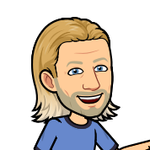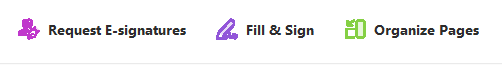Adobe Community
Adobe Community
Toolbar Icons look like garbage
Copy link to clipboard
Copied
Why do my toolbar icons looks so pixelated and aliased? Both on Macbook Pro (Retina, 15-inch, Mid 2014) as well as external 1920x1080 monitor? OS X El Capitan version 10.11.6
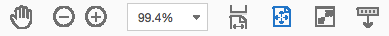
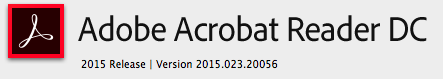
Copy link to clipboard
Copied
Hi Cmpsav,
Please try the following steps for improving the resolution:
- Open the application.
- Go to Edit>Preferences> Page Display.
- Under the option, check for "Rendering" options.
- Make sure the "Smooth Text" option is set to "For Laptop/LCD screens".
- And the other options should be checked mark too.
Let me know how it goes.
Thanks,
Supriya
Copy link to clipboard
Copied
Unfortunately those options were already selected. While they all have a noticeable effect on document rendering, none has any effect on the UX, even after restarting the application. Its worth noting that the icons in the application container are stored in PDF format... go figure.
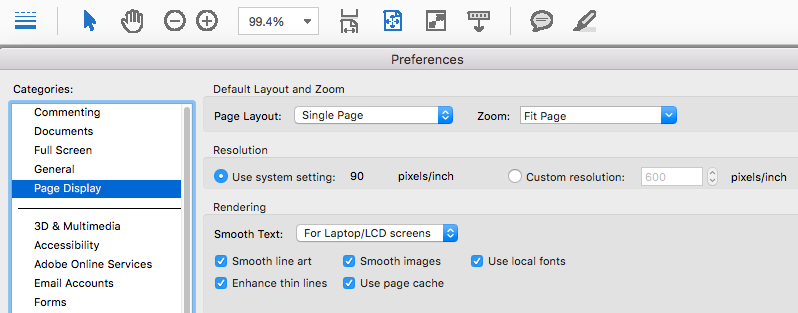
Copy link to clipboard
Copied
Hi Cmpsav,
Please confirm the specifications of the OS and desktop that you are using.
And please let me know if you are using a 4K monitor.
Thanks,
Supriya
Copy link to clipboard
Copied
Sure, see original post.
Thanks
Copy link to clipboard
Copied
My icons are pixelated too.
Copy link to clipboard
Copied
I'm having the same issues.
I have multiple screens on my PC with Windows 10 and use either 1920x1080 or 2560x1440 resoultion.
I've also attempted to reinstall my Acrobat Pro DC to no avail.
Copy link to clipboard
Copied
This very same problem cropped up for me yesterday. Acrobat did not receive an update and there have been no updates to my computer.
Windows 10 22H2
Acrobat (CC) version 2023.003.20215 | 64-bit
1920x1080 monitor with Acrobat options:: Smooth Text: For Laptop/LCD screens, all Rendering options checked.
Any solution? Sample:
Copy link to clipboard
Copied
I have complained about this problem for years, and it still plagues me. There is no solution, just keep restarting and praying, at some point it goes away.
Unbelievable that this bug is still there despite being reported millions of times.
Copy link to clipboard
Copied
Darn. Typical Adobe. Luckily, it still works, but it just looks terrible.
Copy link to clipboard
Copied
I have exactly the same issues. I work on an iMac Late 2013. OS 10.14.6. is installed. Using an
NVIDIA GeForce GTX 780M 4 GB
Copy link to clipboard
Copied
Did you ever find a solution?
Copy link to clipboard
Copied
Wow. There's no fix for this 4 years later? Happening on Windows 10 [Version 10.0.19042.804] and Acrobat DC 2021.001.20135.
Copy link to clipboard
Copied
I have this on three different computers and no suggested solutions work. Sometime I feel like Adobe just doesn't care whatsoever
Copy link to clipboard
Copied
Is there any update on this? I've tried every option I've found online and nothing fixes this. It hurts my eyes!
Copy link to clipboard
Copied
I'm having this issue too, icons look like a hot mess. Come on Adobe, you create software for creators.... things looking good is at the core of what most of us do, and you'd think getting the UX right would be key to this? Windows 1.0 had better looking icons than this