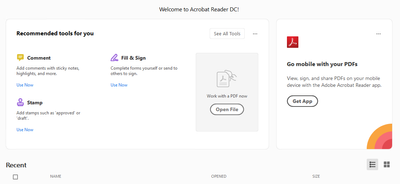Adobe Community
Adobe Community
- Home
- Acrobat Reader
- Discussions
- Re: Unable to Disable Welcome to Adobe Reader DC s...
- Re: Unable to Disable Welcome to Adobe Reader DC s...
Unable to Disable Welcome to Adobe Reader DC since upgrade to 19.021.20047
Copy link to clipboard
Copied
I have been deploying Adobe Reader DC to our Windows workstations for some time. I have Disabled the Welcome to Acrobat DC screen that has shown things like Get App for "Go mobile with your PDFs" for example as we dont allow users to click on these type of buttons.
This has been done by setting Registry keys the Policies section.
It appears that the new 19.021.20047 version does not use these settings as it is showing again. The last version we deployed that was fine was 19.012.20036
Has anyone come across this issue?
Copy link to clipboard
Copied
Hi,
Can you apply the latest two updates .20048 and .20049 first.
See if by applying the last two updates that were published last month it fixes that issue.
Copy link to clipboard
Copied
Thank you for the reply, I tried the .20049 update but it didnt appear to make any difference.
Copy link to clipboard
Copied
The proper way to disable these features is through the Asset Settings in the Admin Console on line. In the console choose Settings > Asset Settings and read the options. You can select No Sharing here for all your clients.
Copy link to clipboard
Copied
It looks like the registry key to remove "Welcome to Adobe Reader!" has changed. I have tried that and it worked for me.
[HKEY_CURRENT_USER\Software\Adobe\Acrobat Reader\DC\HomeWelcomeFirstMileReader]
"iFirstMileStage"=dword:00000001
"bHasShownReaderAppCard"=dword:00000001
"bHasShownScanAppCard"=dword:00000001
"bScanAppUsed"=dword:00000001
"bFirstMileMinimized"=dword:00000001