 Adobe Community
Adobe Community
Unable to fill in forms
Copy link to clipboard
Copied
On some windows 10 computers, when we try to fill in forms, no text appears. When we try from Edge, it works, just not in Reader DC. I had someone send me a copy of a filled in form, when opening it appears to be blank and un-fillable, when I perform a spell check, it does fine the text although its not seen. Assistance would be greatly appreciated!
Copy link to clipboard
Copied
Hi Stephenp,
We apologize for the delay in response to your query. Are you still experiencing the same error or managed to find the solution?
Since your form filled in and displays correctly within Edge, and looking at the description given above, there are couple of possibilities that I could think of-
1- Form fields has been set-up in a way, where its Fill color is defined as White. Or
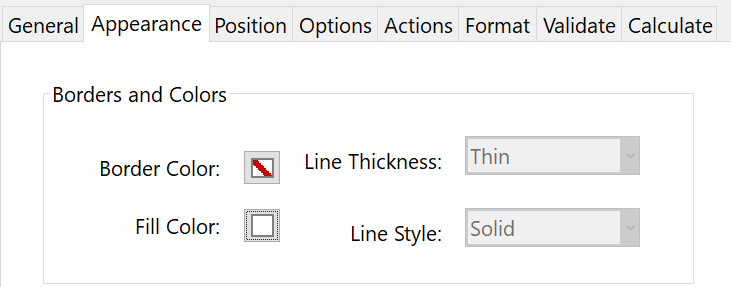
2- Reader DC is unable to display the form properly. Open Reader>Help>Check for update DC Release Notes — Release Notes for Acrobat DC Products
3- Check with a different fillable form and let me know if that causes the same issue.
Let us know if it still doesn't work
Thanks,
Akanchha