 Adobe Community
Adobe Community
- Home
- Acrobat Reader
- Discussions
- Unable to Save an edited PDf in Adbobe Reader DC
- Unable to Save an edited PDf in Adbobe Reader DC
Copy link to clipboard
Copied
Strange issue with Saving after adding comments to a PDF file. Just a white dialog box opens on clicking Save or Save As. It just stays like that until infinity. (if I close the window, the file does not hang) Can anyone help with this please?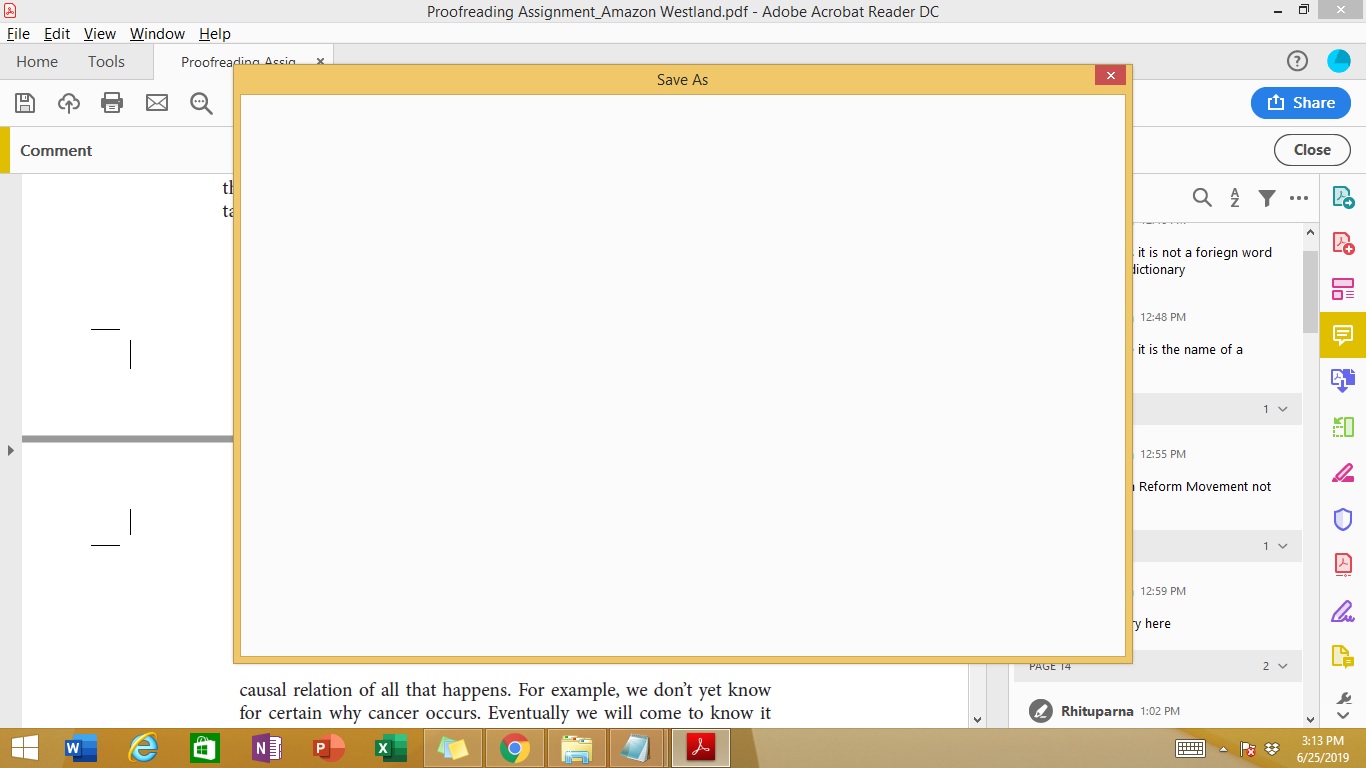
 1 Correct answer
1 Correct answer
Try this.
In Reader, go to Edit>Preferences>General>Basic tools and deselect both "Show online storage when opening files" and "Show online storage when saving files".
Copy link to clipboard
Copied
Try this.
In Reader, go to Edit>Preferences>General>Basic tools and deselect both "Show online storage when opening files" and "Show online storage when saving files".
Copy link to clipboard
Copied
You can close the current dialog box. Apply the same settings as suggested above and try to save the document now. You can also take help of this article (MAC) Blank Save As dialog box in Acrobat DC on Mac (For Windows steps are given above) where you can see the similar settings along with screenshot.
Thanks,
Akanchha