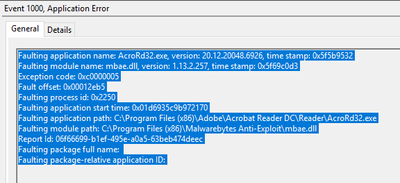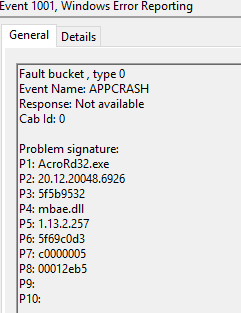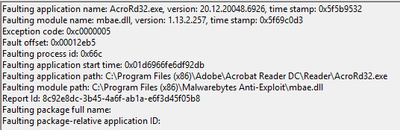Adobe Community
Adobe Community
- Home
- Acrobat Reader
- Discussions
- Re: Upgrade AcroRd32.exe, version: 20.12.20048.692...
- Re: Upgrade AcroRd32.exe, version: 20.12.20048.692...
Upgrade AcroRd32.exe, version: 20.12.20048.6926 Constant Crashing
Copy link to clipboard
Copied
After this upgrade everytime we open AcroRd32.exe it crashes. Consistent across our network with anyone on this build. Win10 systems. This is the event that appears in the Application Log when it crashes.
Disrupting transactions heavily. Is anyone else seeing this today?
Copy link to clipboard
Copied
We are facing the same issue. Please can we have Adobe support look in to this issue.
Copy link to clipboard
Copied
Are you by chance running Malwarebytes Anti-Exploit? I've asked them to look into this as well on the off chance it's that application. They are also working with us so far on this. Being they are co-operating they at least think it could be them as well at this point. 🙂
Copy link to clipboard
Copied
What do your windows application event logs show when Adobe crashes? We are seeing the following:
Copy link to clipboard
Copied
Hi there
We are sorry for the trouble. As described, the application is crashing on network with Win 10 OS after updating the application to version 20.12.20048
Please try to reboot the computer once and check if that makes any difference.
If it doesn't work, please try to repair the installation. Go to Help > Repair Installation and then reboot the computer and check again.
Also, as you are on a network system, please check the network settings as it may be something with your environment that may be causing the crash.
If it still doesn't work, please collect the crash logs as described here https://helpx.adobe.com/in/acrobat/kb/collect-logs-crash-freeze.html and upload the log file to the Document Cloud https://documentcloud.adobe.com/link/home/ generate the link and share the link with us for testing.
@Kaleelrahman5D24, you may also try to create a new test user profile with full admin rights on Windows and then try using the application there and check.
Keep us posted how it goes
Regards
Amal
Copy link to clipboard
Copied
Good afternoon. Thank you for the response. I have enabled the collect crash logs and will collect those for you the next time they generate.
Copy link to clipboard
Copied
I have one of a dozen .dmp files that were generaetd yesterday. I have a shared link available. Do I need to be concerned about confidential information being within this .dmp before I share it here? Otherwise I would prefer something more secure. Thank you.
Copy link to clipboard
Copied
Hi there,
We are sorry to hear that the issue still exists.
You may please initiate the private message by clicking on the message icon on the top right corner and share the logs there securely.
Regards
Amal
Copy link to clipboard
Copied
The dmp file has been provided privately. Thank you for looking into this further.
Copy link to clipboard
Copied
This issue persists have you had a chance to review the provided dump file?
Copy link to clipboard
Copied
Hi there
Thank you for sharing the dump file. please give us some time to get it checked, we will share the update soon.
Also, we have tested the application on our end and its working fine. It seems link the Malwarebytes Anti-Exploit is conflicting with the Acrobat Reader DC.
Please try to run the application on a testing device with security software disabled and see if it works fine there. Also, please try to turn off the protected mode (Windows Only) and check if that helps. Go to Edit > Preferences > Enhanced Security > Uncheck 'Enable protected mode at startup', turn off the protected mode and uncheck enhanced security > Click OK and reboot the application.
Note: Please perform the above tests on a testing device only. Turning off the protected mode may possess security risks. Please turn on the security after testing.
Regards
Amal