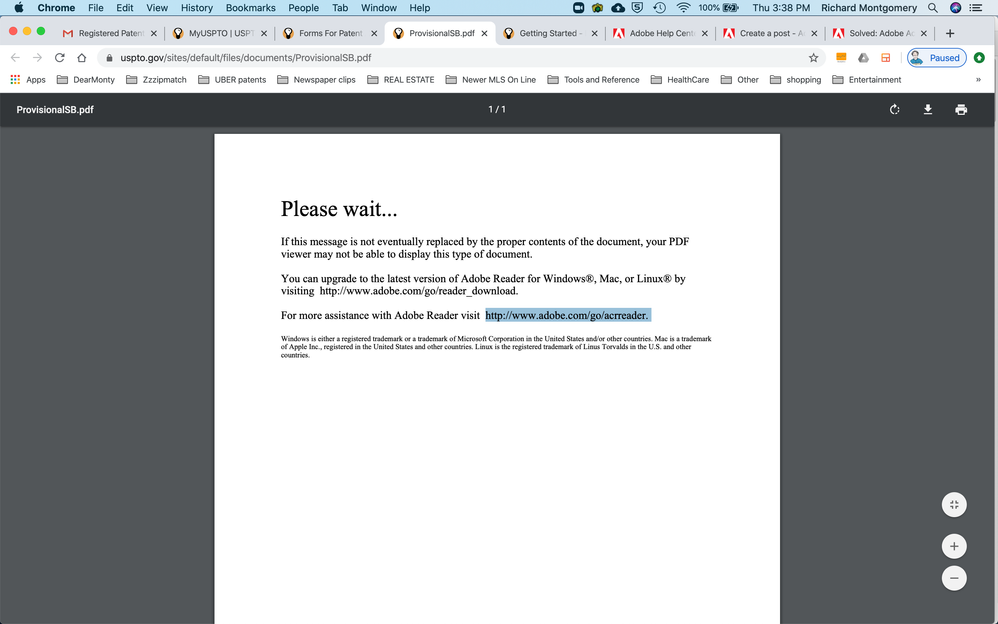Adobe Community
Adobe Community
Turn on suggestions
Auto-suggest helps you quickly narrow down your search results by suggesting possible matches as you type.
Exit
- Home
- Acrobat Reader
- Discussions
- USPTO directs me to Adobe when I try to access for...
- USPTO directs me to Adobe when I try to access for...
0
USPTO directs me to Adobe when I try to access forms
New Here
,
/t5/acrobat-reader-discussions/uspto-directs-me-to-adobe-when-i-try-to-access-forms/td-p/11037638
Apr 09, 2020
Apr 09, 2020
Copy link to clipboard
Copied
I have embedded a screen shot of what I am being told. I have a MacBook Pro running Catalina version 10.15.3 Adobe Reader is my default version 2020.006.20042 When I click to enter here is the screen:
Any suggestions?
Thank you.
montgomster
TOPICS
General troubleshooting
Community guidelines
Be kind and respectful, give credit to the original source of content, and search for duplicates before posting.
Learn more
LEGEND
,
LATEST
/t5/acrobat-reader-discussions/uspto-directs-me-to-adobe-when-i-try-to-access-forms/m-p/11037641#M64896
Apr 09, 2020
Apr 09, 2020
Copy link to clipboard
Copied
It's telling you (but not at all clearly)...
1. Download this document (that one, in the picture, with the message) to your desktop.
2. Start Acrobat Reader.
3. Using Open from the File menu, open the document you just downloaded.
Community guidelines
Be kind and respectful, give credit to the original source of content, and search for duplicates before posting.
Learn more
Resources
About Acrobat Reader
Reader Help
FAQs
Copyright © 2023 Adobe. All rights reserved.