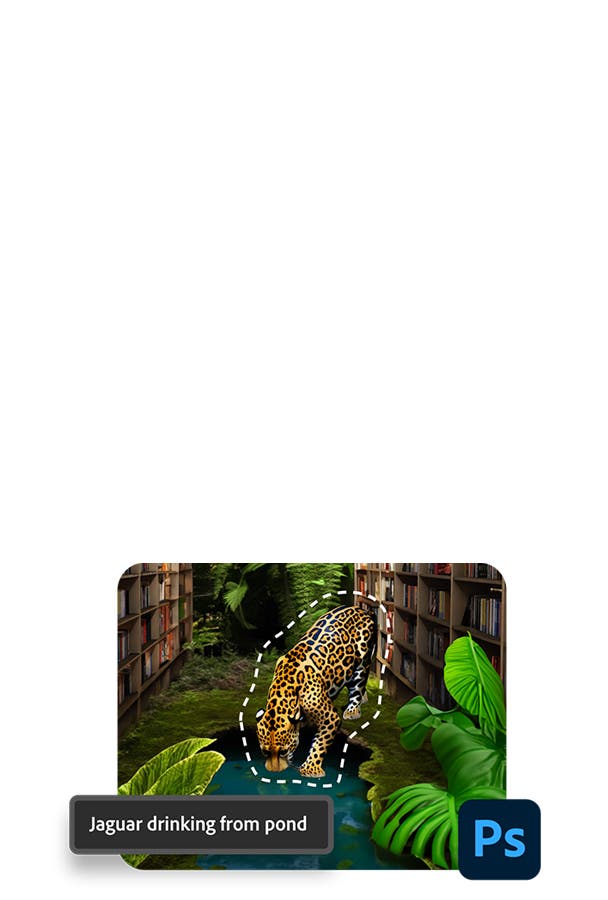Adobe Community
Adobe Community
- Home
- Acrobat Reader
- Discussions
- When connected to the internet Adobe Reader says "...
- When connected to the internet Adobe Reader says "...
Copy link to clipboard
Copied
I am trying to convert a single page excel spreadsheet, and Adobe Acrobat Reader DC keeps giving the error that I'm not connected to the internet.
I have internet connection (as illustrated by this post)
I checked for updates - none.
I restarted the computer. Did not work.
I changed wifi networks - did not help
I have continuous release version 2019.010.20069
 1 Correct answer
1 Correct answer
Hi Robb,
Sorry to hear about the trouble. We also apologize for not being able to get in touch with you.
I am trying to convert a single page excel spreadsheet, and Adobe Acrobat Reader DC keeps giving the error that I'm not connected to the internet.
Does it only gives error when trying to convert a single page excel spreadsheet to PDF or its happening with all the conversion?
Adobe Acrobat official update (19.010.20099) containing the fix for this issue is now available. This update will be auto
...Copy link to clipboard
Copied
Hi Robb,
Sorry to hear about the trouble. We also apologize for not being able to get in touch with you.
I am trying to convert a single page excel spreadsheet, and Adobe Acrobat Reader DC keeps giving the error that I'm not connected to the internet.
Does it only gives error when trying to convert a single page excel spreadsheet to PDF or its happening with all the conversion?
Adobe Acrobat official update (19.010.20099) containing the fix for this issue is now available. This update will be automatically pushed to all existing installations of Acrobat. If you want, you may also manually trigger the update early by opening the application and going to Help > Check for Updates. Or install directly through- DC Release Notes — Release Notes for Acrobat DC Products
- Refer to the help document here: How to resolve connection errors with Adobe Creative Cloud and Creative Suite applications and follow the troubleshooting steps suggested.
- If you have got any internet security software, then disable it for a while and test again.
[Antivirus software can help protect your computer against viruses and other security threats. In most cases, you shouldn't disable your antivirus software. If you have to temporarily disable it to install or activate other software, you should re-enable it as soon as you're done.]
- Use this URL: Adobe Document Cloud and try converting the document via web interface.
Let us know the result.
Thanks,
Akanchha
Copy link to clipboard
Copied
What I see is the inability for the client application to access the internet because it is using the older, blocked, port 80 connection to get to Adobe as in (http://www.adobe.com). Shouldn't the site be attempting to reach (https://www.adobe.com) an SSL or TLS 1.2 site? What I see is a message from Adobe "Are you connected to the internet?" *(answer, yes, of course) and then
"We can't verify your subscription status. We can't reach the Adobe servers. This may be because you're not connected to the internet. Check your connection and try again. If you're having issues please see our connectivity troubleshooting guide."
https://www.adobe.com/go/lic_connection_error
I'm making a guess here but - we do know that some certificates from Let's Encrypt were hacked. When that happened there were many sites that had issues. Some of the larger companies simply put out auto revoke to these sites - so guess is - possibly the Adobe site is blocked. When I go to the site, it says of helpx.adobe.com, "This server could not prove that it is helpx.adobe.com; its security certificate is not trusted..." After running the gamut with their (Adobe's) troubleshooting, the same error comes. For example, there are no host file issues, there are no connectivity issues - just mistrust. How can we fix mistrust?