 Adobe Community
Adobe Community
- Home
- Acrobat Reader
- Discussions
- Who can tell me how to handle this?
- Who can tell me how to handle this?
Who can tell me how to handle this?
Copy link to clipboard
Copied
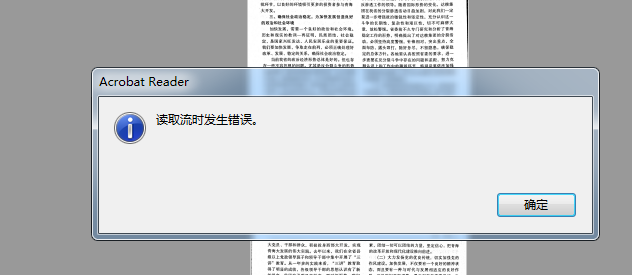
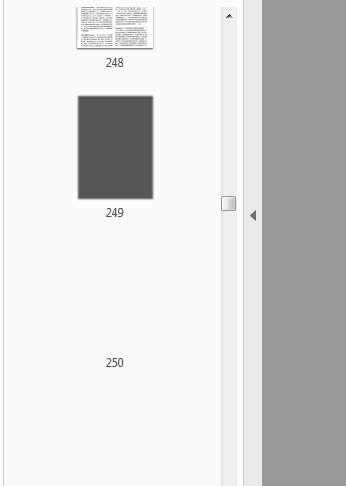
When it comes 249 page, reader can't read it.And pop up this error message.When I use other pdf reader, It doesn't appear this error
Copy link to clipboard
Copied
Looks like the page is corrupt. Would be helpful if you could translate the error message for us...
Copy link to clipboard
Copied
I think it should be translated to "Error reading stream", Do you understand?
Copy link to clipboard
Copied
Thanks!
Are you experiencing this issue with a specific PDF or whenever reading a multi-page PDF, it starts giving the same error?
- Make sure that you have the latest version of Adobe Reader installed, check for any pending updates of Adobe Reader from help>check for updates, reboot the machine after updating Adobe Reader and check.
- If you have the latest version of Adobe Reader installed, please navigate to Adobe Reader's Preferences from Edit>Preferences>Security(Enhanced)>disable "Enable Protected Mode at Startup" and "Enable Enhanced Security">OK>Reboot Reader>Re-open file.
Note: Changing the above security settings could pose security risks. We suggest you to turn it back On once you are done with testing.
Let us know the result.
Thanks,
Akanchha
Copy link to clipboard
Copied
Yes, only this file appear this error, and abode pdf reader can't open, the same abode ps can't open ,too. But other pdf reader can open.
I changed as you say,then re-open the file, it apeared another error
The error is “Errors occurred while reading pages and problems occurred when reading documents”
