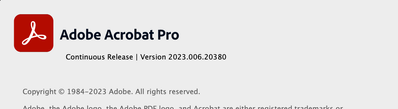Adobe Community
Adobe Community
- Home
- Acrobat Reader
- Discussions
- Wie kann ich zwei geöffnete Dateien nebeneinander ...
- Wie kann ich zwei geöffnete Dateien nebeneinander ...
Wie kann ich zwei geöffnete Dateien nebeneinander anzeigen lassen? Die Funktion Fenster/Anordnen/Nebeneinander funktioniert nicht.
Copy link to clipboard
Copied
Wenn ich bei Adobe Reader DC zwei Dokumente öffne, erscheinen die beiden Dateien oben in der Leiste und kann zwischen ihnen hin und herschalten. Ich möchte jedoch diese beiden Dokumente gleichzeitig nebeneinander sehen. In anderen Versionen geht das mit der Funktion Fenster/Anordnen/Nebeneinander. Die ist bei DC zwar auch ausgewiesen, aber wenn ich das anklicke, passiert gar nichts. Im Handbuch steht natürlich auch nichts dazu - sehr enttäuschend.
Wenn das nicht funktionieren sollte, kann man es dann so einrichten, dass mehrere angeklickte Pdf-Dateien in eigenen Programmfenstern öffnen? So funktioniert das bei Adobe Acrobat X Pro, denn ich sonst benutze.
Copy link to clipboard
Copied
You can enable seperate windows in the preferences:
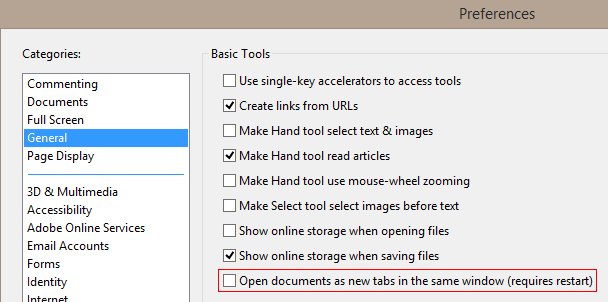
Copy link to clipboard
Copied
I do not see this option with Adobe Reader Pro DC. Where is this Option in the Pro Version?
Copy link to clipboard
Copied
There is no product named Adobe Reader Pro DC.
The option is available in version 2015.010.20060 of Acrobat Pro DC.
Copy link to clipboard
Copied
Hallo. Ich habe das gleiche Problem, dass ich keine PDF-Dateien nebeneinander (am Mac) anzeigen lassen kann. Unter "Einstellungen" gibt es ebenfalls kein Feld, wie es oben angezeigt wird. Ich arbeite mit Acrobat Pro. Danke!
Copy link to clipboard
Copied
What version of Acrobat Reader does you use?
Copy link to clipboard
Copied
Hello Bernd,
here a view on my Acrobat version.
Enjoy this day. Dennis
Copy link to clipboard
Copied
At the menu View disable the new Acrobat.
Copy link to clipboard
Copied
Thank you very much, Bernd, for your valuable help. It works! Thank you very much. Dennis