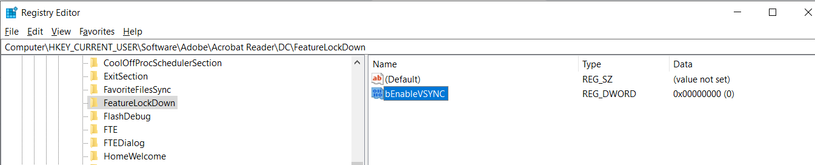Adobe Community
Adobe Community
- Home
- Acrobat Reader
- Discussions
- Window resizing causing instability and viewing er...
- Window resizing causing instability and viewing er...
Copy link to clipboard
Copied
Today for the first time I experience errors in Acrobat Reader DC 2019.021.20048 (and 47) on Windows 10.
Initial opening / viewing seems fine as maximized window. Then I drag the window down, which reduces the size, and then drag it back to the top of the screen for maximum size - and the document does not redraw completely. Trying different iterations, the displayed size is smaller than the indicated viewing size, and the app doesn't respond to some attempts to resize. I can resize to 200% (from 102%), and the document redraws - then return to 100% and it seems fine - but text ("T") comments don't display when typing them, and the document doesn't scroll correctly. But if I save the comments, exit Reader, then re-open the document, the comments I entered display as expected. Other applications are not experiencing any unusual performance on my system.
I have restarted the desktop, tried an install repair from the Reader help menu, uninstalled and reinstalled Acrobat Reader DC, restarted again, updated from 20047 to 20048 - and nothing seems to help. I've tried older documents that I know worked correctly in Acrobat Reader DC, and the same failure happens.
Here are some other settings changes I attempted based on various community discussions, without success:
Changed Paged Display -> Zoom from automatic to 100%.
Changed Page Display -> Rendering -> Smooth Text to "For Monitor".
Turned off (and turned back on) Page Display -> Rendering -> Use Page Cache
Changed General -> Basic Tools -> Touch Mode to Never (which is correct for my system anyway)
Changed Documents -> PDF/A View Mode to Never (and then reverted)
Thanks in advance for any advice...
 1 Correct answer
1 Correct answer
Adobe Acrobat DC and Reader DC official update (2019.021.20049) containing the fix for this issue is now available. This update will be automatically pushed to all existing installations of Acrobat and Reader. If you want, you may also manually trigger the update early by opening the application and going to Help > Check for Updates.
More information about this release is here: https://helpx.adobe.com/acrobat/release-note/release-notes-acrobat-reader.html
Please try it out and let us know yo
...Copy link to clipboard
Copied
Hello,
Don't have any solutions nor recommendations here. I just want to add I'm having exactly the same problem for a couple of days now, tried restarting the computer, repair install, uninstall completely and then re-install AAR. Nothing has worked so far. If I resize the window the document won't respond to scrolling.
Thanks in advance for any help.
Copy link to clipboard
Copied
Sounds like you are having the same problem I am having. I wish had a solution, but I do not. I hope Adobe will do something to address this.
Copy link to clipboard
Copied
Hi,
Thanks for reaching out and apologies for the issue that you are facing.
Could you please share some Screenshots or a screen recording of the issue that you face due to document rendition in Reader. ?
That'll help us to triage the issue further.
Thanks
Ayush Jain
Copy link to clipboard
Copied
I have used Windows Xbox Game Bar to illustrate the issue. This app does not allow me to capture while the window is being resized, so I've captured what happens after I've resized the window while viewing a document and then restored it to maximum size.
Copy link to clipboard
Copied
Thanks for providing this Video. This helps.
I've reported this to our Engineering Team and we will try to get back with a fix for it in our Upcoming updates.
Meanwhile, I would like to request you to try a workaround and let me know if that solves your issue ?
1) Close Reader (if launched)
2) Open 'windows Registries (regedit.exe) and navigate to the path "Computer\HKEY_CURRENT_USER\Software\Adobe\Acrobat Reader\DC"
3) Right Click on "DC" and create a New key with the name "FeatureLockDown"
4) Select FeatureLockdown , and in the right pane Right-click and Create a New DWORD(32bit) and name it as bEnableVSYNC and set its Decimal value as 0 and click OK
This is how it will look
5) Now launch Reader again and try the same workflow with the pdf with the issue that you are facing.
Let me know if that solves your concern ?
Thanks
Ayush Jain
Copy link to clipboard
Copied
Thanks for this workaround. I have tried it, and it solves the scrolling / scaling issue. There is another anomaly I didn't mention in the first post. I have a dual monitor system. If I have Acrobat Reader open on the secondary monitor, make a comment or highlight, then save the document, the Reader window immediately moves to the primary monitor after saving. The monitors are identical and both driven by the same on-board graphics processor, although one is connected by HDMI and the other by DVI. This behavior is also unique to Reader, and I first observed it at the same time the window resizing and scrolling malfunction appeared 2 days ago. At this point, it's primarily an annoyance, since your solution seems to have restored other basic functionality - but it's "deviant" behavior that should also be addressed.
Again, thanks for your help.
Copy link to clipboard
Copied
Adobe Acrobat DC and Reader DC official update (2019.021.20049) containing the fix for this issue is now available. This update will be automatically pushed to all existing installations of Acrobat and Reader. If you want, you may also manually trigger the update early by opening the application and going to Help > Check for Updates.
More information about this release is here: https://helpx.adobe.com/acrobat/release-note/release-notes-acrobat-reader.html
Please try it out and let us know your feedback!
Thanks for your patience and support!
Rohit Anand
(Acrobat Desktop Team)
Copy link to clipboard
Copied
I confirm, this new release seems to have corrected all the errant behavior.
Many thanks!
Copy link to clipboard
Copied
Hello,
Thanks for the help. Everything is back to normal now.