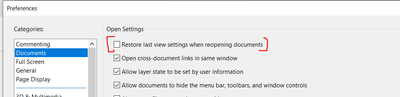Adobe Community
Adobe Community
- Home
- Acrobat Reader
- Discussions
- Re: Would like to pick up where I left off reading
- Re: Would like to pick up where I left off reading
Copy link to clipboard
Copied
I'm using Adobe Acrobat Reader DC on a desktop computer to open and read different pdf files. Is there a way to open and save where I stopped reading? Meaning, say I was on page 50 and needed to restart my computer and there are 300 pages to read of this pdf file. Instead of remembering what page I was on is there a way to bookmark a page/paragraph/sentence to come back to at a later date so I don't have to remember where I left off? Thank you for any help provided
 1 Correct answer
1 Correct answer
Hi,
Please tick this in Preferences
Thanks
Ayush Jain
Copy link to clipboard
Copied
Yes. Go to Edit (or the Reader menu if you're on a Mac) - Preferences - Documents and tick the first box: "Restore last view settings when reopening documents".
Copy link to clipboard
Copied
Hi,
Please tick this in Preferences
Thanks
Ayush Jain