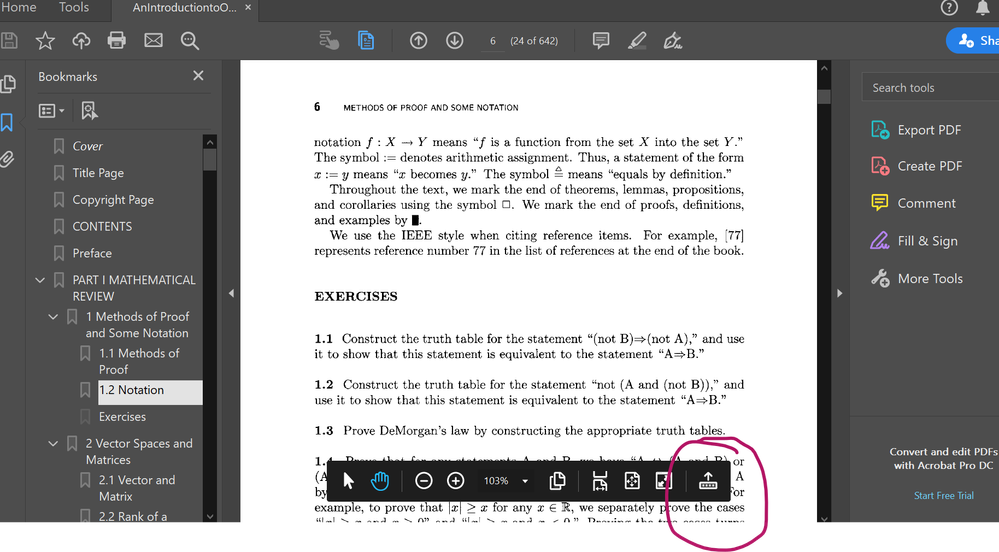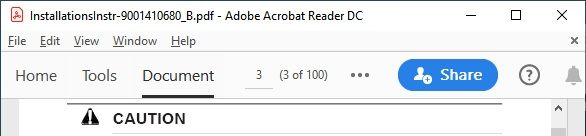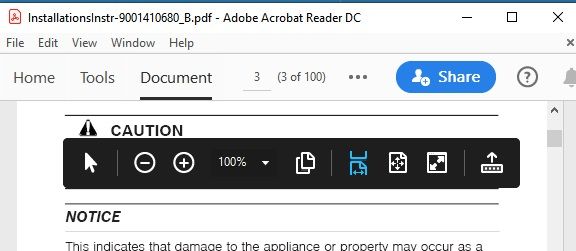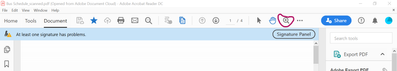Adobe Community
Adobe Community
- Home
- Acrobat Reader
- Discussions
- Zoom level doesn't show in fit to width
- Zoom level doesn't show in fit to width
Zoom level doesn't show in fit to width
Copy link to clipboard
Copied
Can someone please tell me, for version 2020-009-20063 in Windows 10, how to make zoom level visible when using the fit-to-width setting?
I can't find a setting for that anywhere.
Thanks
Copy link to clipboard
Copied
Hi Donna,
Can you please check if you have moved the page controls on bottom side of the document by any chance? In that case they will be visible only when you hover on bottom part of the document. To bring them back on toolbar menu(where zoom level is visible across different browser width), click on this icon shown:
If this is not the case, let us know.
Copy link to clipboard
Copied
No it is not the case. Today I did undock page controls and discovered that the percent shows up - only when page controls are undocked. Otherwise, all that shows are the 3 dots, as shown in the first attached image. This is true no matter how wide I make the Adobe Reader window.
When page controls are undocked, this is how it looks:
Please excuse me if I find it difficult to see how this could be due to user error. If a user selects "fit to width", that is when percent should appear in the related tool bar. I can find no setting that will now do that. Yet it does appear when user controls are undocked.
If I missed something, please do let me know.
Copy link to clipboard
Copied
Hi Donna,
Thanks for the screenshots, we are able to replicate this issue now.
The current behaviour hides zoom level when your application is opened with smaller screen. But for Page-Width setting, you can see zoom level by clicking on this button highlighted here:
Zoom level will appear in drop down menu.
We are discussing with internal team to make it visible in smaller screen width as well.
Thanks,
Shreya
shrebhat@adobe.com
Copy link to clipboard
Copied
Hi Donna,
Thanks for the screenshots, we are able to replicate this issue now.
The current behaviour hides zoom level when your application is opened with smaller screen. But for Page-Width setting, you can see zoom level by clicking on this button highlighted here:
Zoom level will appear in drop down menu.
We are discussing with internal team to make it visible in smaller screen width as well.
Thanks,
Shreya
shrebhat@adobe.com