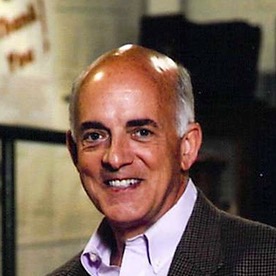- Home
- Acrobat
- Discussions
- Re: Acrobat DC JavaScript external editor on Macs
- Re: Acrobat DC JavaScript external editor on Macs
Acrobat DC JavaScript external editor on Macs
Copy link to clipboard
Copied
I would love to get a response to this post from someone at Adobe. I have posted about this more than once, the last time probably more than two years ago. Q: Why doesn't Adobe fix the inability to connect an external editor to Acrobat DC (and I believe several prior versions of Acrobat). When using any external editor in Acrobat, Acrobat freezes like a stone, requiring a forced quit.
Yes, I know that you can copy and paste script from the internal editor to the external editor, work on it and copy and paste it back to Acrobat, but that is not responsive to Adobe's failure to fix this. When you spend hours writing script, the cumulative effect of cutting and pasting repeatedly is a ridiculous annoyance. After years of Adobe not fixing this problem I reiterate what I said the last time: Adobe's failure to fix this is disrespectful of its customers. And for those who might say it is an Apple problem, not Adobe's, I say Adobe has an obligation to work with Apple to fix it, or explain why it cannot. It is disingenuous to blame it on Apple.
Copy link to clipboard
Copied
Do you mean it freezes while the external editor is used to edit a script? Because that's the same with Windows, because it's a modal operation (meaning the application can't be used while the dialog, or external window, is open). Or does it crash or freeze after closing the editor window?
Copy link to clipboard
Copied
No, that is not what I'm addressing. I mean that when you quit the external editor Acobat is locked up ("Not responsive" is Apple's terminology), i.e. spinny spinerton, the endless spinning color wheel, no matter how long you wait, and you must force quit Acrobat. Regardless of whether you "Save" the script while in the external editor or just close the external editor when done editing, Acrobat is frozen solid, and after you force quit, when you switch back to the internal editor and view the script you tried to edit, none of your script changs have been saved in Acrobat.
Copy link to clipboard
Copied
No, I mean that when smiquit the external editor (a) it does not save the script to Acrobat and (b) Acrobat is locked up tight as a drum, spinny spinerton, i.e. the spinning wheel of eternity, no matter how long you wait, and you must then force quit Acrobat. The only responses that I have received to this over the years are (1) just copy and paste from the internal editor or (b) switch to Windows or (c) it's an Apple problem, not Acrobat. Those suggestions are not responsive to the problem.
Copy link to clipboard
Copied
I see. That is indeed a problem, but I can't help you with it, and I doubt you will get a reply from Adobe. One can hope, though...
Copy link to clipboard
Copied
The problem is neither with Adobe or Apple but with the external editor. Some editors will release a file when you save, others will keep a file handle open and you need to close the file before it is released and still others will need to quit the editor before it releases the file. Acrobat can't import the file until the editor releases it. I haven't found a single editor that works the way I need it to as an external editor.
Copy link to clipboard
Copied
I think this is on purpose. If the editor releases the file-handle and then another script edits that code (which is possible), then that editor will show the incorrect script the next time you open it. So either the file has be closed entirely, and then re-opened when you want to edit it again, or the application has to prevent you from interacting with it while the script is being edited.
Copy link to clipboard
Copied
If that is the case, then why don't you encounter the same probem in Windows?
Copy link to clipboard
Copied
It's the same in Windows.
Copy link to clipboard
Copied
Not in my experience. I haven't jused an external editor in Windows for awhile, but when I have, this has never been a problem in Windows. Perhaps you and I are not talking about the same problem, but when using external editors from within Acrobat for Windows (i.e., an external editor is set in Acbrobt for Windows preferences), it works as intended: you open the script from Acrobat, it opens in the editor, you edit and close the script, control returns to Acrobat, the edited script is saved to Acrobat, and you go on your merry way.
Copy link to clipboard
Copied
Yes, that is indeed how it works on Windows. I understand from your other reply that's not the case on Mac computers, which is indeed a bug.
Copy link to clipboard
Copied
I use BBEdit (Bare Bones Software) as my external editor. I emailed support@barebones.com to ask them about your opinion that the problem is neither with Adobe or Apple, but the external editor. In response, Rich Siegel of Bare Bones Software said this: "As to the specific forum comments, if Acrobat freezes *after* BBEdit quits (as opposed to after simply closing the file in BBEdit), then BBEdit is not involved in the process, via open files or any other mechanism." It seems logical that this response applies to all Mac external editors. I too have not found a single editor that works the way I need it to as an external editor. That seems to be evidence that the problem is not the external editors, it is with Acrobat, as Rich Siegel says with respect to BBEdit.
BBEdit support goes on to say: "I again would refer you to Adobe's technical support channels (something direct, rather than their discussion groups), and recommend that you avail yourself of whatever escalation paths they may provide."
If any members of this forum have any direct contacts with Adobe's technical support channles that you will share with me, I would love to have that information. I've never gotten a response from Adobe to the many crash reports I have submitted about this problem, and I find no way through https://www.adobe.com/about-adobe/contact.html - which seems to be an endless circle of rabbit trails - to email or talk to a live person who knows anything about this issue.
I regard this problem as a big deal. This isn't just my problem and it isn't a new problem: all of the Acrobat customers out there who deal with this are being ignored and disrespected. People just accept it and work around it, and Adobe continues to do nothing to fix it.
Copy link to clipboard
Copied
Interesting detail. I've been able to get TextEdit on the Mac to work but I just can't use it as a code editor.
Copy link to clipboard
Copied
I've tried TextEdit.app many times and Acrobat always locks up with it, just like it does with others. Tried again when I saw your post. Did not work. And as you note, it's not built for editing script.
Copy link to clipboard
Copied
So... for what it's worth, I keep all of my JavaScript at the document level and name the file the same as my PDF but with a .js extension. Then I use a different script to add the functions to the actions for the fields and inject the document level script into the file. That way I just paste the second script into the console and my file gets updated automatically. I don't have to deal with the internal JS editor at all. It's far more efficient and I can keep my editor open and never have to close the file.
Copy link to clipboard
Copied
I experienced the same problems. Older versions of Acrobat didn't have this problem of freezing.I have tried numerous versions of Acrobat, in combination with several different external editors. I found out that the most recent version of Acrobat that can still interact with an external editor is Adobe Acrobat DC 19.012.20034. All newer versions freeze after having quit the external editor.
Copy link to clipboard
Copied
I came across this post after researching solutions for the same problem. When editing the JavaScript code on an Adobe PDF form, it does not matter which external editor is used. The problem is neither with Adobe nor with the editor; the problem lies with macOS. By default, when we close a window on a Mac, the operating system does not quit the application, which is the key problem. Acrobat waits for the editor to quit, and since that does not happen, Acrobat hangs up. The solution is straightforward: save the changes on the external editor and quit it, not close it. Then, the control is sent back to Acrobat, and everything is in order.
Get ready! An upgraded Adobe Community experience is coming in January.
Learn more