- Home
- Acrobat SDK
- Discussions
- Re: Acrobat Pro X T-star function in comments bar?
- Re: Acrobat Pro X T-star function in comments bar?
Acrobat Pro X T-star function in comments bar?
Copy link to clipboard
Copied
Having just had to rebuild my computer, I reinstalled Abode Acrobat Pro X (to remain compatible with my peer users) and I see that the T-star icon in the comment tool box is missing. This is the one that once toggled lets you use all of the text editing functions at once without needing to click on each text icon to delete, insert, replace, &c. Is there a way to reactivate it?? I've not managed to figure that out...
Thanks!
Copy link to clipboard
Copied
Hi Mario Champagne,
Please let us know the dot version of Acrobat X and OS you are using.
Make sure it is installed on a compatible system: Adobe Acrobat system requirements
Try "Repair Installation" under help menu if on Windows.
Regards,
Meenakshi
Copy link to clipboard
Copied
Thanks, Meenakshi.
I tried the repair installation function to no avail.
The versions are 10.0.0 for Acrobat Pro and 7.6.1 for the OS (Windows Enterprise).
Please advise.
Thanks!
Best,
M
P.S. Before the rebuild, it had been present for more than a year…
Mario Champagne, PhD
Administrative Director
Department of Music
650-723-0038
marioch@stanford.edu<mailto:marioch@stanford.edu>
Copy link to clipboard
Copied
Do you have a T^ symbol, with the ^ subscripted? I think that is the tool you are looking for. Look at the following screen shots for Acrobat DC, X-XI, and 9.
Here is a screen shot from Acrobat DC, which I have been using since it was released.
![]()
And here is Acrobat XI and X:
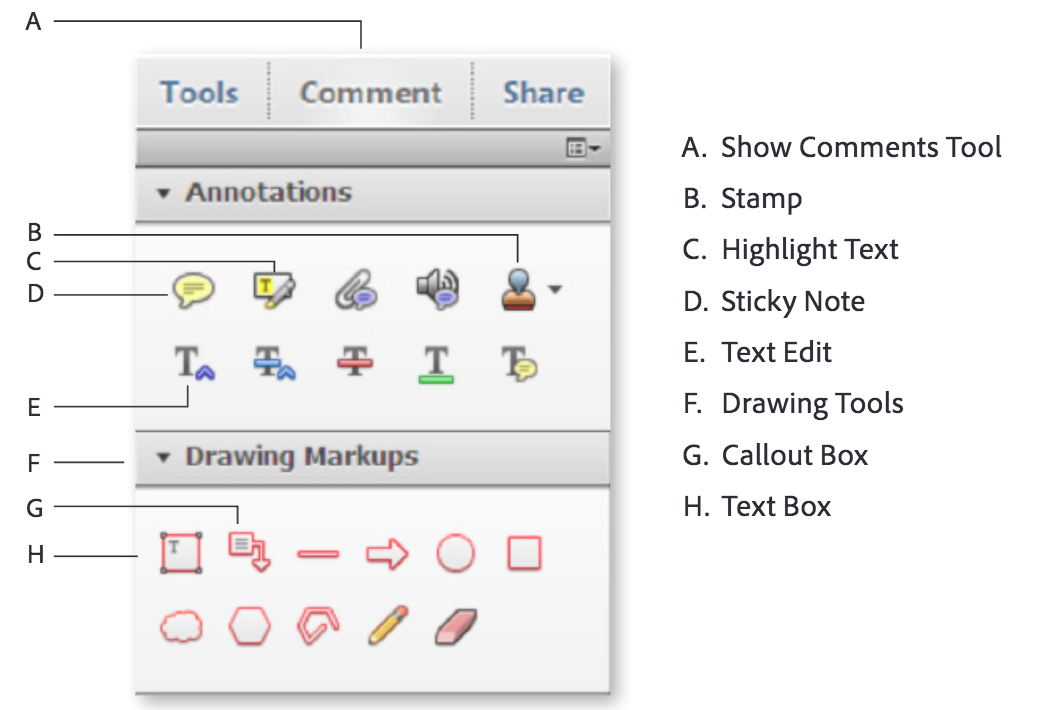
Here is Acrobat 9
![]()
Copy link to clipboard
Copied
I’m attaching what I see; the “missing” one used to be in the lower row at the far right…
Mario Champagne, PhD
Administrative Director
Department of Music
650-723-0038
marioch@stanford.edu<mailto:marioch@stanford.edu>
Copy link to clipboard
Copied
marioc,
I do not see an attachment.
Copy link to clipboard
Copied
Trying again…
Mario Champagne, PhD
Administrative Director
Department of Music
650-723-0038
marioch@stanford.edu<mailto:marioch@stanford.edu>
Copy link to clipboard
Copied
Just for an FYI, you will be compatible with your peers as long as you save your PDF in Acrobat X or earlier. You don't have to use Acrobat X yourself! Yay! So treat yourself to a newer version such as XI or DC.
When you look in File > Properties, you will see the Producer—I have Acrobat DC, which is 15—and the Version. Note that anyone with Acrobat 8 or later can open this file.

Find more inspiration, events, and resources on the new Adobe Community
Explore Now