Acrobat remove object
Copy link to clipboard
Copied
Hi experts
I am a newbie but very interested in acrobat java scripting.
I have very difficult question is that possible for acrobat to make a script to remove objects in PDF which at same position in some pages but not very page.
Regard
John
Copy link to clipboard
Copied
What kind of objects?
Copy link to clipboard
Copied
Hi Bernd
thank you for you respone.
send the details in you mail box.
Regard
John
Copy link to clipboard
Copied
Please reply in public thank you. It is not appropriate to make a private reply unless invited to do so. This allows people in future to search for similar problems. We are not staff and some of us are forbidden to make private replies.
Copy link to clipboard
Copied
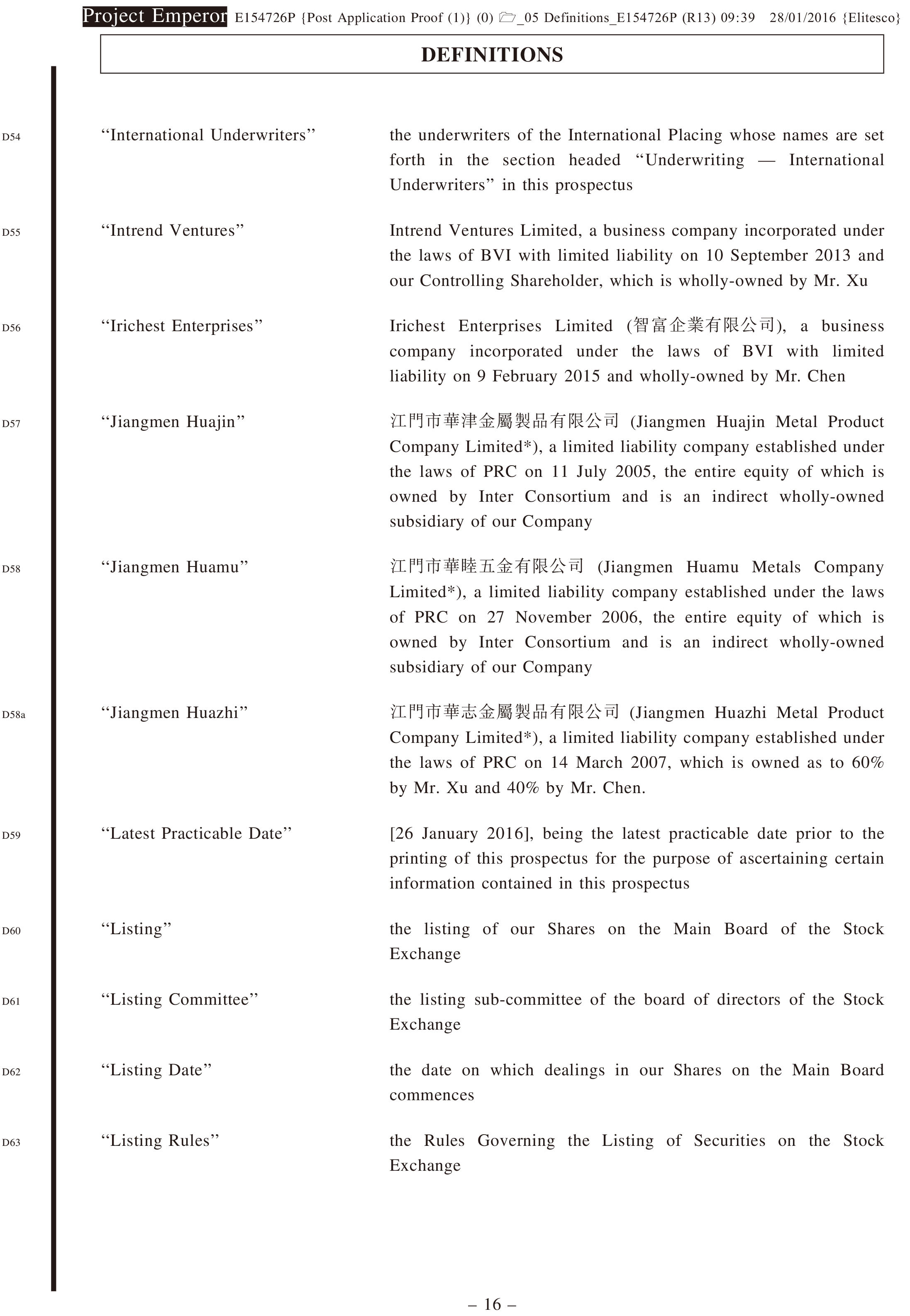
Copy link to clipboard
Copied
Hi Bernd
this kind of side bar.
Regard
John
Copy link to clipboard
Copied
Not possible with Acrobat Javascript.
Copy link to clipboard
Copied
Do you mean the text on the left? Is it actual text or a part of an image? What is located in that area on pages where there is something else?
It might be possible to do it using a script and redactions, but the tricky part is deciding on which pages to apply it and which ones to skip.
Copy link to clipboard
Copied
The OP wants remove the revision bar.
Copy link to clipboard
Copied
It's not clear to me from the screenshot what "bar" they're referring to, exactly. I thought it was the area on the left of the page.
Copy link to clipboard
Copied
Yes, the bar on the left handside, it leave the text 10mm leave the right margin 15mm.
but not every page have this bar.
Regard
John
Copy link to clipboard
Copied
I thought you said that not every page has it... If they do then you can use a script to redact that part of each page.
