- Home
- Acrobat SDK
- Discussions
- Acrobat XI Pro: how to batch create multiple PDFs ...
- Acrobat XI Pro: how to batch create multiple PDFs ...
Copy link to clipboard
Copied
After selecting jpg and/or png files in a folder I would like to have an option to rightclick batch-convert
them to PDF files using the below settings.
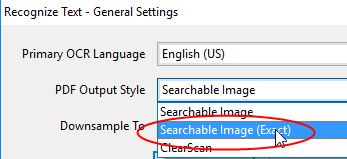
converted files to be saved automatically using the same filename in the same folder.
Right now, in case I select e.g. 12 files, Acrobat will open 12 windows, I have to start text recognition and save the files.
I tried(!) to create an action myself and believe it is working, but I can't add it to the context menu have Acrobat run in the background.
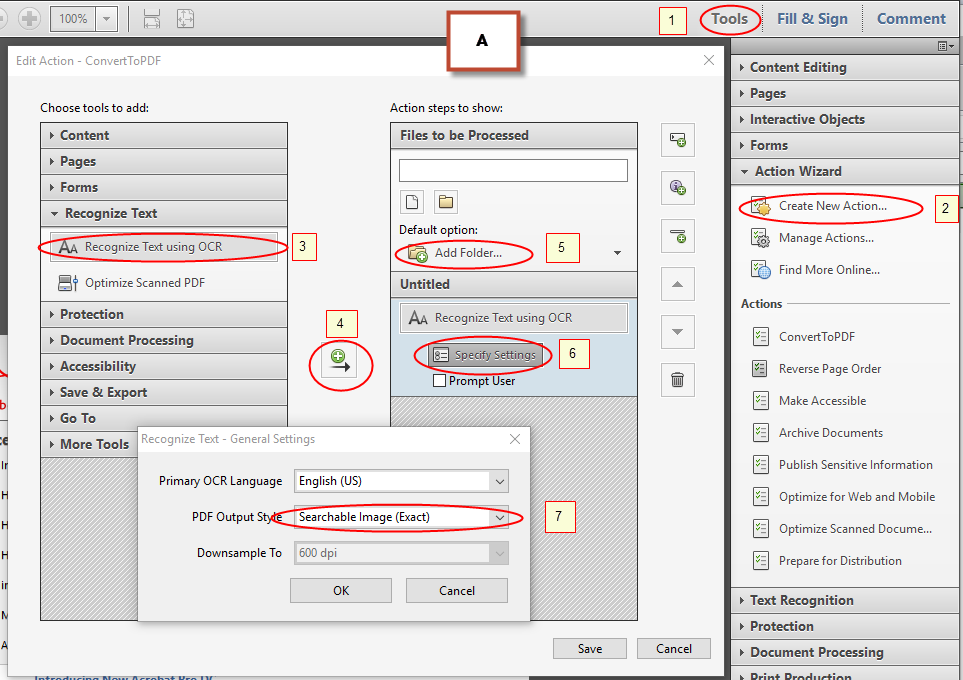



Thanks
=
 1 Correct answer
1 Correct answer
You can't an action to the context menu.
Copy link to clipboard
Copied
You can't an action to the context menu.
Copy link to clipboard
Copied
Sad new, but nonethelss: thanks.
This was/is my very first 'Action' - I just gave it a try.
Not familiar with this stuff though.
Could you tell me the difference between a ... sequ and this 'self baked thing'.
(Not so long ago I had to remove the 1st page from a lot of PDF's and found
Batch_Remove_First_Page.sequ which did the job perfectly and fast)
=
Copy link to clipboard
Copied
Actions are saved in .sequ files. The old name for Action Wizard was Batch Processing.
Copy link to clipboard
Copied
Ah, right. Thanks again. Having exported the actions is helpful once Acrobat should be installed from scratch (e.g. in case of a new drive, or fresh Windows install).
=