- Home
- Acrobat SDK
- Discussions
- Addition with negative numbers in a form
- Addition with negative numbers in a form
Copy link to clipboard
Copied
Hello, I am trying to add a column of positive and negative numbers on an electronically created form as shown below:

For some reason, the "Above Totals" field is treating the negative as a positive number, resulting in a total of 3 instead of 1. Once I finish typing in the next row; however, the field correctly treats the negative as a negative number as it should be calculated:
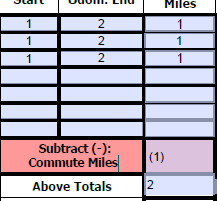
There seems to be some type of delay with this calculation that does not get corrected until the user manually enters an additional piece of data. Is there a reason why this calculation is not happening automatically? Thanks so much.
 1 Correct answer
1 Correct answer
Usually, when calculations seem delayed by an entry it is a calculation order issue. One calculated field depending on another, but the first field is calculated after the second. Do you have calculations that depend on each other for this result?
Copy link to clipboard
Copied
Usually, when calculations seem delayed by an entry it is a calculation order issue. One calculated field depending on another, but the first field is calculated after the second. Do you have calculations that depend on each other for this result?
Use the Acrobat JavaScript Reference early and often
Copy link to clipboard
Copied
To Set the calc order. Put the form in "Prepare Form" mode, then select "Calculation Order" from the menu displayed by clicking on the button shown below.

Use the Acrobat JavaScript Reference early and often
Copy link to clipboard
Copied
Check the calculation order of the form.
Find more inspiration, events, and resources on the new Adobe Community
Explore Now