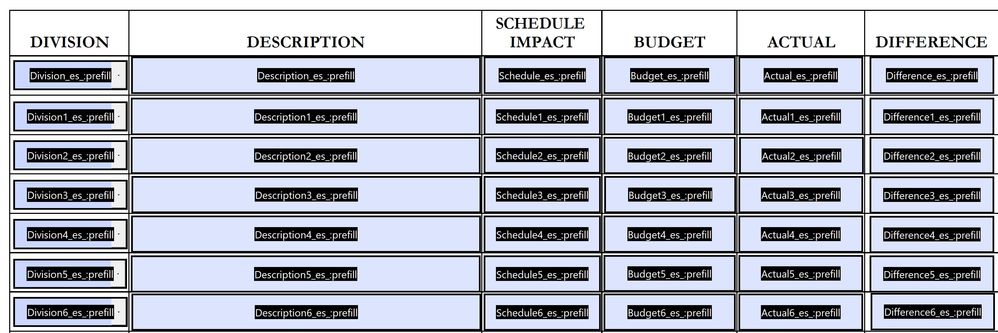Adobe Community
Adobe Community
Turn on suggestions
Auto-suggest helps you quickly narrow down your search results by suggesting possible matches as you type.
Exit
- Home
- Acrobat SDK
- Discussions
- Adobe Acrobat Pro DC Fill & Sign Form
- Adobe Acrobat Pro DC Fill & Sign Form
0
Adobe Acrobat Pro DC Fill & Sign Form
New Here
,
/t5/acrobat-sdk-discussions/adobe-acrobat-pro-dc-fill-amp-sign-form/td-p/10939035
Feb 21, 2020
Feb 21, 2020
Copy link to clipboard
Copied
Question #1: I have several lines on a form to be filled in. If a line doesn't need information I would like the drop down menu to not show. (Ex below - I don't want the 101 - permits to show if not a description) I would prefer the lines to be empty. Is there javascript for this?
Question #2: After I "prefill" the form and sign and then send to the end signer, my numbers don't show up in the correct format. I have them set in the form to "Format/Number" with the decimal and dollar sign. (Example - photo below is after the end signer signs the form - my numbers aren't in the format I had set up in the form $xx.xx)
TOPICS
Acrobat SDK and JavaScript
Community guidelines
Be kind and respectful, give credit to the original source of content, and search for duplicates before posting.
Learn more
Have something to add?
Join the conversation
Copyright © 2024 Adobe. All rights reserved.