Adobe Distiller Crashing

Copy link to clipboard
Copied
I print a lot of shipping labels through eBay.
For the past 2 years I haven't had any issues simply saving the labels as a pdf, then printing them out.
Just last week, something is wrong with my adobe.
I can't save the labels as pdf anymore - every time i try, Adobe Distiller crashes. See below image.
Full error details:
Problem signature:
Problem Event Name: APPCRASH
Application Name: AcroDist.exe
Application Version: 11.0.7.79
Application Timestamp: 536b6f17
Fault Module Name: AcroDistDLL.dll
Fault Module Version: 11.0.9.29
Fault Module Timestamp: 5412a1cc
Exception Code: c0000005
Exception Offset: 002c5d5b
OS Version: 6.1.7601.2.1.0.256.1
Locale ID: 1033
Additional Information 1: 0a9e
Additional Information 2: 0a9e372d3b4ad19135b953a78882e789
Additional Information 3: 0a9e
Additional Information 4: 0a9e372d3b4ad19135b953a78882e789
Not sure what to do, would appreciate assistance. I've tried uninstalling and reinstalling Adobe several times.
Temporary workaround has been to save the labels as images, but this is not optimal...I can still open PDFs fine, I just can't seem to "create"? or save them from eBay.
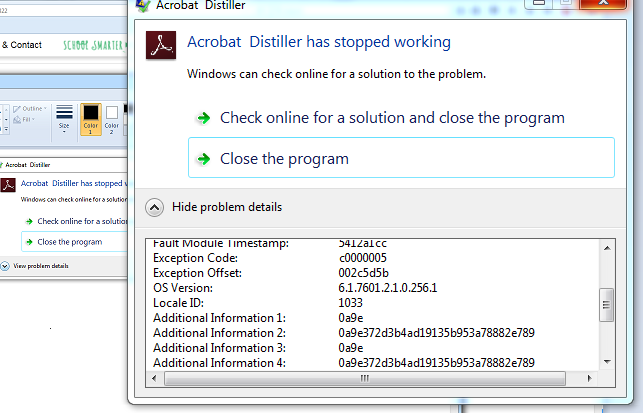
Copy link to clipboard
Copied
Hi jhillman87 ,
Could you please tell what application you are using to create pdf from- Web Browser/MS Word or other application?
Is this happening with a single file or with all of them?
Try to repair Acrobat , open Acrobat>navigate to Help>Repair Installation
Let us know if it worked.
Thank You!
Shivam

Copy link to clipboard
Copied
Hello,
I am attempting to create the PDFs directly from web browser (Firefox, although I tried Chrome also)
If you are familiar with the eBay shipping label generator, it creates the label in the browser - I am then "Printing" it to Adobe PDF, which allows me to save it on my desktop.
As soon as I select Print to Adobe PDF, the distiller crashes - so this happens with all print-to-adobe from web browser.
I tried 4-5 different shipping labels, so it is not just 1 label but all print-to-adobe that I try to do.
I'll try to do a repair later when I'm home from work, but I imagine this won't do much more than the full reinstalls I did? (I went to control panel -> programs -> uninstalled Adobe, and did a fresh reinstall... Twice.)

Copy link to clipboard
Copied
Here's a photo for better clarification.
After the label is generated on web browser, I click "Print Label" and select Adobe PDF.
Once I click OK, it will ask me where I want to save the .pdf (I select my desktop) and then Distiller crashes.
I've done this with over 1000 labels in the past few years without issues, so I'm assuming it's something recent causing this issue...
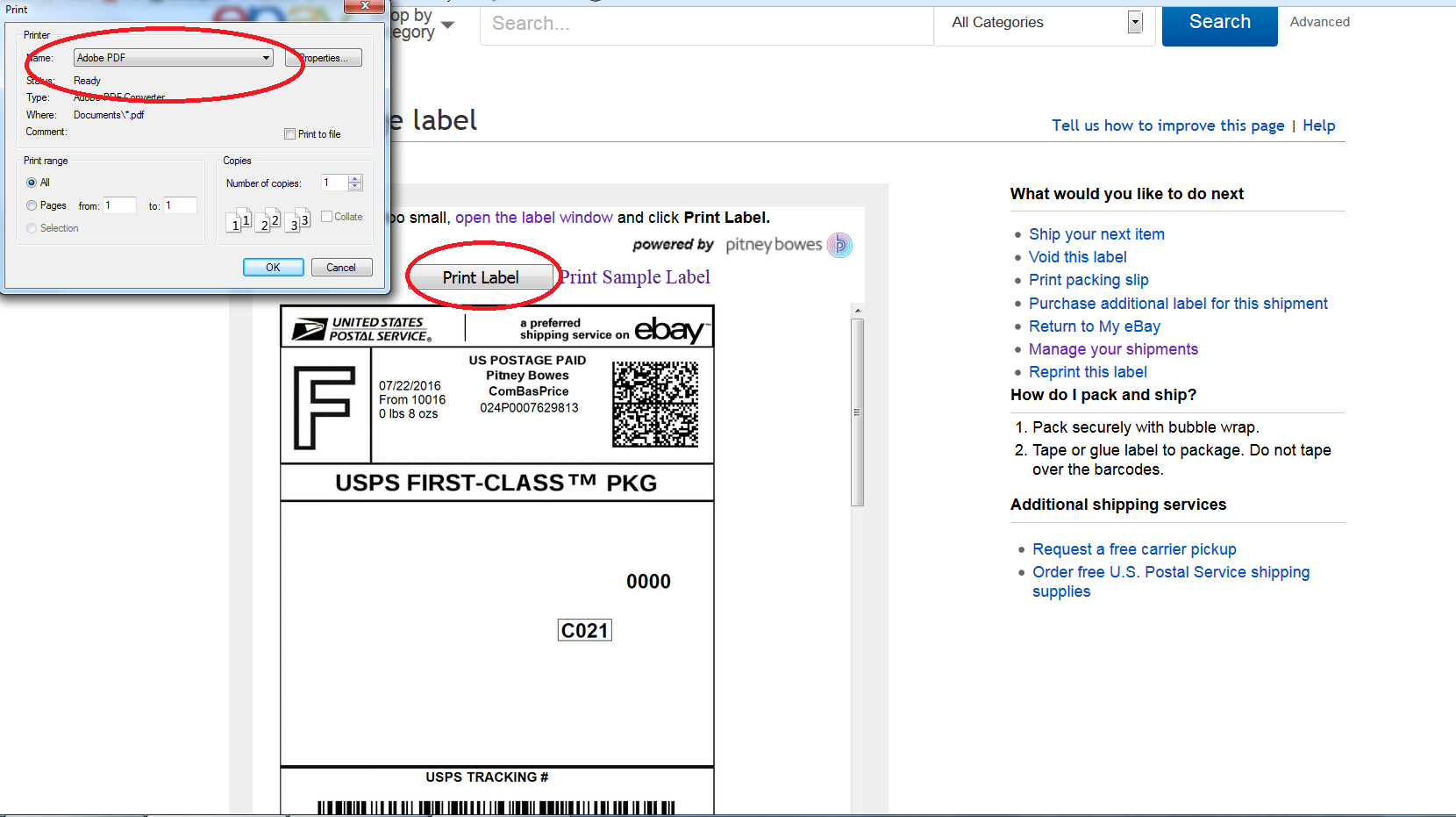
Copy link to clipboard
Copied
I would like to mention that Repair will try to find if there is a feature which is missing or if there is a faulty installation which needs repairing. Let us know if repair worked.

Copy link to clipboard
Copied
So, I got home today and turned on my computer, as soon as I reach my desktop Adobe Distiller pops up a crash.
It now seems to randomly crash, even though I'm not creating pdfs. Crashes about 3 times in past hour randomly.
I tried doing an Adobe repair, and rebooting - no effect.
As per some other forum suggestions, I also tried deleting (moving to a different folder) all fonts in C:/Windows except the system fonts which can't be deleted. Tried printing another label to Adobe PDF but distiller still crashes.
Should i try restoring to an earlier system point? Not sure what else to do.
Copy link to clipboard
Copied
I'm not sure why but they should have pointed you to the proper forum for this issue. You will get way more eyes on it there. This forum is for the free Reader software which doesn't use Distiller.
Copy link to clipboard
Copied
Hi jhillman87 ,
Try to remove Acrobat with Cleaner tool from here: Download Adobe Reader and Acrobat Cleaner Tool - Adobe Labs
Restart the Computer and then reinstall Acrobat .
Let us know if you face any issue.
Thank You!
Shivam