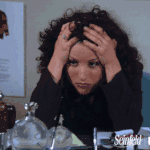- Home
- Acrobat SDK
- Discussions
- Adobe fill and Sign: how to change add a signature
- Adobe fill and Sign: how to change add a signature
Copy link to clipboard
Copied
Hi, im trying to sign a formulary i just created. Im trying to use a different signature from the ones i regulary use however i dont see the option anywhere. Neither in acrobat nor in Adobe fill and sign or Adobe Sign
Thanks
 1 Correct answer
1 Correct answer
Hi antonioa84467839 ,
Would like to inform that you may add new signature on a document using Fill & Sign option .
On clicking 'Sign' option it will show your previously used signatures, On clicking the '-' sign will bring the option for 'Add Signature'
using which you may place sew signature in the document.
Refer to this article : Using Acrobat Reader DC Fill & Sign
Regards,
Yatharth
Copy link to clipboard
Copied
Thank you so much.This is the only thing that worked for me.
Copy link to clipboard
Copied
SOLVED!!
By accident I found that double-clicking (left mouse button) on the minus next to the signature actually works!
And strangely after using the method described above, the problem disapeared. So, currently the minus sign will respond to a single click.
Copy link to clipboard
Copied
This just worked for me too, thank you!!
Copy link to clipboard
Copied
Thank you ♥
Copy link to clipboard
Copied
It worked - double clicked with left mouse button on the minus sign next to the signature that I wanted to change and I was able to remove the unwanted signature. The minus turned to a plus and the options for new signature came up - type, draw or image! Thank you Sabofx.
Copy link to clipboard
Copied
still not working after double clicking.
Copy link to clipboard
Copied
Did you ever figure this out? Because not a single piece of information here has helped me
Copy link to clipboard
Copied
From JohnnyD987:
I have this problem as well, clicking on the "-" sign next to my already installed signature does nothing. I cannot find a way in Adobe Acrobat DC to get rid of it or replace it. I was able to use the method described here by Peeters31644761 (Thank you!) to delete the signature files in AppData...
%appdata%\Adobe\Acrobat\DC\Security\acrobat_fss_signature_initials
%appdata%\Adobe\Acrobat\DC\Security\acrobat_fss_signature_initialsi
%appdata%\Adobe\Acrobat\DC\Security\acrobat_fss_signature_initialsk
And thank you to JimsonC for providing the full path to these files...
Located at C:\Users\<username>\AppData\Roaming\Adobe\Acrobat\DC\Security
Copy link to clipboard
Copied
A possible solution to not being able to enter different signatures is, once you have successfully deleted the signature files as mentioned above by peeters31644761 and JohnnyD987, when you re-add your signature, simply uncheck the "Save signature" check box.
While this doesn't allow you to save multiple signatures and it may be a little annoying having to type in your own signature every time you need to sign something, by not saving the signature, it will allow you to enter any signature you want whenever you need to sign something
-
- 1
- 2
Find more inspiration, events, and resources on the new Adobe Community
Explore Now