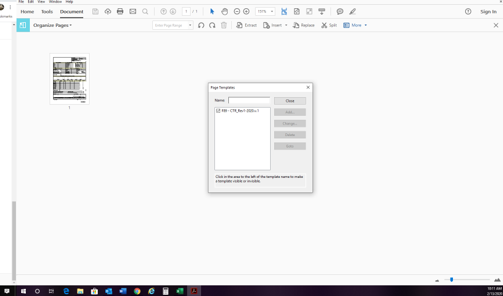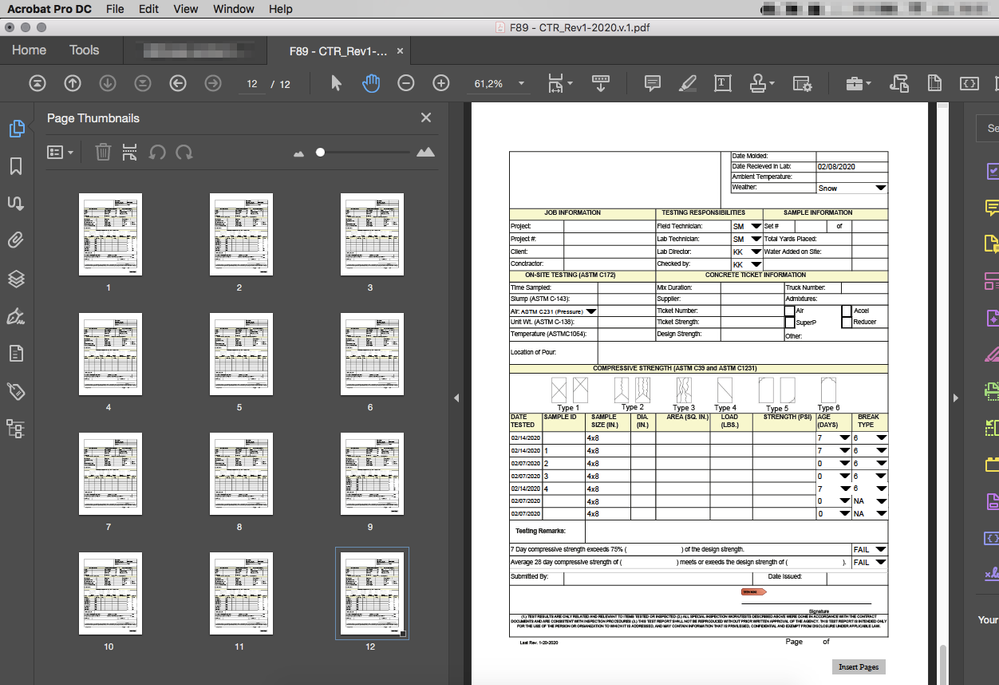Adobe Template -Spawned Pages
Copy link to clipboard
Copied
I have an adobe template that everytime I spawn a new page, the spawned page is blank. There are not field at all. Why is this happening?
Copy link to clipboard
Copied
Can you share the actual file with us? You can attach it to the original message using the tiny paperclip icon at the bottom when you edit it, or upload it to a file-sharing website (like Dropbox, Google Drive, Adobe Cloud, etc.), generate a share link and then post it here.
Copy link to clipboard
Copied
I added the form. Any help is greatly appreciated.
Copy link to clipboard
Copied
There is no template page in the document.
Copy link to clipboard
Copied
I fixed that issue. It spawns new pages, but after inserting the seond to third pages one of them ends up blank. I reattached for your refenence.
Copy link to clipboard
Copied
I can't see any page template:
Copy link to clipboard
Copied
Copy link to clipboard
Copied
Copy link to clipboard
Copied
I see only one screenshot.
Copy link to clipboard
Copied
Copy link to clipboard
Copied
Share the PDF file.
Copy link to clipboard
Copied
I added the form. On my end it is showing that there is a template (like screenshot previously sent)
Copy link to clipboard
Copied
It doesn't work in Acrobat DC on Windows.
There is something wrong with the form.
Copy link to clipboard
Copied
The "F89 - CTR_Rev1-2020.v.1.pdf" file works fine for me.
Acrobat Pro Build: 19.10.20099.322322 on MacOS 10.11.6 (El Capitan)
Acrobate du PDF, InDesigner et Photoshopographe
Get ready! An upgraded Adobe Community experience is coming in January.
Learn more