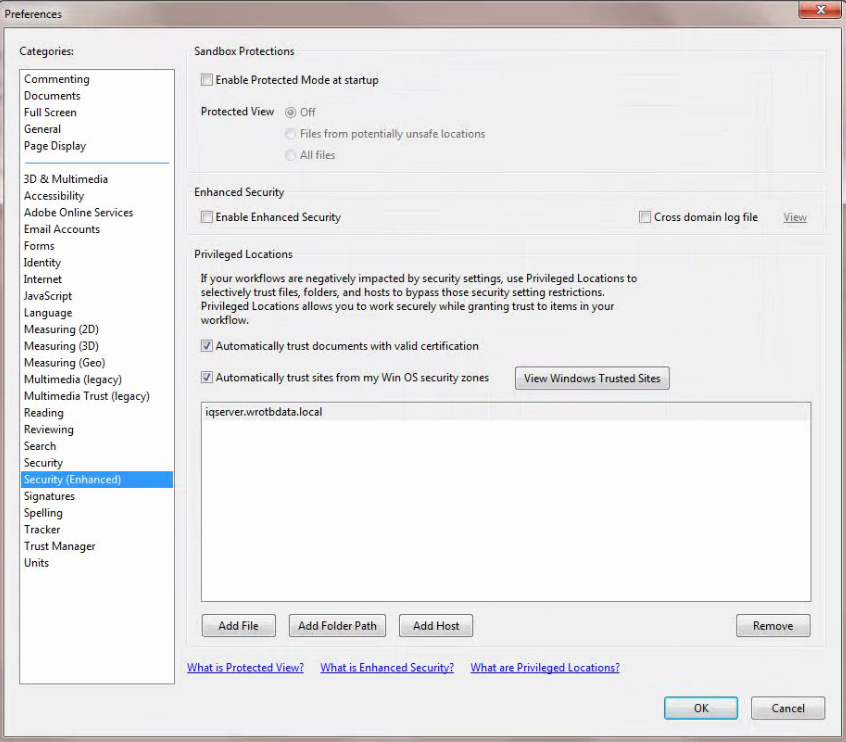- Home
- Acrobat SDK
- Discussions
- An error occurred during the submit process. Canno...
- An error occurred during the submit process. Canno...
Copy link to clipboard
Copied
Hi all,
I am seeing the following error when submitting a pdf:
"An error occurred during the submit process. Cannot process content type text/html; charset=utf-8"
The error is only occuring on a couple of client machines and most machines are successfully displaying an html page on submission.
I am using the lastest version of adobe reader when trying to submit.
When using fiddler everything seems fine with the submission and response.
I think Adobe Reader is recieving the html response correctly, but doesn't know how to handle it and I am not sure why.
I suspected the issue may be a permissions issue. I've tried adjusting every setting I could find in the secruity (enhanced) settings, but nothing has worked. I've attached an image of the current security (enhanced) settings.
Does anyone know what may be causing this issue or have any suggestions on what I could try next?
Thanks,
mklingberg1
 1 Correct answer
1 Correct answer
Acrobat Reader, stand-alone outsiders broswer, contains no HTML engine and cannot show an HTML response.
Copy link to clipboard
Copied
Acrobat Reader, stand-alone outsiders broswer, contains no HTML engine and cannot show an HTML response.
Copy link to clipboard
Copied
What should the response be then ?
Copy link to clipboard
Copied
FDF is the correct response format. Your JavaScript can process it and set fields if required.
Copy link to clipboard
Copied
Here's a simple FDF that will cause Acrobat to display a friendly message to the user
%FDF-1.2
1 0 obj
<</FDF
<</Status (Submit was Successful)>>
>>
endobj
trailer << /Root 1 0 R >>
%%EOF
Use the Acrobat JavaScript Reference early and often
Copy link to clipboard
Copied
Can you post a screen shot of the error message?
Use the Acrobat JavaScript Reference early and often
Copy link to clipboard
Copied
Get ready! An upgraded Adobe Community experience is coming in January.
Learn more