- Home
- Acrobat SDK
- Discussions
- Re: Anyone install the latest update of Acrobat DC...
- Re: Anyone install the latest update of Acrobat DC...
Copy link to clipboard
Copied
Just installed the latest version of Acrobat DC. Cannot send a document for shared commenting. Get error "Unable to Create Shared Folder".
 1 Correct answer
1 Correct answer
Hi Christa, Mike, all,
We have released a patch today that fixes the Shared Commenting issue that was recently introduced. If you are not already updated to the latest patch, simply open Acrobat and visit Help > Check for updates to apply this patch.
More details about this release and bug fixes is available here: https://helpx.adobe.com/acrobat/release-note/acrobat-dc-june-02-2016.html
Please give it a try and let us know.
Thanks,
-ashu
Copy link to clipboard
Copied
I am having the same exact issue from all of our computers. It says that I am unable create the shared folder. Its as if the software does not have the correct security rights to create the folder. No server works, even servers that we have used this feature on for years.
Copy link to clipboard
Copied
I have checked my credentials to the files and I have read write access. I am asking our I.T. to install the previous version of DC Pro to my machine to see if that fixes it. Not sure if they will accommodate me, but if this fixes it, then I can narrow it to an Adobe issue.
UPDATE: I reverted back to an earlier version of Acrobat DC and issue is fixed. My assumption is Adobe has changed something in the latest version to affect the routing process.
Copy link to clipboard
Copied
Just to update you. I reverted back to an earlier version of Acrobat DC and issue is fixed. My assumption is Adobe has changed something in the latest version to affect the routing process.
Copy link to clipboard
Copied
Pardon my ignorance on this. I have never needed to do this since I started using CC? How exactly do you revert to the earlier version when using Creative Cloud?
Copy link to clipboard
Copied
Download Pro or Standard versions of Acrobat DC, XI, or X .
Try the link above. If your I.T. has your computer locked down like ours, they will have to do the reinstall. I reported the BUG but don't know how long it will be before it gets attention.
Copy link to clipboard
Copied
Hi Mike,
A bug has been logged for this issue and the engineering team is looking into it.
Regards,
Rave
Copy link to clipboard
Copied
Can engineering work faster? This is causing a huge problem for us.
![]()
Copy link to clipboard
Copied
I think I may have got shared reviews back up and working.
Our previous Network Folder location was:
\\serverName\share\folder name\
which worked fine until the latest update.
I changed it to:
\\serverName.domainName.com\share\folder name\
and it seems to be working again. Hope my trying to conceal our network particulars didn't make this too hard to follow.
Copy link to clipboard
Copied
This workaround fixed our problem. Thanks so much! Its amazing how much we depend on electronic proofing. It was a pain for it to be gone for even a short time. I appreciate the help!
Copy link to clipboard
Copied
Changing the path to the shared folder did not correct the problem for me. I believe there was a change made in Acrobat from the previous release to this that has affected the shared review process. As noted Adobe is looking into the issue.
Copy link to clipboard
Copied
Hi All,
I would require the following info
- Whether the network path you are using is mapped to a drive on your system?
If yes,
1.a) Does de-mapping the mapped drive resolve the problem?
1.b) Whether using the network drive name instead of UNC path solves the problem?
2. Please share the exact full path you’re trying to use when initiating the shared review.
3. Please share the type of network share you are using (NFS or DFS).
This information is really important for us to determine the line of fix for this issue.
Regards,
Rave
Copy link to clipboard
Copied
Unfortunately, I have no idea what you're asking us to do here. I'm a writer, not a software person. If anyone can explain what is being asked here I'd be glad to try to provide answers.
Copy link to clipboard
Copied
Hi,
Sorry for the issue, we would definitely like to figure out what went wrong.
For Question 1 above,
You can provide the details by following steps:
1. Open run menu ("Windows Key+R")
2. Type "cmd" and press Enter
3. write following command and press enter:
wmic logicaldisk get caption,description,drivetype,providername,volumename
4. Share the output to us
For Question 2 above,
You have to share the Exact path you are using while initiating the shared review
Also, 1 more question would be a great help, if you can tell:
Which option you are using while initiating the shared review?
A) Whether you are using the default option of creating a new profile(shown below):
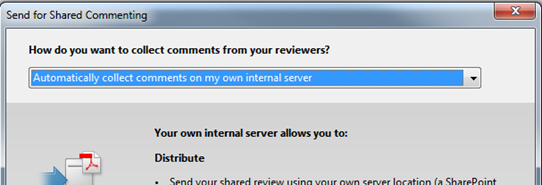
Or
B) Custom profile ( as shown below):
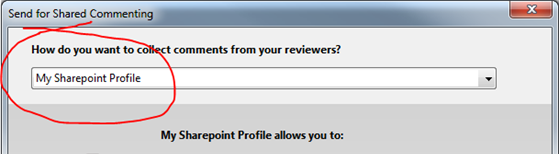
You can try an alternative:
1. Close Acrobat
2. Open "Task Manager" app on your windows
3. Go to process Tab on Task Manager
4. Right click "AdobeCollabSync.exe*32" and choose "End Process"
5. Retry initiating the shared review.
Thanks,
Kunal
Copy link to clipboard
Copied
Hi... I replied earlier that the workaround above had fixed our problems. It did for a few hours. Now the workaround is no longer working. So...I'm back here trying to figure this out. This has worked for us for years, since Acrobat 8, and we use it regularly! Now, this week, it has become a huge headache because we depend on it to function in our daily workflow..
Below is the output for question one. We use the G: Drive for our shared reviews. (\\spc-fs1.secondchurch.org\common\Communications Dept\Shared PDF Reviews\)
Here is the output from the command prompt:
Microsoft Windows [Version 10.0.10586]
(c) 2015 Microsoft Corporation. All rights reserved.
C:\Users\jdc>wmic logicaldisk get caption,description,drivetype,providername,volumename
Caption Description DriveType ProviderName VolumeName
C: Local Fixed Disk 3 TI10658600C
D: Local Fixed Disk 3
E: CD-ROM Disc 5
F: Removable Disk 2 CANON
G: Network Connection 4 \\spc-fs1\common Data
C:\Users\jdc>
So now... here is what I get.
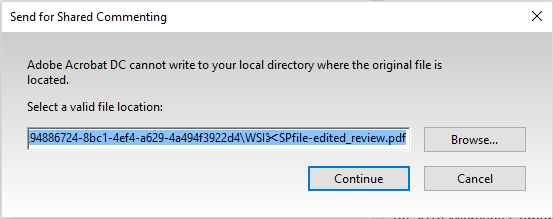
The full line in blue is this mess:
\\Acrobat.com\5309750d-f54e-4817-b3ce-513d5a26c626\94886724-8bc1-4ef4-a629-4a494f3922d4\WSISPfile-edited_review.pdf
As you can see, It is not remembering what was entered. It appears that it is changing, or defaulting back to, Acrobat.com instead of sticking to the local server that was manually entered.
Copy link to clipboard
Copied
OK... I tried the suggestion to use Task Manager to kill the Acrobat Sync process. I rebooted, and then set up a new server profile in Acrobat. I also removed spaces and odd characters from the file name thinking that may be the culprit. It appears to have worked and we are able to use the collaboration tools again.
Two things Adobe needs to fix:
- I never needed to enter the full server path (I never even needed to know it until this), it was always done automatically using the Browse button. Now I need to use the full path and set up the profile manually?
- We have used spaces and odd characters in the file name in the past, but now its a problem?
Hopefully Adobe fixes these issues (or at least explains and defines them). What was once easy in the past is challenging now.
Copy link to clipboard
Copied
I agree with Christa. This needs to be taken offline for a bit, for security reasons. Also it would be helpful if there was a single point of contact, especially if you are troubleshooting. Multiple network configurations multiple processes and multiple answers will only make the solution more difficult to get to. After a solution is found, it can be posted here for clarity instead of following a long thread. Please refer to my Adobe account for contact information and we can communicate exactly what you need to troubleshoot my issue as stated in the original posting.
Regards, Mike
Copy link to clipboard
Copied
I would require the following info
- Whether the network path you are using is mapped to a drive on your system?____ NO
If yes,
1.a) Does de-mapping the mapped drive resolve the problem? ______N/A
1.b) Whether using the network drive name instead of UNC path solves the problem?____NO
2. Please share the exact full path you’re trying to use when initiating the shared review.____\\serverName.domainName.com\share\folder
name\
3. Please share the type of network share you are using (NFS or DFS).____Don't know yet. Working on the answer.
This information is really important for us to determine the line of fix for this issue.
Copy link to clipboard
Copied
Rave, can I email you this information directly, as I am concerned about security issues with just putting this on a forum. Also, Does Kunal Bansal work for Adobe??
Thanks, Christa
Copy link to clipboard
Copied
Hi Christa,
You can email me at trkumar@adobe.com
Yes Kunal Bansal is an Acrobat engineer in Adobe.
Regards,
Rave
Copy link to clipboard
Copied
Hi,
Can you check whether there is a proxy set-up on your machine, done by your IT probably?
We are trying to figure out the scenarios that are effected in this release(Proxy is one).
We would try to fix the issue to provide the best experience.
Thanks
Copy link to clipboard
Copied
No. We do not have a proxy server.
Copy link to clipboard
Copied
Just to update everyone, I emailed Kunal and Rave last night. Kunal's response: "Thanks for helping us. We have fixed the issue and very soon the patch for it would be released. We would inform you again once it's there."
So a fix is coming...
Copy link to clipboard
Copied
Hi Christa, Mike, all,
We have released a patch today that fixes the Shared Commenting issue that was recently introduced. If you are not already updated to the latest patch, simply open Acrobat and visit Help > Check for updates to apply this patch.
More details about this release and bug fixes is available here: https://helpx.adobe.com/acrobat/release-note/acrobat-dc-june-02-2016.html
Please give it a try and let us know.
Thanks,
-ashu
Copy link to clipboard
Copied
iT WORKED!! Thanks!![]()
-
- 1
- 2