Bad PDF: cannot find CMap resource file
Copy link to clipboard
Copied
I downloaded a PDF from EZPass so I can return my dad's transponder, as he is no longer driving. Grrr, it irks me when I find forms that are not fillable! I thought it would be fastest to make it fillable, and then ran into the strangest error message and Acrobat DC would not create the form fields. Here is the message:
"Adobe Acrobat DC was unable to make this document accessible because of the following error:
Bad PDF; error in processing fonts. <cannot find CMap resource file> [1]
Please note that some pages of this document may have been changed. Because of this failure, you are advised to not save these changes."
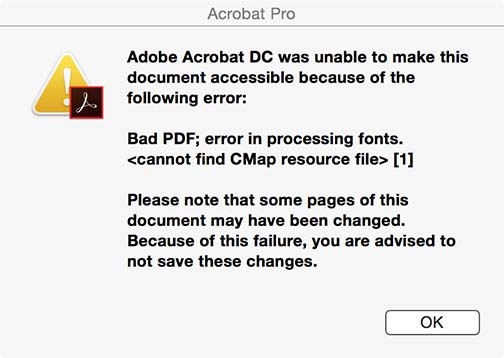
Here is the form at the EZPass website:
https://www.ezpassva.com/pdfs/returnedtag.pdf
Yes, it would be easy and quick to use the editing tools or commenting tools and proceed. But what the heck is going on with this PDF?
Facts:
- 1. Application: Microsoft Word - returned tag (What is "returnedtag")
- 2. Producer: doPDF Desktop Ver 5.0 Build 216 (Windows Server 2003)
- 3. No security
- 4. Fonts that are used are ArialMT, Calibri, TimesNewRomanPS-BoldMT, TimesNewRomanPSMT
- 5. My computer stats are Acrobat Pro DC 2015.010.200060, Yosemite 10.10.5, iMac Retina 27" Late 2014, 3.5 GHz Intel Core i5, AMD Radeon R9
- 6. My personal stats are I have been using Acrobat since version 2 and am an ACI.
Again, I have workarounds without creating a form. But it really bugs me that I can't generate form fields from this PDF and that I can't figure out why.
And it must be said, who the heck wrote this error message? "Bad PDF"? Go to your kennel!
Can anyone shed light on this?
Jane Edwards
Adobe Certified Instructor
Copy link to clipboard
Copied
The producer did not embed all the font subsets used by the PDF so it does not know how to process one or more of the fonts in the form.
I would have expected the agency producing the document to have made it a form.
Have you contacted the agency?
You could convert the PDF to a Jpeg or Tiff, OCR the image, and add the form fields. You will have to manually add the check boxes.
Copy link to clipboard
Copied
I encountered the same problem with a PDF file and just solved the problem by try-and-error.
The problem might be the lack of embedment of some font used in the PDF fiel. So, I print the PDF file again into another PDF file by ebedding all fonts. The resulted PDF file then allows to use "Start from Wizard" to convert the blank parts of the PDF file into the fill-able blocks.
Detailed steps:
- Open the original PDF file using Adobe Acrobat Pro 9.0, print and choose the printer "Adobe PDF".
- Click the button "Properties". -
- In next panel, in the row of "Default settings:", click "Edit".
- On the left side, click the item "Fonts".
- Tick "Embed all fonts" and "Subset embedded ...". In the region "Font Source", select all listed fonts, click "Add->" to "Always Embed". Click "OK".
- It will prompt to ask you save the settings.
- Click "OK" again to print the file to another PDF file.
Now you can Adobe Acrobat Pro 9.0 to convert the new PDF file into a form.
