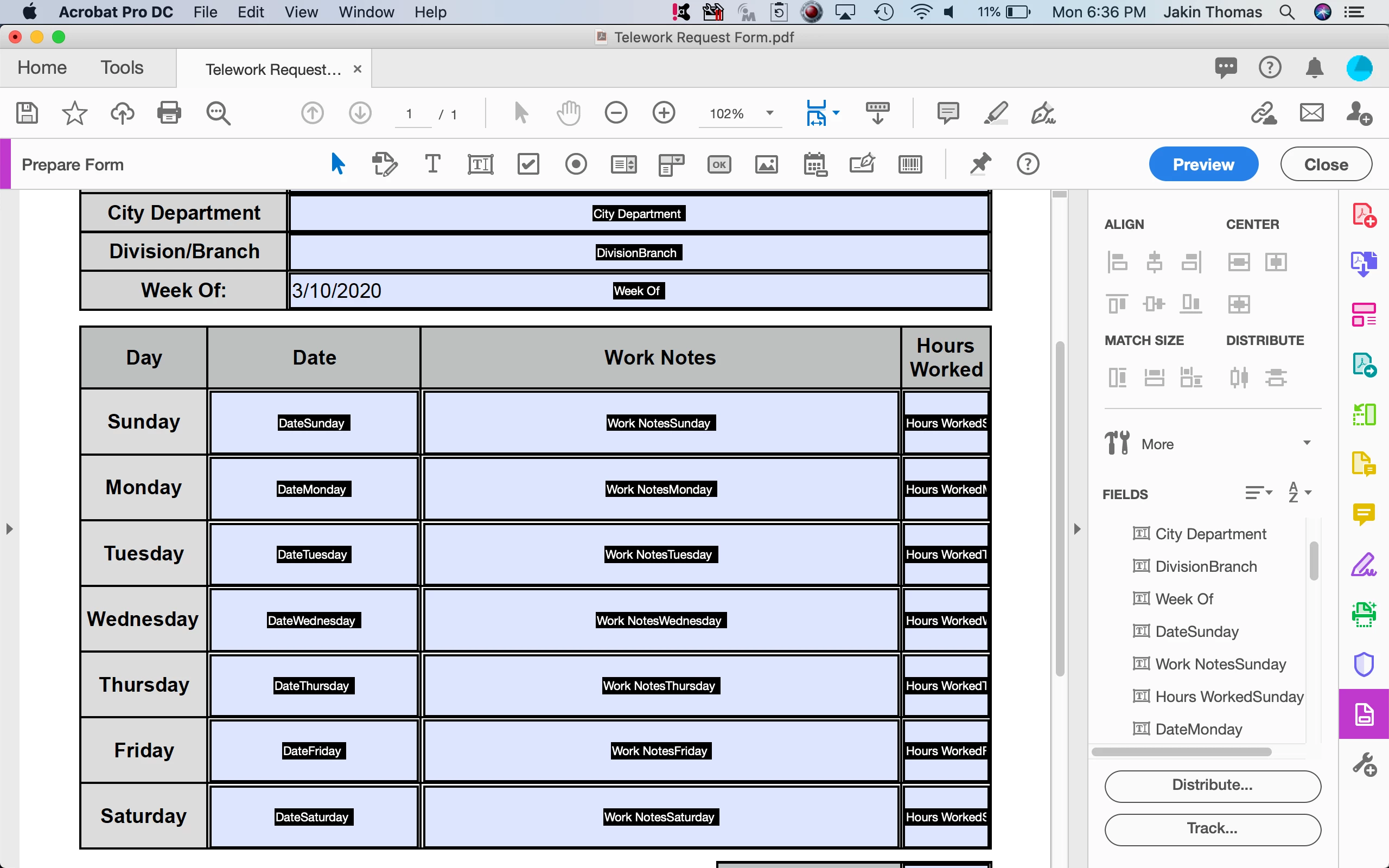Calculate multiple day and date fields based on "Week Of" date input
I'm creating a new form based on an old webpage that had this feature. I'm hoping to get the "Date" Fields next to each day of the week to populate correctly no matter what day of the week a user inputs into the "Week Of" field. I've tried to adapt code I found in a handul of other posts with people making time sheets and such...but I just can't wrap my mind around Javascript enough to get it to work the way I need it. Any help or guidance would be much appreciated!