 Adobe Community
Adobe Community
Turn on suggestions
Auto-suggest helps you quickly narrow down your search results by suggesting possible matches as you type.
Exit
- Home
- Acrobat SDK
- Discussions
- Re: Can't change border or fill on any text box in...
- Re: Can't change border or fill on any text box in...
0
Can't change border or fill on any text box in Acrobat DC for Mac. Defaults to none even after selecting a color.
New Here
,
/t5/acrobat-sdk-discussions/can-t-change-border-or-fill-on-any-text-box-in-acrobat-dc-for-mac-defaults-to-none-even-after/td-p/8147467
Feb 25, 2016
Feb 25, 2016
Copy link to clipboard
Copied
Doesn't matter what color is chosen, it will not carry over to the properties panel. This is only an issue on text boxes. Other elements allow you to change the border color, etc. Also, "Visible" is selected on the "General" tab.
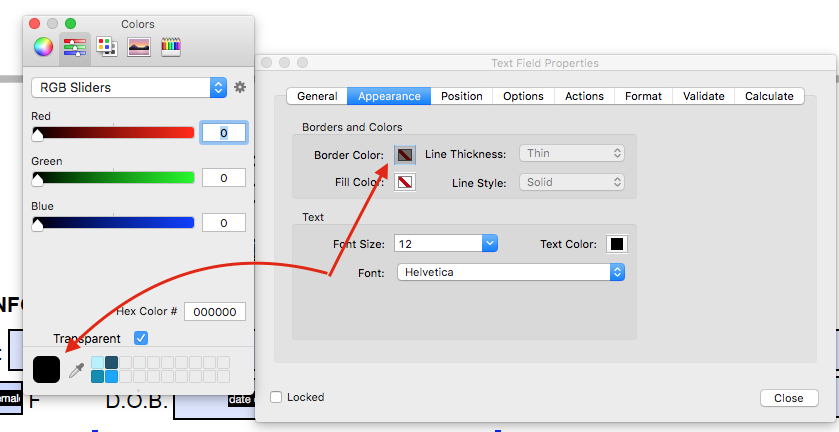
TOPICS
Acrobat SDK and JavaScript
Community guidelines
Be kind and respectful, give credit to the original source of content, and search for duplicates before posting.
Learn more
Community Expert
,
/t5/acrobat-sdk-discussions/can-t-change-border-or-fill-on-any-text-box-in-acrobat-dc-for-mac-defaults-to-none-even-after/m-p/8147468#M84718
Feb 28, 2016
Feb 28, 2016
Copy link to clipboard
Copied
What's your OS version and (exact) Acrobat version?
Community guidelines
Be kind and respectful, give credit to the original source of content, and search for duplicates before posting.
Learn more
Adobe Employee
,
/t5/acrobat-sdk-discussions/can-t-change-border-or-fill-on-any-text-box-in-acrobat-dc-for-mac-defaults-to-none-even-after/m-p/8147469#M84719
Feb 29, 2016
Feb 29, 2016
Copy link to clipboard
Copied
Please try after unchecking the Transparent checkmark available in Colors dialog.
Regards,
Priyanka
Community guidelines
Be kind and respectful, give credit to the original source of content, and search for duplicates before posting.
Learn more
kimr86754617
AUTHOR
New Here
,
LATEST
/t5/acrobat-sdk-discussions/can-t-change-border-or-fill-on-any-text-box-in-acrobat-dc-for-mac-defaults-to-none-even-after/m-p/8147470#M84720
Feb 29, 2016
Feb 29, 2016
Copy link to clipboard
Copied
Thanks very much - I feel kind of foolish. I've been using Pages for years, and that box isn't there in pages so didn't think to look for it.
Community guidelines
Be kind and respectful, give credit to the original source of content, and search for duplicates before posting.
Learn more
Copyright © 2024 Adobe. All rights reserved.
