Copy link to clipboard
Copied
I'm trying to create a PDF file from an excel file and get error "Adobe PDF printer failed to create the PDF file." I have been using this tool for many years with no problem. I've tried this several times and get same error.
 1 Correct answer
1 Correct answer
No. It is all about how MS Office and Windows are coded internaly. This is fixed by updating your softeare products
Copy link to clipboard
Copied
Hi pestocat2
Please try the troubleshooting steps provided in this KB doc: Troubleshoot Acrobat PDFMaker issues in Microsoft Office on Windows
Could you please confirm the dot version of Adobe Application and OS you are using.
Regards,
Meenakshi
Copy link to clipboard
Copied
I'm using Acrobat 8 Professional with Windows 10 and with the latest Windows updates. I don't see away to get version number for Acrobat 8.
Copy link to clipboard
Copied
I'm using Acrobat 8.3.1 Professional. I wonder if installing Acrobat Reader DC did something. Adobe wanted to install it last week and I thought it was a simple update. I have since uninstalled it. Reinstalled 8.3.1 and rebooted PC. But still no luck in creating a PDF file. What could be wrong?
Copy link to clipboard
Copied
Sounds like you are creating PDF through Print to PDF (Ctrl+P) instead of doing print command do save as option and choose save as type as PDF.
Hope this is what you are looking for..
Thanks
Copy link to clipboard
Copied
I am using the "Save-as" from the Excel File menu. I have been using this for several years.
Copy link to clipboard
Copied
Hi pestocat2
Could you please share the exact workflow you do to create PDF from Excel file.
Please also share the screenshot of the error message you get.
Would like to inform you that Acrobat 8 is not compatible with Windows 10.
It is also an old and unsupported version.
Regards,
Meenakshi
Copy link to clipboard
Copied
Meenakshi,
Attached is the message. 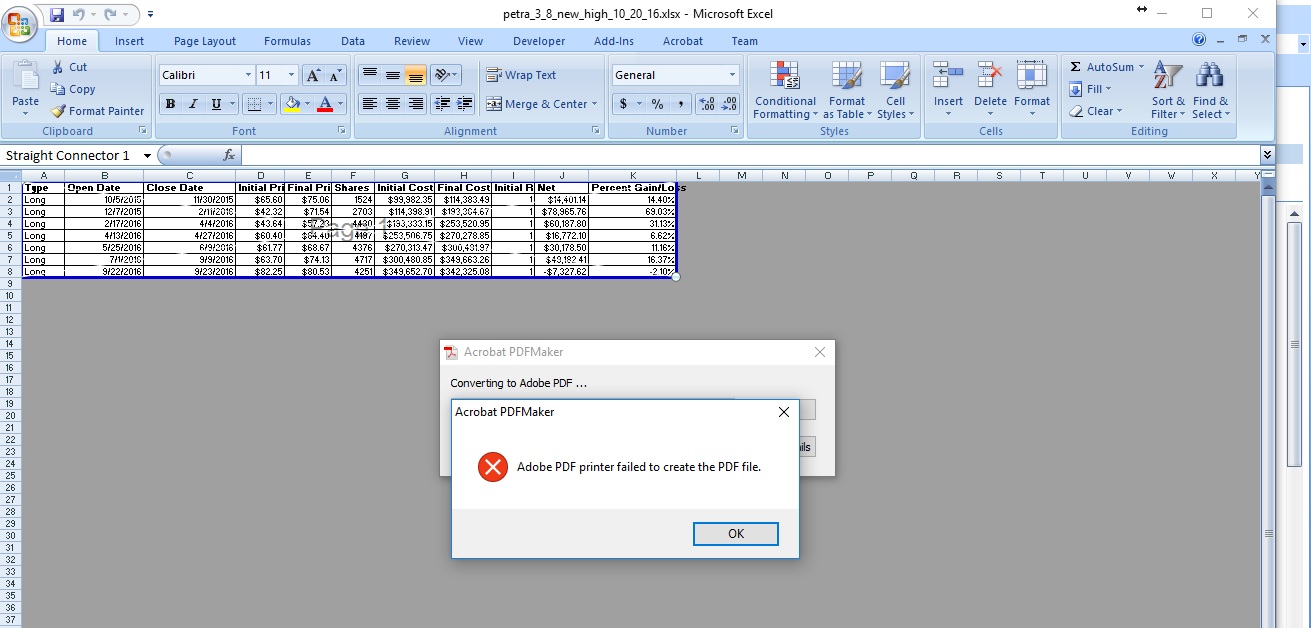
Now I have some progress. Instead of doing the "Save-As" and choosing the PDF option which I have always used, instead I choose "Print" and for the printer I choose "Microsoft print to PDF". I then can create the PDF file. I suspect that when Adobe installed their Acrobat Reader DC, they flipped a switch to turn off the "Save-As" capability. Thank you.
Copy link to clipboard
Copied
Has anyone checked to see if Acrobat 8 can be run under Windows 10 or with MS Office 2016 or Office 365:
Adobe support for Acrobat 8 ended November 3, 2011.
https://www.adobe.com/support/products/enterprise/eol/eol_matrix.html#86
Adobe products and Enterprise Technical Support periods covered under the new Lifecycle Policy
Compatible web browsers and PDFMaker applications
The last version of MS Office for which Acrobat 8 could be used was Office 2007 with Acrobat patched to version 8.1.
It appears it is time to update to Acrobat DC.
Copy link to clipboard
Copied
I now seem to have an ability to create PDF files. I was using Acrobat 8.3.1 with Windows for several months with no problems and so it is compatible with Windows 10 (Pro Version). Elsewhere there was discussion about getting Adobe to 'turn' Acrobat PDF Maker back on, is this worthwhile to try.
Copy link to clipboard
Copied
You might be able to create PDFs using Acrobat 8 but there are a lot of features of version 8 that no longer work, like integrating into Word 2016 and Office 360. As newer features are added to Windows 10 you will see even more features of Acrobat 8 fail to work.
Copy link to clipboard
Copied
gkaiseril,
Can I get Adobe to turn my Acrobat back on. How do I do it.
Copy link to clipboard
Copied
No. It is all about how MS Office and Windows are coded internaly. This is fixed by updating your softeare products
Copy link to clipboard
Copied
The best way to use 3rd party tool which is easy to use and gives you many features .you can try [ Mod: link to irrelevant product removed ]
for any purpose regarding PDF files.
Find more inspiration, events, and resources on the new Adobe Community
Explore Now