Turn on suggestions
Auto-suggest helps you quickly narrow down your search results by suggesting possible matches as you type.
Exit
- Home
- Acrobat SDK
- Discussions
- Cannot select Usage Option for Digital Certificate
- Cannot select Usage Option for Digital Certificate
0
Cannot select Usage Option for Digital Certificate
Explorer
,
/t5/acrobat-sdk-discussions/cannot-select-usage-option-for-digital-certificate/td-p/8042633
Jan 25, 2016
Jan 25, 2016
Copy link to clipboard
Copied
I've been wanting to use my self-signed digital signature / certificate for documents. However, in looking through the instructions to set this up, i'm unable. I followed the instructions here - Digital IDs in Acrobat DC - to import the certificate into Adobe DC for signing. However, when I click on "Usage Options" the selections are greyed out. I cannot choose one. I am signed in, and the certificate is valid through 2020. (I use it on other applications for working with the State.)
Any ideas? Searching did not help.
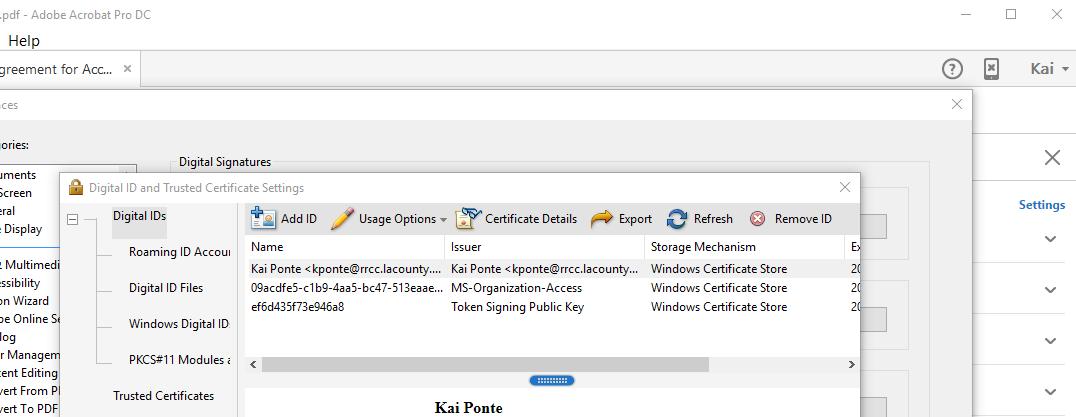
TOPICS
Acrobat SDK and JavaScript
,
Windows
Community guidelines
Be kind and respectful, give credit to the original source of content, and search for duplicates before posting.
Learn more
Have something to add?
Join the conversation
Find more inspiration, events, and resources on the new Adobe Community
Explore Now
Copyright © 2025 Adobe. All rights reserved.