Turn on suggestions
Auto-suggest helps you quickly narrow down your search results by suggesting possible matches as you type.
Exit
0
change highlight color
New Here
,
/t5/acrobat-sdk-discussions/change-highlight-color/td-p/8512952
Aug 19, 2016
Aug 19, 2016
Copy link to clipboard
Copied
I know how to change the default highlighter color, but is there a way to change the color of all previously highlighted text in a PDF document?
TOPICS
Acrobat SDK and JavaScript
Community guidelines
Be kind and respectful, give credit to the original source of content, and search for duplicates before posting.
Learn more
Community Expert
,
/t5/acrobat-sdk-discussions/change-highlight-color/m-p/8512953#M47430
Aug 19, 2016
Aug 19, 2016
Copy link to clipboard
Copied
Yes, it can be done either manually (select all the comments in the list, right-click one of them, select Properties and change the fill color), or by using a script.
Community guidelines
Be kind and respectful, give credit to the original source of content, and search for duplicates before posting.
Learn more
Community Expert
,
LATEST
/t5/acrobat-sdk-discussions/change-highlight-color/m-p/8512954#M47431
Aug 19, 2016
Aug 19, 2016
Copy link to clipboard
Copied
If you have assorted comments, use the filter to display only highlighters, then select them all to change them together. Right-click for Properties.
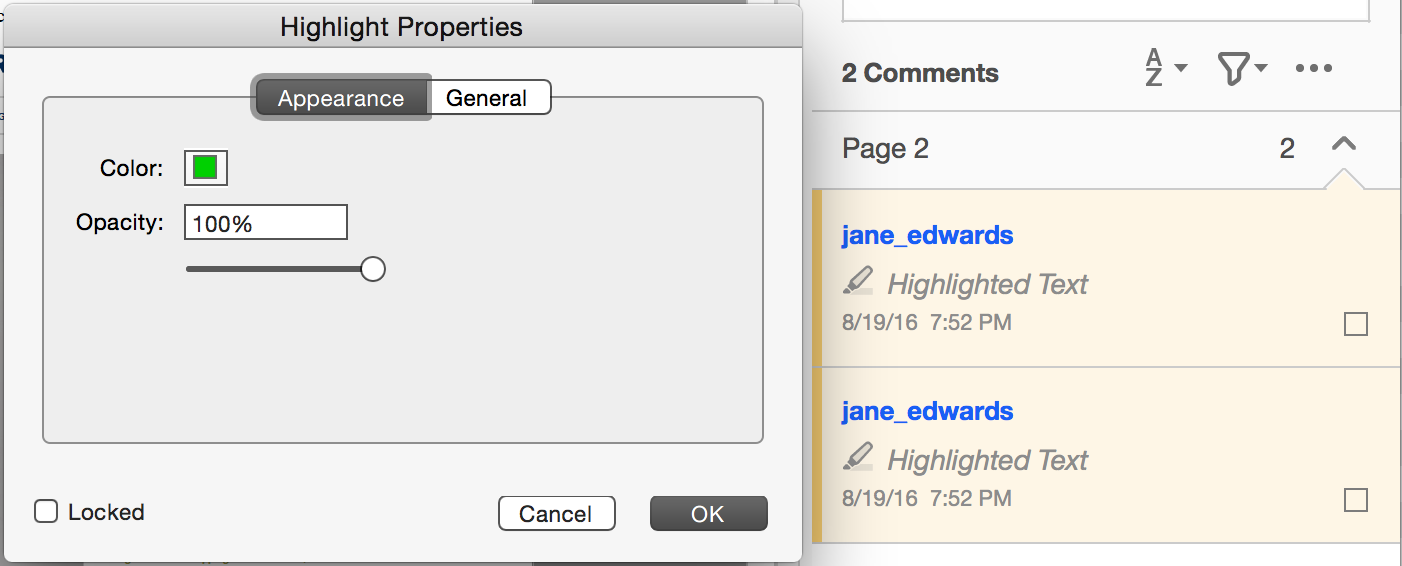
To set the default, right-click only one, not multiples—either in the document or in the Comments panel.
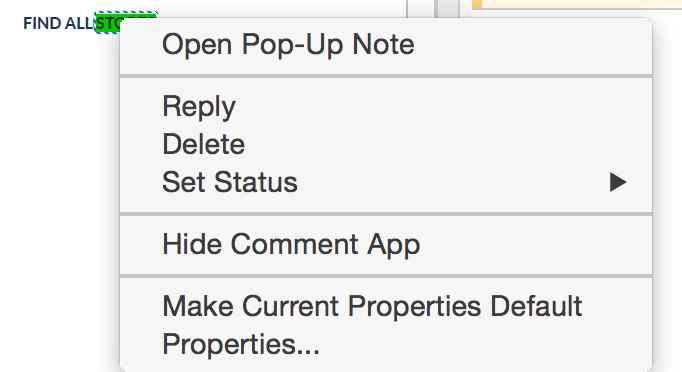

Community guidelines
Be kind and respectful, give credit to the original source of content, and search for duplicates before posting.
Learn more
Copyright © 2024 Adobe. All rights reserved.

