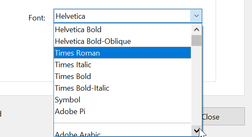Copy link to clipboard
Copied
I've set up a form in InDesign CC, with interactive fields. I've exported it and opened it in Adobe Acrobat and it works fine. The only problem is that I want to change the font in the interactive text fields to Arial rather than Times New Roman. How can I do this?
 1 Correct answer
1 Correct answer
Go to Tools - Prepare Form and then select the fields, right-click one of them and select Properties. You'll be able to set the text font under the Appearance tab.
Copy link to clipboard
Copied
Go to Tools - Prepare Form and then select the fields, right-click one of them and select Properties. You'll be able to set the text font under the Appearance tab.
Copy link to clipboard
Copied
Man, I've spent 4 hours looking for this answer! THANKS SO MUCH!
Copy link to clipboard
Copied
May I know is Bold /fill colour a single word possible in the Interactive PDF file? Because i found out that I only can Bold the whole paragraph instead of one word. Will be glad that if there is an answer for it, because I am struggling for a whole month but no solution.
Copy link to clipboard
Copied
It's possible if the text field is set up to allow rich text formatting, on the Options tab of the Field Properties dialog. The user is then able to make all sorts of changes. It helps if the Properties bar (Ctrl+E) is displayed when filling in the field.
Copy link to clipboard
Copied
That's amazing! Thank you so much.
Copy link to clipboard
Copied
Great, thanks.
Copy link to clipboard
Copied
Hi All,
In relation to this thread,
When I change the front with a custom letter type in Adobe Acrobat/Properties/Appearance the size of my file increase significantly. When looking in the file menu/optimizing PDF, I found that the front takes up to 13000KB. How can I reduce the size of this document to make it more suitable for sending by email?
Copy link to clipboard
Copied
If you're using such a large font with a form field that needs to be editable by a user, there's not much you can do apart from using a font that has a smaller file size.
Copy link to clipboard
Copied
Dear George,
The front I use is custom and therefore the persons who fill-out the form do not have this front type installed on their computer, thus it does not make sense to use it. Instead, I choose one from the standard fronts (helvetica). By doing so, the document size remains 276KB. I learned that you need to choose one above the line in Acrobat DC/appearances. Now only remains for me to find out how to do this directly in InDesign. Please find this screenshot from Acrobat DC.
Copy link to clipboard
Copied
You cannot select a font for a form field in InDesign, you have to do it in Acrobat. Also, when you select a font that is not in the list that you showed, the entire font will get embedded in the PDF so that all characters will be available to someone filling-in the fields. The problem is some fonts are quite large and including the font data in the file results in a large file.
Copy link to clipboard
Copied
Dear George,
Thank you for your comment.
When selecting a front above the line the document size remained the same and with that the problem was solved.
With best regards,
Dominique.