Combine multipage pdfs into one pdf with layers
Copy link to clipboard
Copied
Hello,
I have 10 pdfs 20 pages each. I need to combine them into 1 pdf as layers.
Standard Import layer allows only to import it page by page which is very time consuming. What are the other ways to do that?
I tried to do that in Illustrator as well, but it gives me the same page by page import.
Any help appreciated
Thank you
Copy link to clipboard
Copied
Hmmm.... you might need to see if someone can write a JavaScript Action for that. The difficulty I see, is that the Import a Layer option, requires a 'Browse' action to get to the PDF page that needs to be imported as a layer.
I'll move this forum post to the JavaScript forum for you.
I'm thinking what you'd need is a script that:
* prompts you to select a folder with PDFs
* then loops through all PDFs and loops through all pages within each PDF and Imports them as a layer.
Copy link to clipboard
Copied
The simplest method is to use InDesign.
Batch import (using the "PlaceMultipagePDF" InDesign built-in script*) your 10 PDFs on 10 different layers in an InDesign document, and export as PDF without forgetting to tick the option "PDF layers".
It should take about 5 or 10 minutes.
*
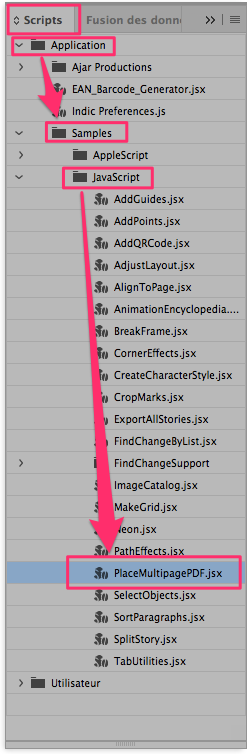
Acrobate du PDF, InDesigner et Photoshopographe
