 Adobe Community
Adobe Community
- Home
- Acrobat SDK
- Discussions
- Combine multiple texr fields into one
- Combine multiple texr fields into one
Combine multiple texr fields into one
Copy link to clipboard
Copied
I`m new here. Can you help me or direct me to the answer. I want concentrate in Adobe Acrobat Pro multiple text field values in one and in that field values are as a list etc.
Value1
Value2
Value3
Thank you in advance for your help.
Copy link to clipboard
Copied
You can use this script as the custom calculation script of the target field:
event.value = this.getField("Value1").valueAsString + ", " + this.getField("Value2").valueAsString + ", " + this.getField("Value3").valueAsString;
Copy link to clipboard
Copied
Thank you for your answer.
Result is this:
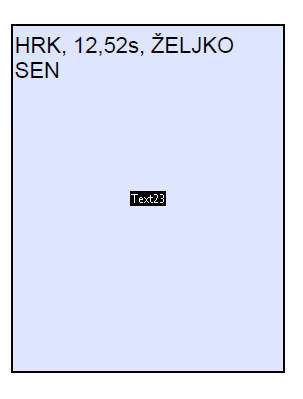
I want to be like this (I used paint to change it):

Thanks in advance
Copy link to clipboard
Copied
In the code above, replace ", " with "\n". Also, make sure the field is set as Multiline.
Copy link to clipboard
Copied
I thank you some much! I´m novice in Javascript.
Cheers!
