- Home
- Acrobat SDK
- Discussions
- Comments and Markups Acrobat XI with Output Previe...
- Comments and Markups Acrobat XI with Output Previe...
Comments and Markups Acrobat XI with Output Preview
Copy link to clipboard
Copied
I am trying to find out if there is a setting somewhere that I might be missing in Acrobat XI. I have recently been switched from a Mac to a Windows 7 PC for work and the output preview on the PC is not working the same as Version 10 on my Mac. Basically I am looking to confirm that markups in a document will not print using the preview but in XI they still show up with no change? Please see screen shots below
XI
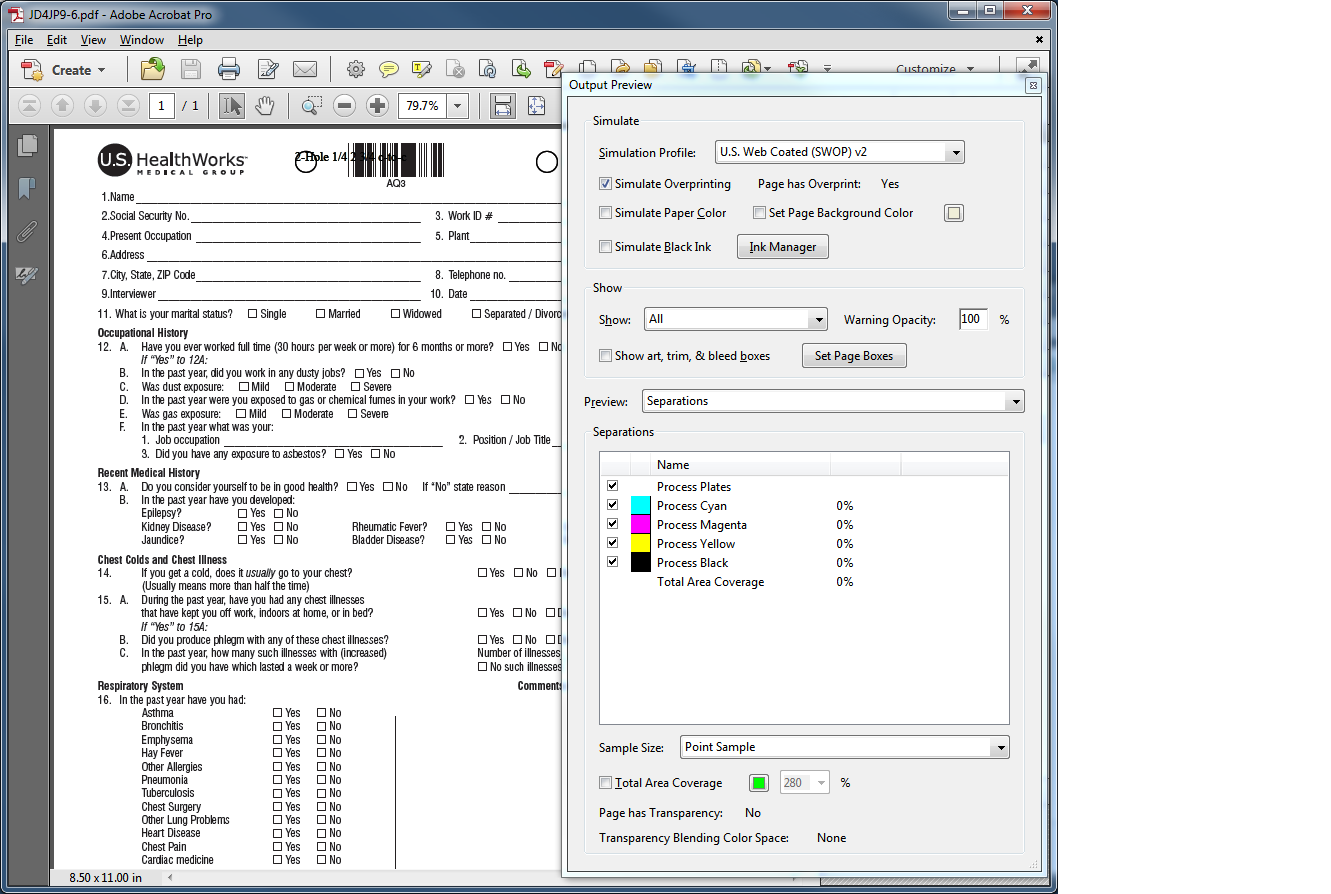
X
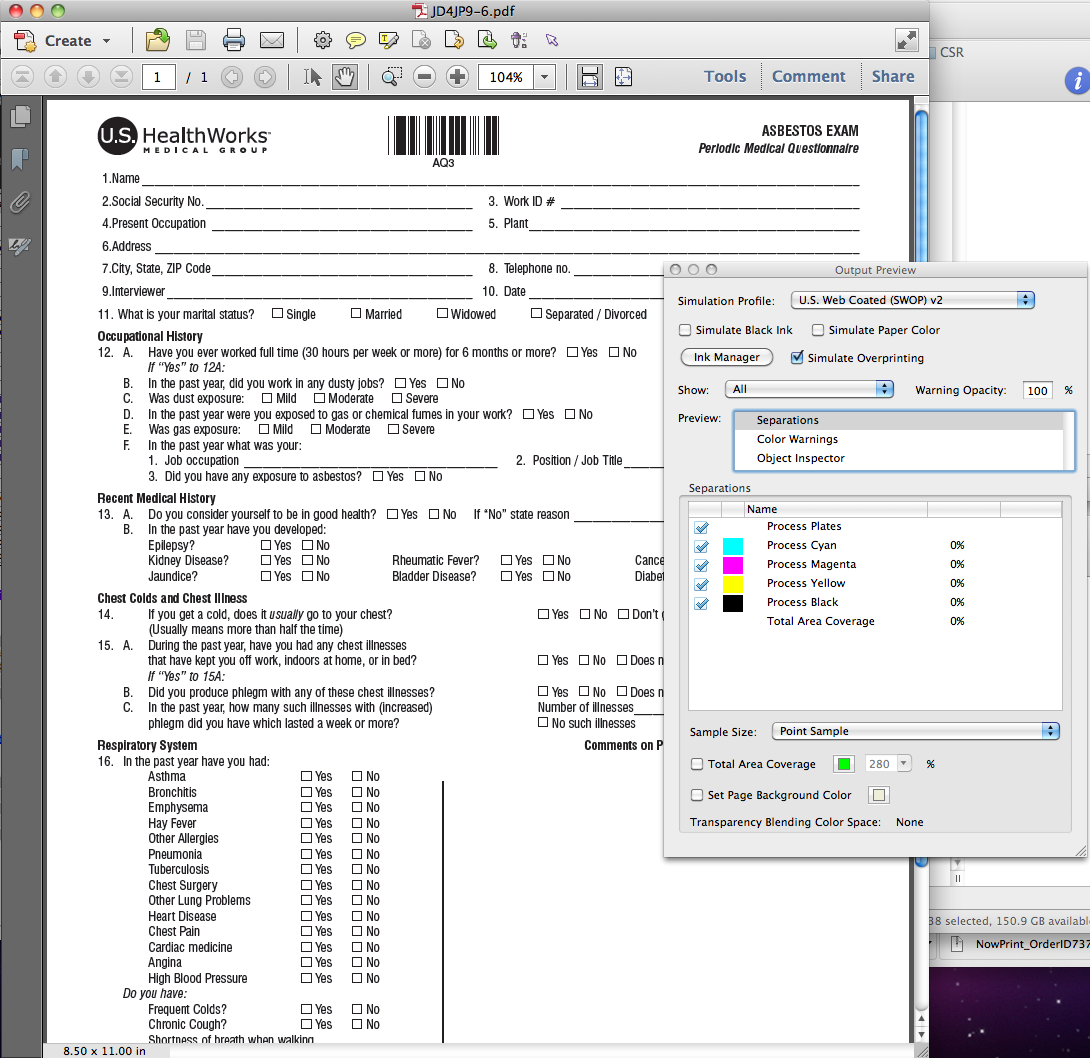
Thanks,
Copy link to clipboard
Copied
It indeed looks like the comment text will print. If you want to make sure the comments do not print, try using sticky notes instead.
Copy link to clipboard
Copied
That's the problem the comments do not print and act as you would expect. The only thing that seems to be off is the output preview not displaying accurately?
Thanks
Sent from my iPhone
Peace out people!
Get ready! An upgraded Adobe Community experience is coming in January.
Learn more