 Adobe Community
Adobe Community
- Home
- Acrobat SDK
- Discussions
- Re: Creating, Filling and Saving PDFs via VBA
- Re: Creating, Filling and Saving PDFs via VBA
Creating, Filling and Saving PDFs via VBA
Copy link to clipboard
Copied
Hello, I am having some issues with a VBA script. I am fairly new to this so there may be some issues I don't see.
My main issue right now is that the forms are being filled but the save function is not working. I can see the forms are being filled but closed without saving. ultimately leaving me with blank forms.
I downloaded and installed the SDK as per the page I found but maybe I don't have the right ones enabled or installed.
Also my script is a mishmash of a ton of other threads I've found online so maybe its faulty from its base level.
Thanks in advance!
Sub FillDocuments()
'Step 1 Define Variables
Dim FileNm, gApp, avDoc, pdDoc, jso
Dim i As Integer
Dim Path As String
Dim ProjectName As String
Dim EQID As String
Dim SubNum As String
Dim FileName As String
Dim QCForm As String
'LOOP Start
i = 2
Do
'Step 2 Define Data from Excel Sheet
ProjectName = ThisWorkbook.Worksheets("EQData").Cells(i, 1).Value
EQID = ThisWorkbook.Worksheets("EQData").Cells(i, 2).Value
SubNum = ThisWorkbook.Worksheets("EQData").Cells(i, 3).Value
QCForm = ThisWorkbook.Worksheets("EQData").Cells(i, 4).Value
'Step 3 Define Data For Files Location
FileName = SubNum & " " & EQID & " " & QCForm & ".pdf"
Path = ThisWorkbook.Path
FileNm = Path & "\" & FileName
'Step 5 Open and Update Fields In Each Form
Set gApp = CreateObject("AcroExch.app")
Set avDoc = CreateObject("AcroExch.AVDoc")
If avDoc.Open(FileNm, "") = True Then
Set pdDoc = avDoc.GetPDDoc()
avDoc.BringToFront
Set jso = pdDoc.GetJSObject
jso.getfield("ProjectName").Value = ProjectName
jso.getfield("FirmwareV").Value = "Test"
jso.getfield("SubName&Num").Value = "Test"
jso.getfield("Location").Value = "Test"
'Step 6 Save changes to the PDF document (I assume this is where the issue is)
pdDoc.Save PDSaveIncremental, FileNm
pdDoc.Close
End If
'Close the PDF; the True parameter prevents the Save As dialog from showing
avDoc.Close (False)
'Some cleaning
Set gApp = Nothing
Set avDoc = Nothing
Set pdDoc = Nothing
Set jso = Nothing
'Iterate down the list of documents
i = i + 1
Loop While ThisWorkbook.Worksheets("EQData").Cells(i, 4).Value <> ""
End Sub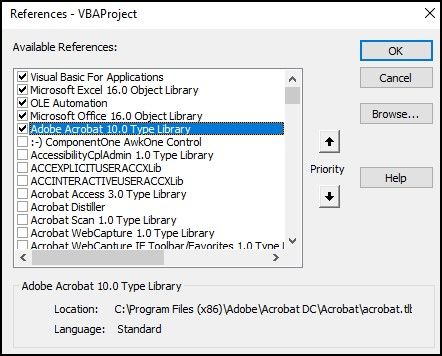
Copy link to clipboard
Copied
Hi,
Has the PDF been saved before to that specific location?
CAn you try using the PDSaveFull option to see if that has any more success.
Copy link to clipboard
Copied
To start with, check and report the return value from PDDoc.Save. Also put a message if the Open fails. You shouldn't need to guess which line is failing. Also display filenm to check it is what you expect.
