Enabling Reader plug-in.
I wrote plug-in for Adobe Reader.
Now I have exception:
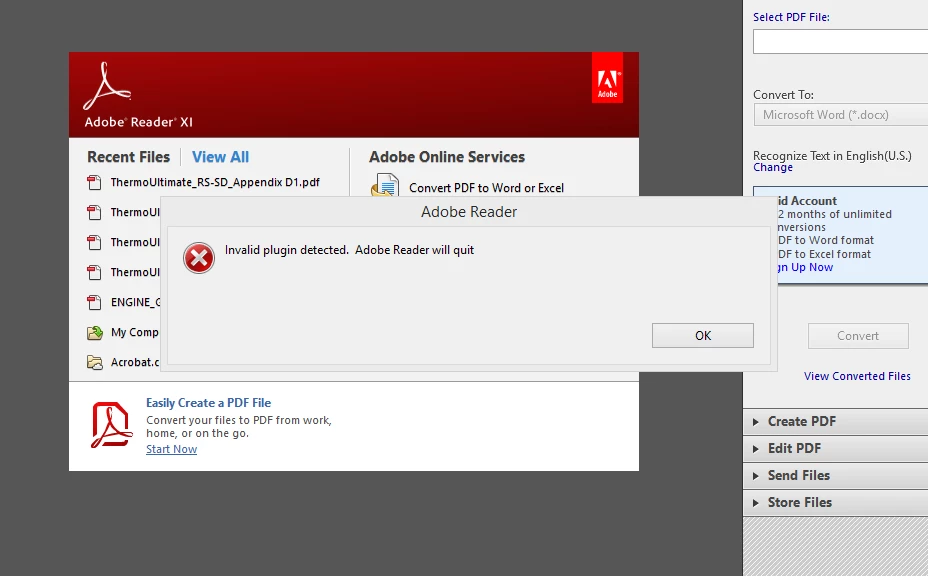
Just in case I unchecked the “Use only certified plug-ins” Reader’s setting and nothing (‘Certified plug-ins only’ = Edit > Preference: Application Startup: Use only certified plug-ins (unchecked)).
I modified AcroDspOptions.rsp as in documentation.
My plug-in based on the "BasicPlugin" project from the samples in the Acrobat SDK.
I don't have digital certificate.
I have Acrobat XI SDK.
What is wrong? Can I enable plugin without digital certificate?

