esignature validations
Copy link to clipboard
Copied
How do I add validation information for e-signature using Adobe Pro X?
Validation is not available with self-certification.
Copy link to clipboard
Copied
There are many ways to apply an e signature to a PDF.
There are a number of on-line services where you use a secure logon to access the service and then upload the PDF to the service and have the service either distribute or let authorized users access the file. For this type of service the service provides the authentication and records to show the file has not been altered since was made available.
Within Acrobat and Reader there is the user's digital certificate This digital certificate has a private key and a public key. The signer uses his private key to apply his/her digital certificate to the PDF and then in a very secure way, usually a separate email, send the public key to those who need to validate the signature or certificate applied to that PDF. The use needs a pass phrase or password to use the private key. Other users only need to import the public key certificate into their copy of Acrobat or Reader.
You might want to access Adobe's site and learn more about digital certificates and signatures.
Both methods are approved by many countries for digitally signing contracts and other legal documents.
http://www.adobe.com/cfusion/search/index.cfm?term=digital+signatures&loc=en_us
Copy link to clipboard
Copied
Jurisdictions are looking for a public key validation of the private key used to authenticate. Adobe refers users to AALT members but only three are listed for Adobe X.
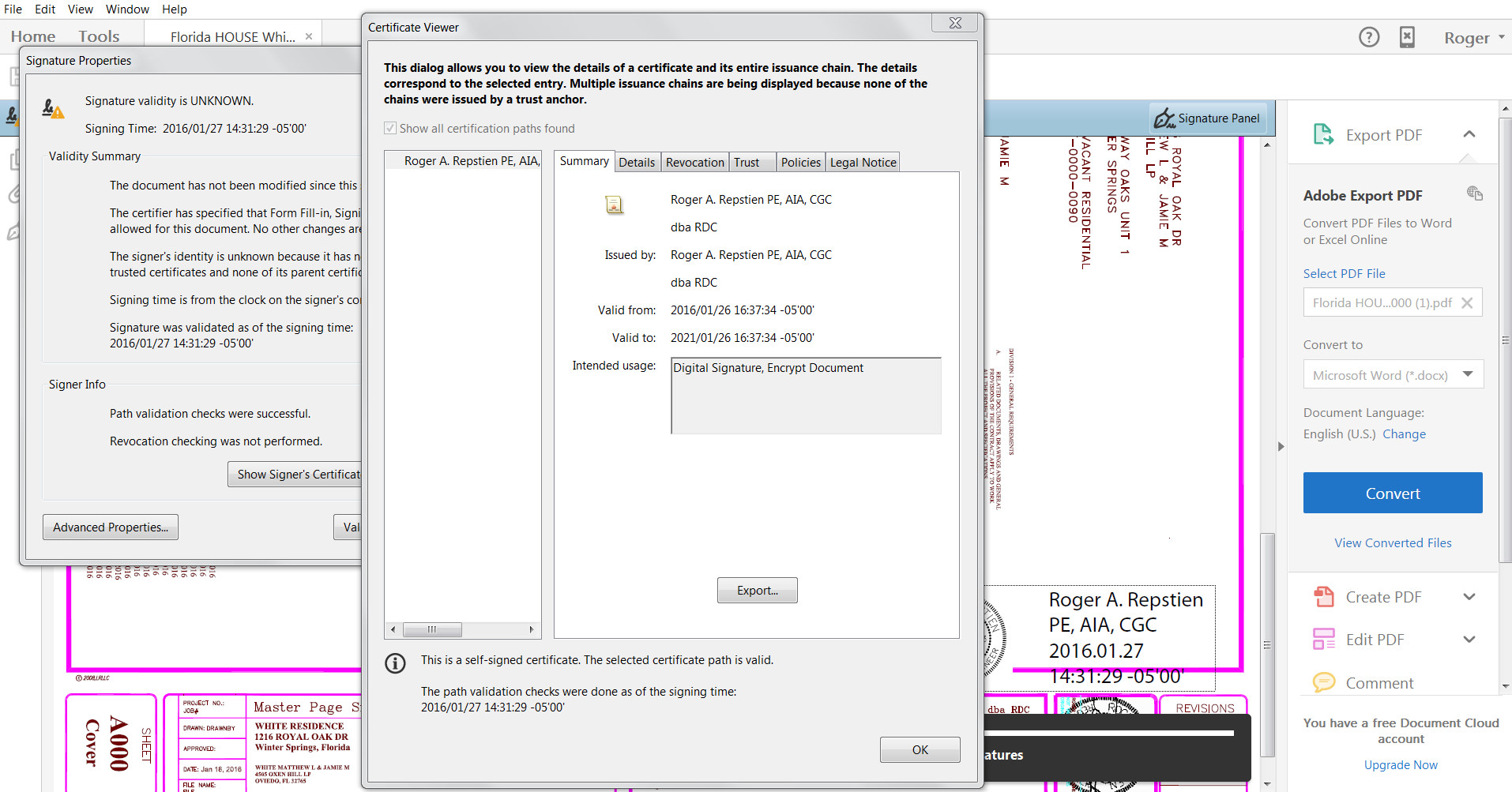
Copy link to clipboard
Copied
What is AALT. I like the last one listed.
I expect the ones listed were the ones available at the time the help was written. There maybe other sources available now. Look below to see why the list could be out of date. Hint there will be no updates to Acrobat X.
You can send them your copy of your public key certificate. Once the public key certificate is installed the person having your signed document can validate the signature at any time. It is possible their copy of the PDF could be corrupted or modified after you sent them the PDF.
I would also start planning on upgrading your version of Acrobat since Adobe's support to the product ended November 23, 2015.
With a certificate signed document, select the signature field, use the right mouse click to bring up the context menu, select the "validate" option.
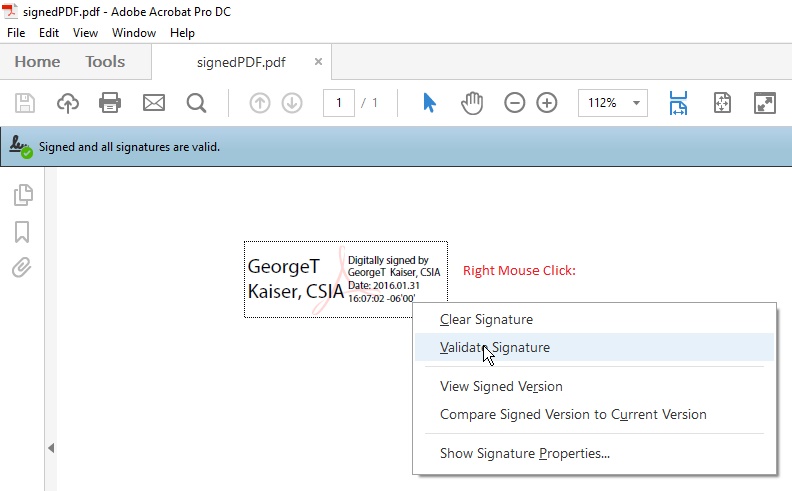
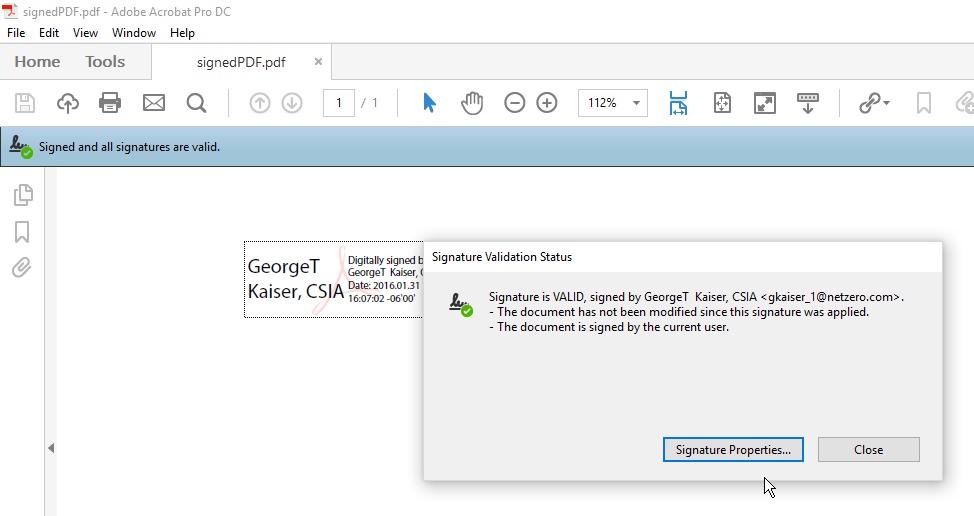
On the signature navigation panel there is an option at the top of the panel to validate all.
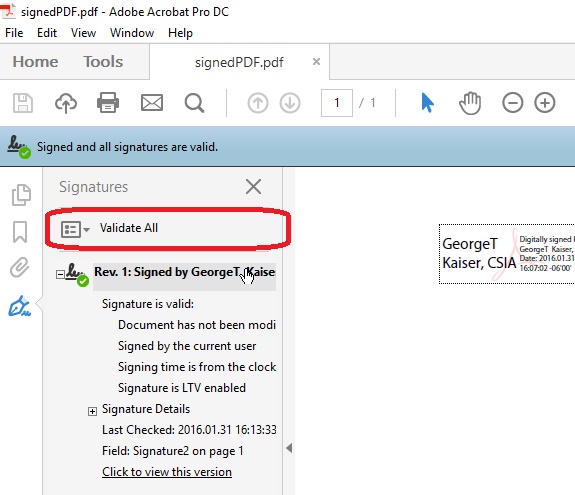
Copy link to clipboard
Copied
Symantec has Norton and offer this in their Managed PKI Services,
however they charge $495 per year and your must issue a token ring
device for each, to house the Public key and be a Certificate of
Authority. Makes it cost prohibitive so looking for a CA that can
authenticate and provide the public key.
Do you know if DC Pro generates the Public Key for the private signature?
Roger A. Repstien
Roger A. Repstien, PE, AIA, CGC
dba RDC - Principal and Sole Proprietor Professional
Research Development Construction Consulting Services
524 Fernwood Drive
Altamonte Springs, FL 32701
Phone 407-830-6522
Fax 407-331-8561
www.RDC-Inc.com <http://www.RDC-Inc.com>
Roger@RDC-Inc.com <mailto:Roger@RDC-Inc.com>
FL - PE0031523; AR0012462; CGC059623;
National- NCARB 31993
The information contained in this communication and any attachments are
intended only for the use of the individual or entity to which it is
addressed. All information within or attached is considered privileged,
confidential and exempt from disclosure. If the reader of this message
is not the intended recipient, or any employee or agent responsible for
delivering this message to the intended recipient, you are hereby
notified that any dissemination, distribution or copying of this
communication or attachments is strictly prohibited and may be unlawful.
If you have received this message in error, please notify the original
sender immediately by return email and delete this message, along with
any attachments, from your computer. Thank you.
Get ready! An upgraded Adobe Community experience is coming in January.
Learn more