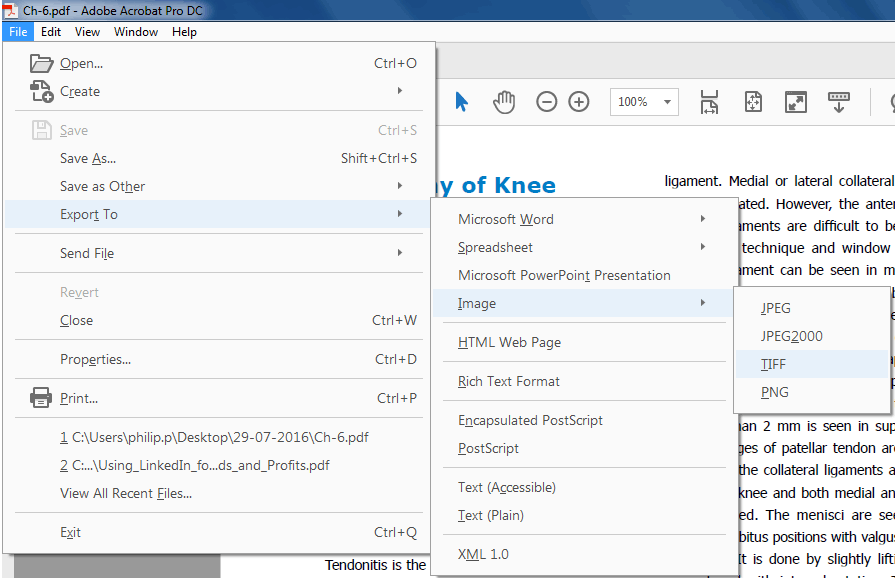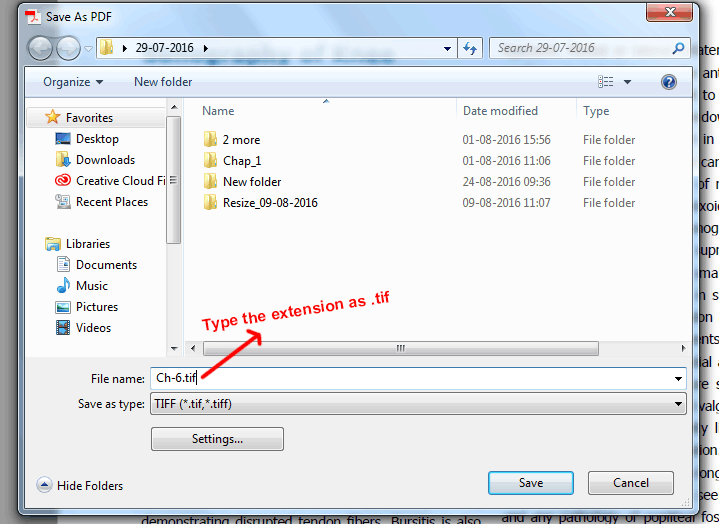Exporting tiff files... and have them named ".tif" instead of ".tiff"
I am not sure I'm posting this in the right place. Please let me know if that's the case. I'm using Adobe CC on a Mac.
I have to export tiff files from pdfs. Lots of them. Then I run actions on them using Photoshop. When I export from the pdf, the resulting tif files have the extension, ".tiff." But then I run an action, and it names them "name.tiff.tif." Then I have to manually go in and delete the ".tiff" in the middle of the name.
So how can I change the extension from tiff to tif when they first export from Acrobat? I assume that's the quickest way to fix the problem. But let me know if I'm not thinking of an alternate fix. Thanks so much.