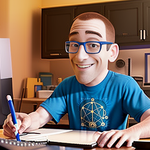- Home
- Acrobat SDK
- Discussions
- Re: Exporting to Excel Scrambles Data
- Re: Exporting to Excel Scrambles Data
Exporting to Excel Scrambles Data
Copy link to clipboard
Copied
So, Bank of America for some reason won't let me download my transaction data except for the last 12 months.
I am able to get my 2014 statements in PDF format, but when I try to export the PDF to excel, it scrambles all of the data into ASCII text.
See attached image:
Any suggestions for fixing this and getting usable data is appreciated.
Copy link to clipboard
Copied
How successful the export process is depends a lot on how well the source PDF was made (under the hood as it were).
Whenever you get what you've shared one can be comfortable in saying the source PDF was not all the good.
To optimize export of PDF content the PDF should be a well formed tagged PDF (e.g., an accessible PDF - as per ISO 14289, PDF/UA which is what defines and describe what an actual accessible PDF *is* - the standard is available for a nominal fee at AIIM).
"Tagged" PDF is, by design, meant to support having accessible PDF and to support useful export of PDF content (all nicely discussed in ISO 32000, the PDF Reference standard).
Be well...
Copy link to clipboard
Copied
It is usually happen when the fonts is not supported and not available.
Copy link to clipboard
Copied
Did you figure this out? I just activated both on my Windows 10 system and got the same result as you.
Copy link to clipboard
Copied
Hi Ryan,
We apologize for the delay in response and the inconvenience caused to you.
Are you still facing this issue?
If yes, Could you please let us know the following information:
1. Dot version of Adobe application and OS(Win/Mac) you are using.
2. Share the workflow you are following to export.
3. Share the file you are trying to export
You can share the above information @ : agarwala@adobe.com
Thanks and Regards,
Girija